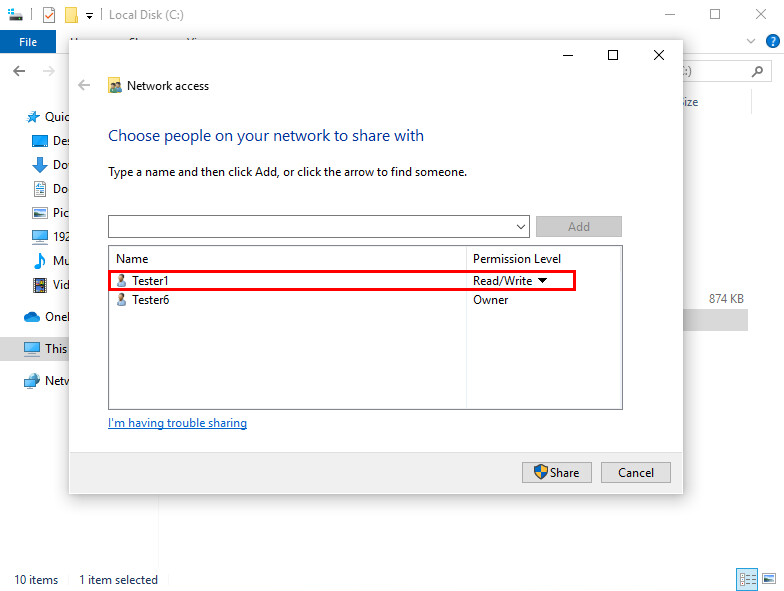
1. When sharing the directory over the network, add read/write access to the Domain User, who will be used to access the directory from Document Converter Server Service computer.
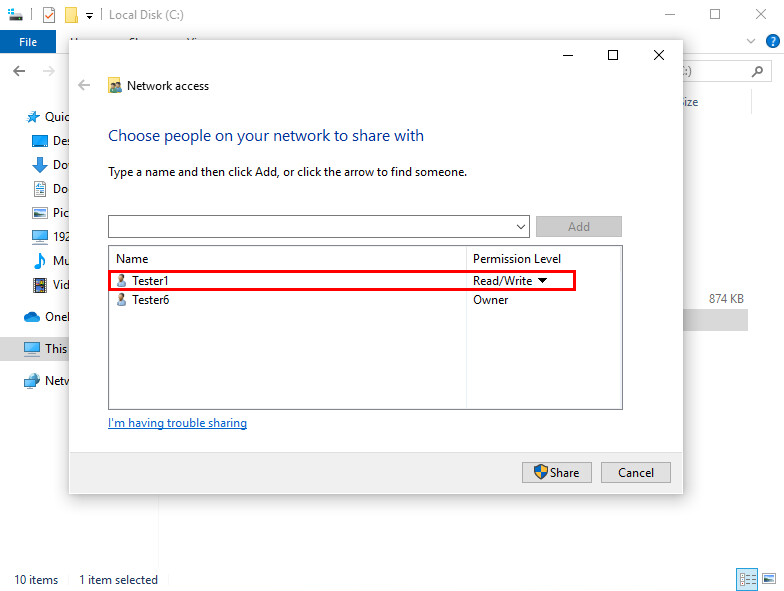
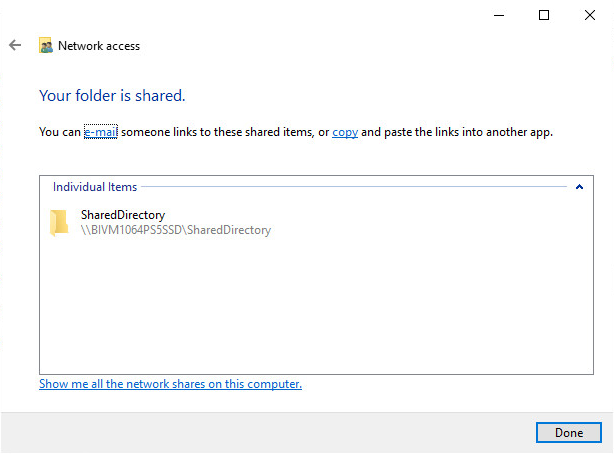
2. Once the directory is shared on the network, login to the computer, where the Document Converter Server Service is installed.
3. Open Windows File Explorer, and access the UNC Path, for example: \\BIVM1064PS5SSD\SharedDirectory as shown above.
4. When the File Explorer is prompting for the credentials, enter the Domain User login who has read/write access to the shared directory and check the Remember my Credentials checkbox.
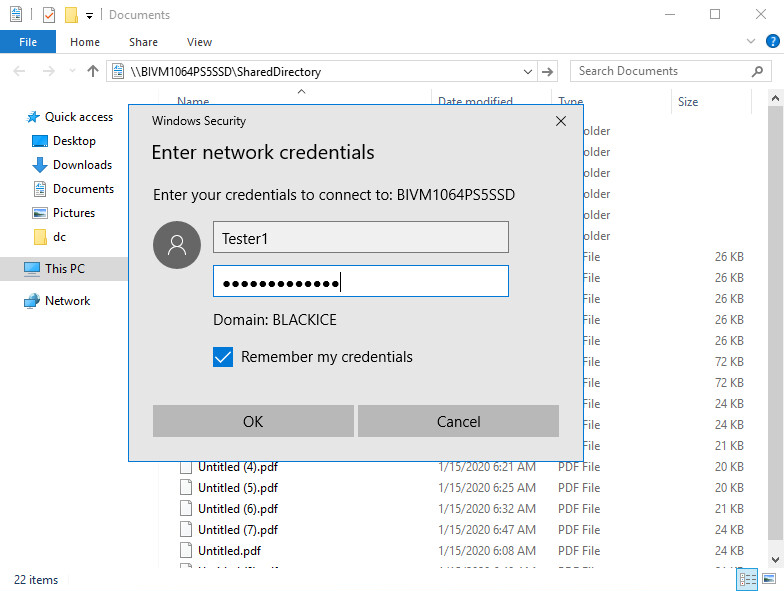
5. Run the DocumentConverterServerSetup.exe. When the installer is prompting for User Name and Password, enter the Local Administrator credentials.
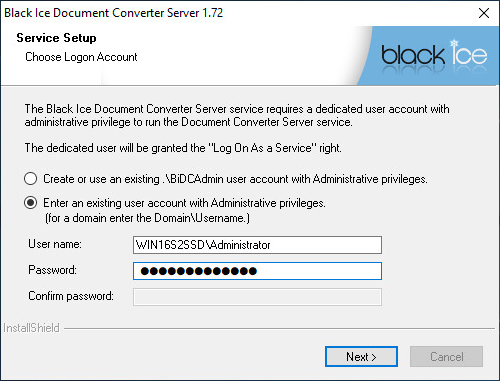
6. When the installation finished, enter the UNC Path (for example: \\BIVM1064PS5SSD\SharedDirectory) to the Monitored (Input) folder.
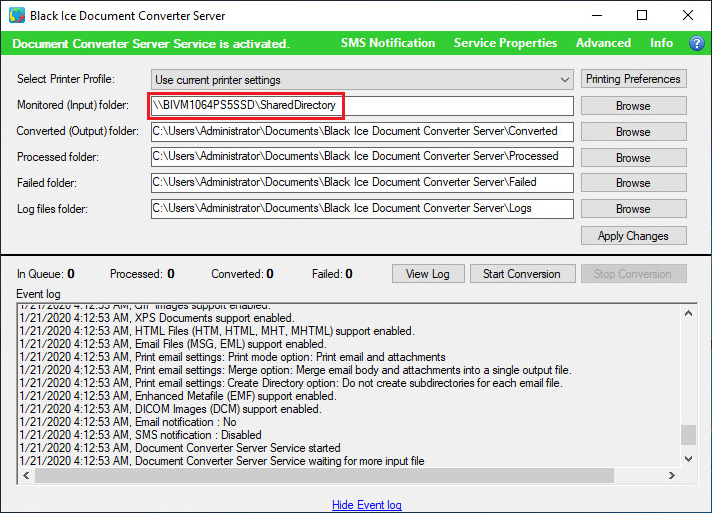
7. Start the conversion by clicking on the Start Conversion button.