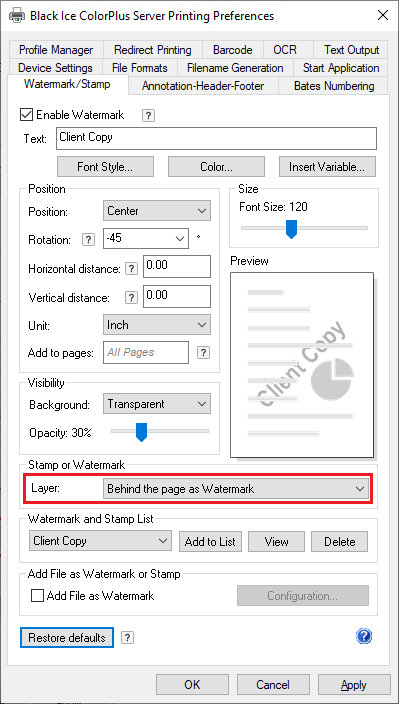
Adding Watermark:
To Add Watermark to the shared printers, the Watermark must be configured first on the Host computer in Control Panel > Printers and Devices > right click on the printer you would like to share and click on Printer Properties > Advanced Tab > Printing Defaults > Watermark tab:
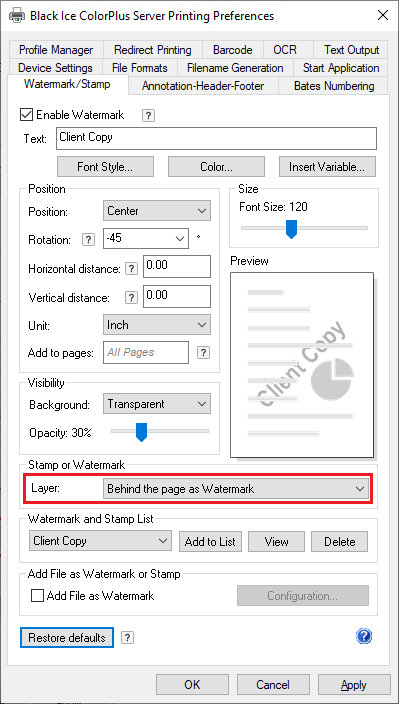
Once the watermark is configured on the Host computer, and printer can be shared and added on client computers, and the added printers will have the same Watermark settings as the host.
For applying or updating the shared printer settings from Host on client machines, please refer to Applying settings from Host for shared printers on client machines.