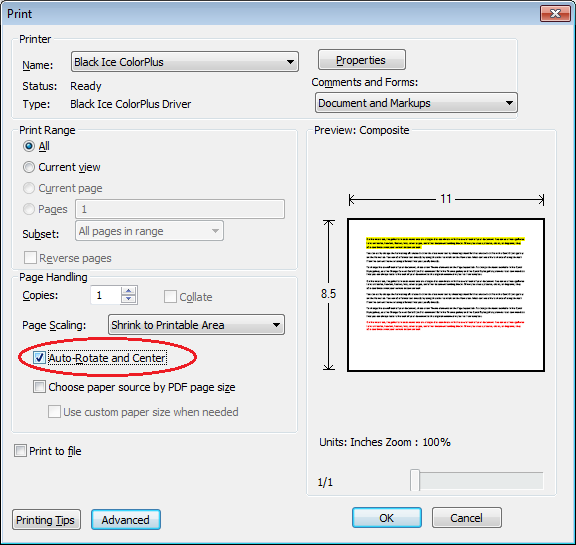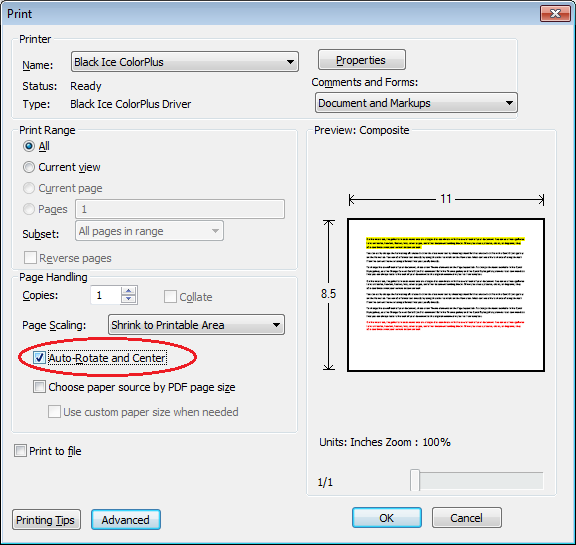
Adobe Reader has an Auto Rotate function that can be enabled or disabled on the printing dialog. In some cases, if this auto-rotate function is enabled and the Black Ice Printer Driver is selected to print landscape with Rotate Landscape images to portrait option, the output generated from a landscape formatted document is upside down.
If the output documents are printed upside down, uncheck the Auto Rotate function of the Adobe Reader when printing to the Black Ice Printer Driver. This option can be set on the Print dialog: