Problem:
The Windows Photo Viewer crashes, when changing the Printer Driver settings to 204×196 DPI Fine Fax from within the Windows Photo Viewer application.
Cause of the problem:
The mentioned application crash is a known problem with Windows Photo Viewer. The source of the application crash is that the Windows Photo Viewer cannot handle properly non-proportional DPI values, such as 204×196 DPI Fine Fax resolution.
Solution:
Using the 204×196 DPI Fine Fax Compatibility option instead of the standard 204×196 DPI Fine Fax option solves the problem.
In order to resolve the problem, please switch the Printer driver settings to 204×196 DPI Fine Fax Compatibility.
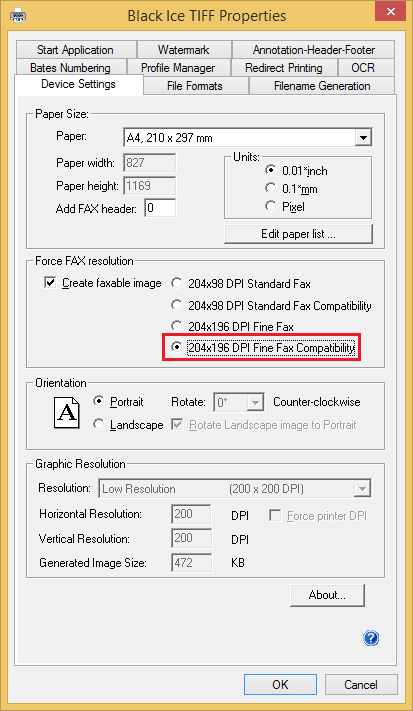
Regards,
Technical Support Team