You're receiving this newsletter because you signed up at BLACKICE.COM
Having trouble reading this email? View it in your browser. Not interested anymore? Click Here.

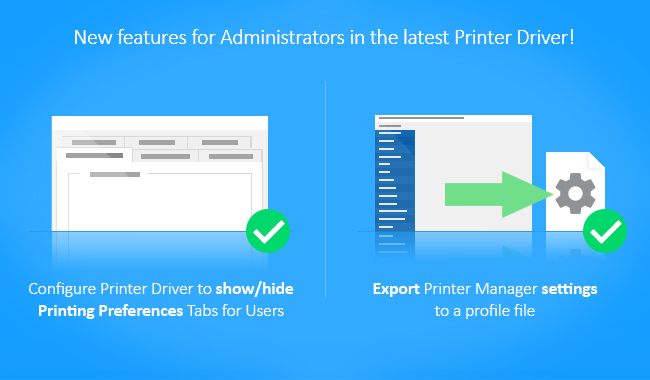
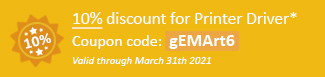

Black Ice Software has significantly improved and reduced the time to deploy and configure multiple servers for a large number of domain users.
Black Ice Software further streamlined the Printer Drivers installation and configuration for windows server(s) with domain users and Windows Desktop, for IT managers and Administrators by introducing new configuration features and deployment process.
One of the main criteria for Administrators is to configure the Printer Driver and limit the user’s ability to change critical configurations or some features for security and reliability. There is a new feature added to the Print Manager’s Administrator’s Tab to “Configure Printing Preferences Tabs”. One of the key features for this is Hiding Printing Preferences Tabs from users.
Also, added to the Print Manager’s Administrator Tab is a feature to “Export Current Printer Driver Configuration”, allowing administrators to conveniently generate an .INI file for future MSI installations and for configuring Roaming Domain Users.
Black Ice Software added the utility “BiSetProfileFile.exe” to configure Roaming Users and it can be used with Group policy login scripts.
The streamlined installation process now only requires a few steps:
- Install a printer driver on the Windows server.
- Configure printer driver as need it. (test the configuration)
- Hide the Printing Preferences Tabs that user should not modify.
- Save the Administrator configuration for every domain user on the system.
- Export printer driver current configuration to an INI File to configure Roaming Users or use it with the MSI installer to deploy the printer driver on other systems.
- Create a login in scrip and add it to the group policy. The log in script applies the printer driver setting to new Roaming Domain Users when they log into to the system. For technical details please click here.
The Document Converter Configuration Manager (DCCM) is still a useful tool and available for windows server to configure Individual Users and User Groups.
There are some additional improvements added such as using Unicode (Asian characters) for Agent Printer names and fixed some Installation problems for Windows 2019 Essentials server.
The complete list of improvements in the latest Printer Driver includes the following:
DATE: 03-01-2021
Version: 16.45 (revision: 2639)
- Added Administrator option to the Printer Manager for configuring the visible Printing Preferences Tabs for all users (#13638)
- Added Administrator option to the Printer Manager for exporting the current Printer Driver Configuration to INI file (#13638)
- Fixed saving the Redirect Printing "Use Number of Copies", "Collated/Uncollated pages", "Scale to physical printable area or page" and "Print document as bitmap" options to Profile (.bip) and INI files (#13769)
DATE: 02-18-2021
Version: 16.41 (revision: 2636)
- Stability improvement for saving settings for all users in the Printer Manager and DCCM (#13650, #13653, #13703)
- Minor user interface improvement for the Printer Manager (#13647)
- Improvements for searching for M-Files values (for example Customers, Documents) when uploading to M-Files (#13681)
- Fixed installation on Windows Server 2019 Essentials systems. (#13713)
Free Upgrades and Priority Support
Do not forget to subscribe to future releases by purchasing maintenance. With an active maintenance subscription, you will receive all new releases for free! Priority email technical support is also included in your subscription. For more information, call us at +1 (561)-757-4107 Extension 3, or sales@blackice.com.
As a special offer, if your maintenance subscription has expired or you did not include the maintenance subscription in your original purchase, simply refer to this newsletter to renew or add maintenance retroactively!
For license information, please visit our Customer License Management Portal.

|
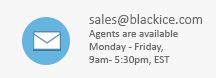
|
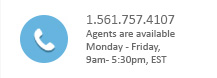
|
Black Ice Software, LLC | 950 Peninsula Corp Circle Suite 2017, Boca Raton, FL 33487 USA
www.blackice.com Telephone: 1(561)-757-4107