You're receiving this newsletter because you signed up at BLACKICE.COM
Having trouble reading this email? View it in your browser. Not interested anymore? Click Here.

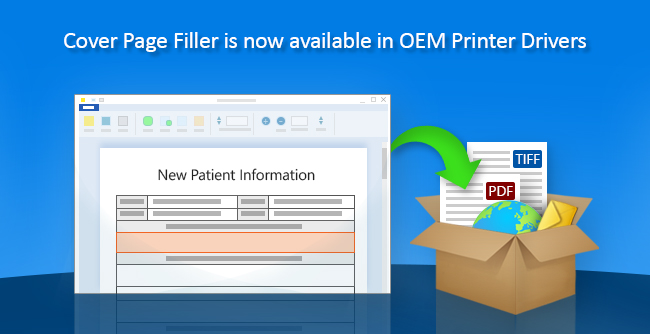


The NEW Cover Page Filler for the Black Ice OEM printer driver’s version 15.62 is now available for Developers and system integrators.
The Cover Page filler will be available for the Tiff/Monochrome, ColorPlus , Color, PDF, and EMF OEM printer drivers to be incorporated into commercial applications!
The Cover Page Filler can be obtained as an add-on for existing OEM printer driver customers. Please contact sales@blackice.com for details on licensing to add this integral component to your existing license!
The Cover Page Filler has been released with a built-in option to fill and insert a cover page to the beginning of the printed document (to be the first page). The Cover Page Filler is launched by the Printer Driver during the printing process to enable users to fill the cover page. The cover page could be a single page or multiple page fillable TIFF Form prepared by the TIFF Form Designer. To read more about the Form Designer please click here. The filled cover page will be converted to the desired file format that could also be an editable PDF, TIFF, JPEG, etc..
Key Features:
- Start the Cover Page Filler before printing
If this option is enabled, Cover Page Filler window appears before printing the document. - Start the Cover Page Filler after printing
If this option is enabled, Cover Page Filler window appears after printing the document. - Seamlessly select the Cover Page from a List – during the printing.
o Users can add and remove “Private” Cover Page to the list
o Administrator can add and remove “Common” Cover Pages
- Use the Default Cover Page for every print job – Preconfigured by the administrator during installation.
- Convert the document with the Cover Page to any file format supported by the printer driver including editable PDF, image PDF, TIFF, JPEG, etc...
The Cover Page Filler option works with the following post printing features of the Black Ice Printer Driver:
- Save As feature
- Launch/Start and application after printing
- Upload to FTP
- Upload to HTTP/HTTPS
- Upload to SharePoint
- Email the document
- Redirect print job to one or more physical printer(s)
- Print to memory, to be HIPAA compliant
- Merge multiple Print Jobs (documents) into single document.
Free Upgrades and Priority Support
Do not forget to subscribe to future releases by purchasing maintenance. With an active maintenance subscription, you will receive all new releases for free! Priority email technical support is also included in your subscription. For more information, call us at +1 (561)-757-4107 Extension 3, or sales@blackice.com.
As a special offer, if your maintenance subscription has expired or you did not include the maintenance subscription in your original purchase, simply refer to this newsletter to renew or add maintenance retroactively!
For license information, please visit our Customer License Management Portal.

|
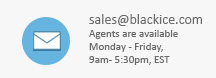
|
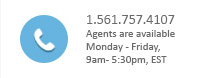
|
Black Ice Software, LLC | 950 Peninsula Corp Circle Suite 2017, Boca Raton, FL 33487 USA
www.blackice.com Telephone: 1(561)-757-4107