You're receiving this newsletter because you signed up at BLACKICE.COM
Having trouble reading this email? View it in your browser. Not interested anymore? Click Here.

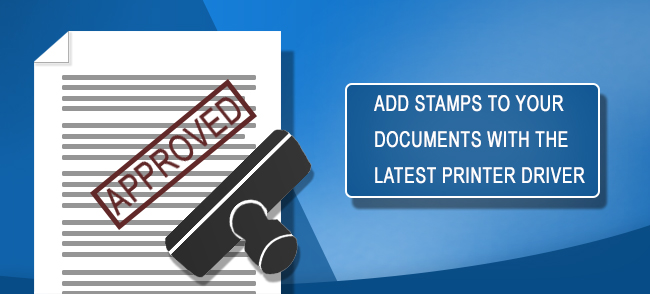
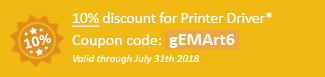

Black Ice Software’s Printer Driver 15.21 is now released with a new feature for adding Stamps to the printed document, stability improvements and minor user interface changes.
Besides the widely used "Watermark" option, in the latest release of the Printer Driver, users now can automatically add "Stamps" to mark their documents.
A Stamp is an image that appears on the top layer of the document above the document’s content. Stamps are used to mark documents with information relevant to their creation, distribution or storage. In addition, a document stamp can authenticate the document with your personal or business signature, emblem or logo, help to track the document or make note of the document's status.
A watermark is a picture or text that appears behind a document's content. It's usually a light grey or other neutral color as to not distract too much from the document's purpose. Usually, a watermark identifies a company or the document's status. For instance, a watermark might say confidential, urgent, or display a symbolic graphic.
When pairing the Stamp feature with our existing agent printers System Administrators can configure multiple instances of the printer drivers each with their own unique Stamp/Watermark. This allows users to quickly switch between stamping one document with “Confidential” and adding a watermark with a company logo to another document. In a case where multiple documents are printed daily this feature could save hours of an employee’s time, allowing for more productivity spent on other tasks.
The newly added Stamp feature can be found under the Printing Preferences in the Watermark/Stamp tab. By selecting the "Enable stamp" option and with a few simple adjustments like position and visibility, users can begin to mark documents with custom image files.
The complete list of improvements in the latest Printer Driver includes the following:
- Added Stamp feature for the Watermark Tab of the Printer Drivers
- Disabled output directory access check when the output is disabled or generated in memory
- Stability improvement for InstallShield MSI when installing with serial number
- Minor user interface update for End-User printer drivers installer (#9823)
- Minor user interface update for End-User printer driver MSI installers
- Stability improvement for aborting installation of the End-User printer driver MSI installers in case of registration errors
- Stability improvement for text output when printing certain corrupted documents
- Stability improvement for handling extensions in the Save As dialog
- Updated PDF Dlls to version 2.9.7.697
- Updated Manuals
Free Upgrades and Priority Support
Do not forget to subscribe to future releases by purchasing maintenance. With an active maintenance subscription, you will receive all new releases for free! Priority email technical support is also included in your subscription. For more information, call us at +1 (561)-757-4107 Extension 3, or sales@blackice.com.
As a special offer, if your maintenance subscription has expired or you did not include the maintenance subscription in your original purchase, simply refer to this newsletter to renew or add maintenance retroactively!
For license information, please visit our Customer License Management Portal.

|
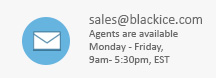
|
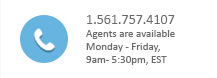
|
Black Ice Software, LLC | 950 Peninsula Corp Circle Suite 2017, Boca Raton, FL 33487 USA
www.blackice.com Telephone: 1(561)-757-4107