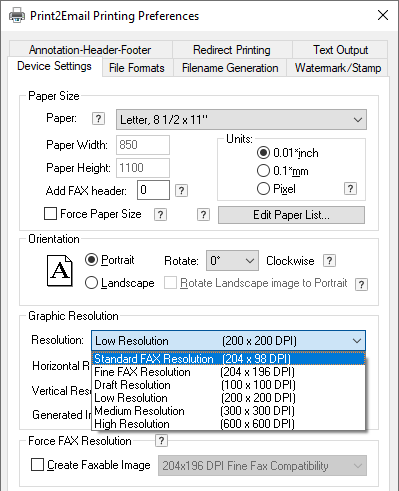
If the Create faxable image is checked, the printer driver forces a fax optimized resolution. The paper sizes and graphic resolutions are not restricted, but the end result image file has a faxable page size and fax-compatible resolution. For example, if the page is Letter paper size and 600 DPI, the generated file width is set to 1728 pixels.
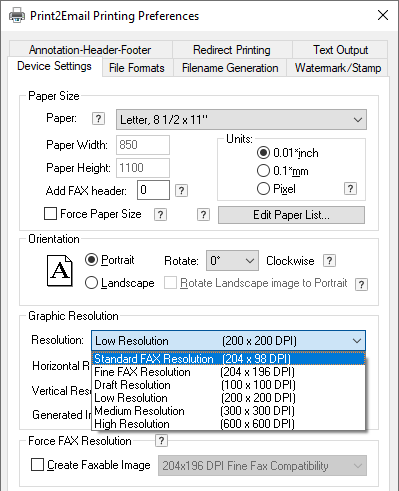
The available fax optimized resolutions are the followings:
It is easy to confuse the US Letter or European A4 paper sizes with fax paper size. According to the ITU T.30 standard, the Fax page width is 215 mm or 1728 pixels, which is slightly different from the US Letter or A4 paper size. There are additional fax paper sizes, for example, 255 mm and 303 mm; however, they are not in use or there are very limited devices supporting them. If the 255 mm or 303 mm paper size or any other special paper size is needed, create a custom paper size.
Handling Non-conventional Fax Paper Sizes
Some fax machines can handle additional paper sizes besides the standard fax paper size, for example, A3. If it is needed to create an A3 size output for a fax machine and the paper size is set to A3, do not check the Create faxable image checkbox, because it forces the document width to be 1728 pixels and distorts the output.
How is Page Size Computed and Image Size Translated into Pixels?
Every page is defined in either millimeters or inches. The Microsoft DEVMODE data structure uses millimeters as the base for computation. To compute between mm and pixels, use the following formula:
mm = pixel x 254/DPI or pixel = mm x DPI/254