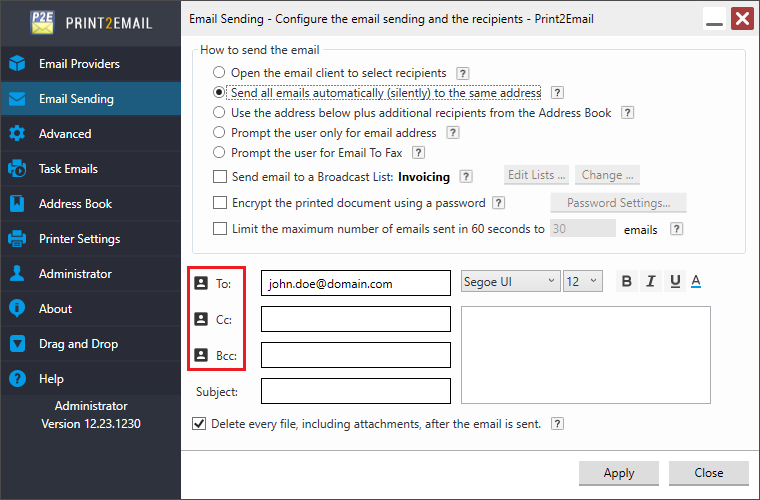
The To field is used to specify the email recipient(s) email address. The Cc field is used to carbon copy recipients. The Bcc field is used to blind carbon copy recipients. Blind carbon copy means that To and Cc recipients do not see who the Bcc recipients of the email are. A default email subject can also be specified.
In the email body field, a default email body or signature can be specified. Users can customize the default email body by setting the font type, font size, or the color of the email body and edit the text to be bold, italic, or underlined. The email body can also be formatted with HTML code. To read more about how to set up an HTML code formatted email body, please refer to the How to send formatted HTML code as email section of the manual.
The maximum length of characters for the To, Cc, Bcc fields is 1024 characters.
The maximum length of characters for the Email Subject field is 78 characters.
The maximum length of characters for the Email Body field is 65536 characters.
By clicking on the To, Cc or Bcc Address book button the user can select the recipients from the Address Book.
The following MAPI clients are not supported:
- Mozilla Thunderbird
- Windows Live Mail
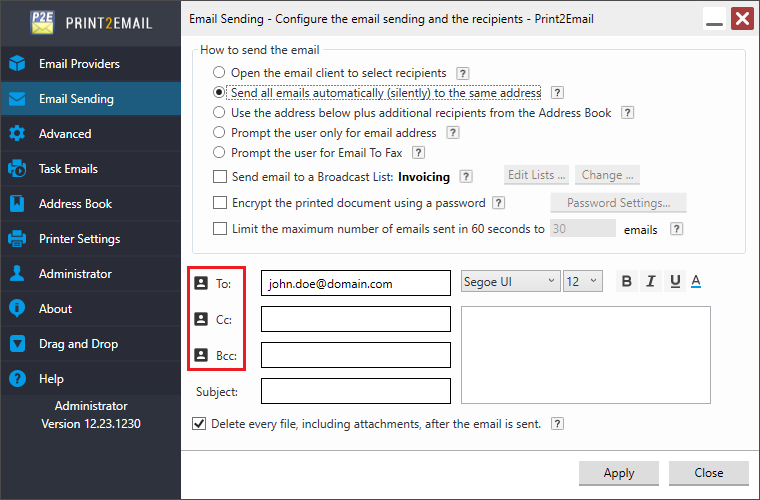
To see how to specify recipients with environment variables, please see the Using Environment Variables in the To, Cc, Bcc email fields section of the manual.