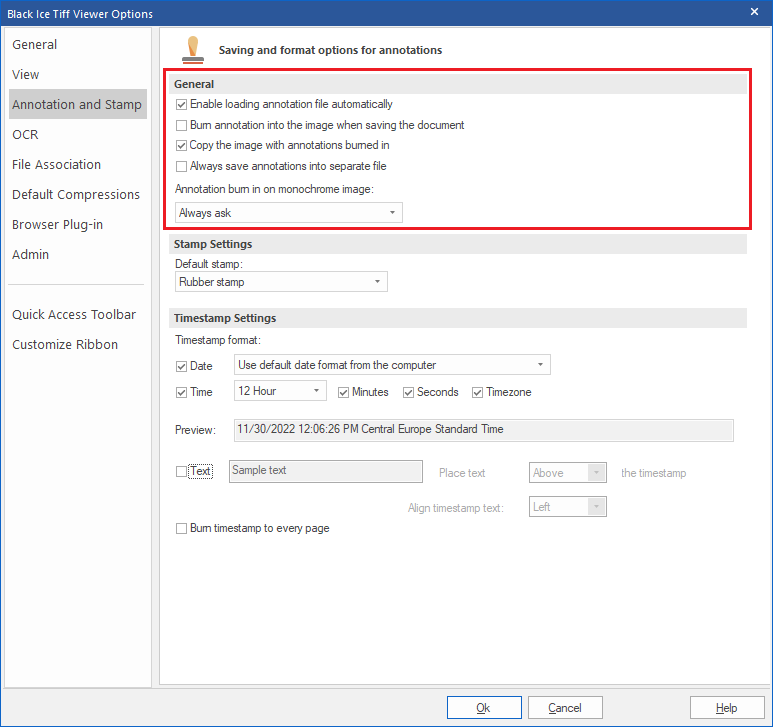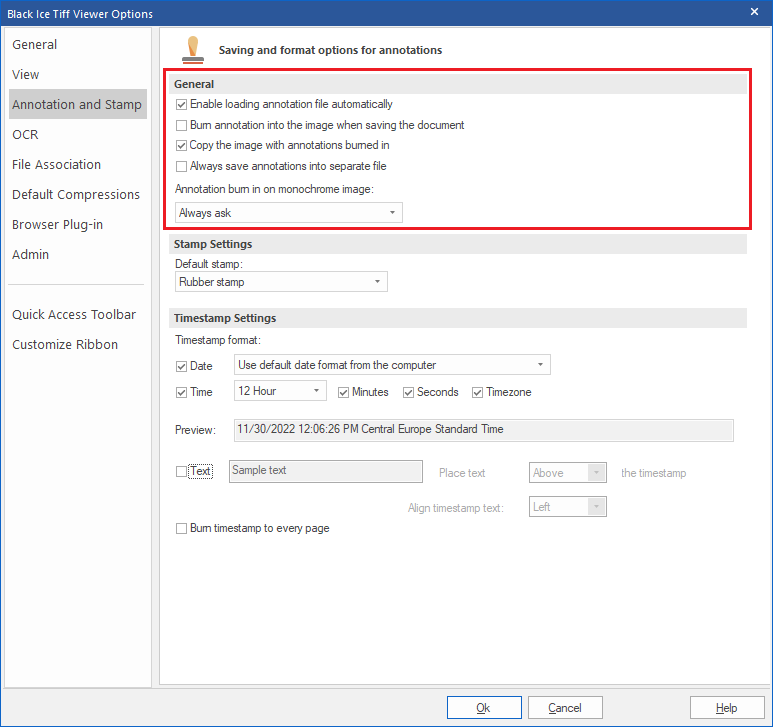
In this section, one can configure general settings relating to annotations within the Tiff Viewer.
Enable loading annotation file automatically (checked by default) - If checked, this option allows users to load the annotation file automatically.
Burn annotation into the image when saving the document - If checked, when the user saves the document, this option will automatically burn the annotation into the TIFF image, so it will no longer be editable.
Copy the image with annotations burned in - If checked, Tiff Viewer burns in the annotations to the copied page, so annotations will be visible in applications other than Tiff Viewer. The option only affects pages pasted into other applications. When copy-pasting pages into Tiff Viewer, the annotations remain editable.
Always save annotations into separate file - When checked, the Tiff Viewer will always save the annotation(s) into a separate file, enabling users to add the annotations(s) to other TIFF images. For more information, please see Save Annotation.
Annotation burn in on monochrome image dropdown:
o Always ask (default)
o Convert image to color
o Convert annotation to monochrome