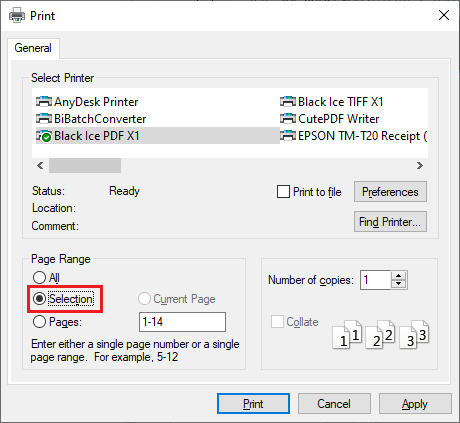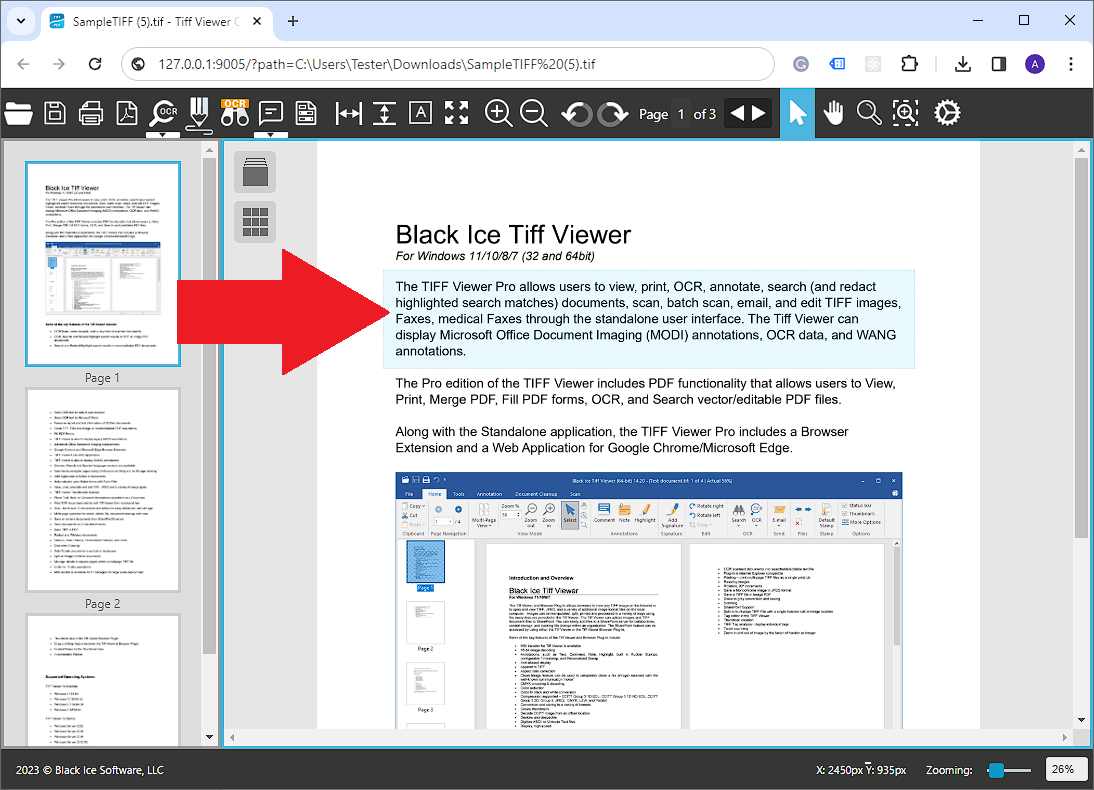
In the TIFF Viewer Core users have the option to print only a specific area of a page.
To do so, please select the desired area with the cursor in select mode, and click on the Print Document button.
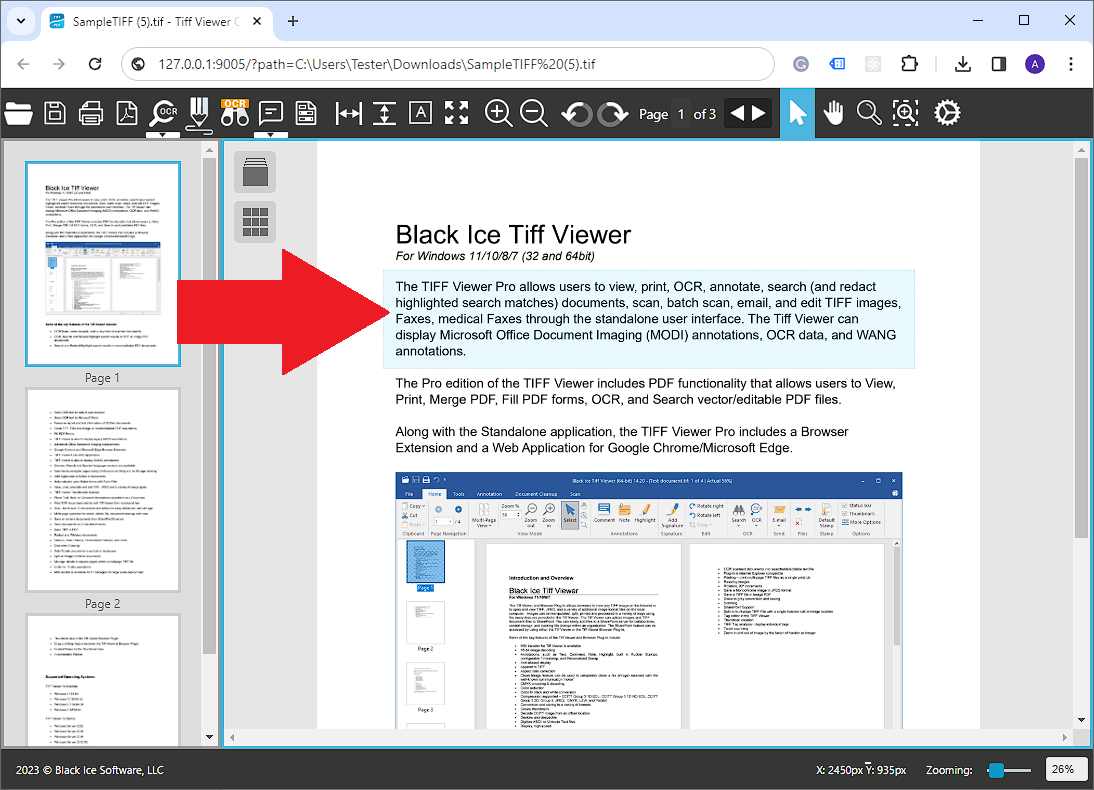
The Print window appears. Please make sure that the “Selection” option is selected, then click on the Print button to initiate the printing.
NOTE: The option is only available if a portion of the page has been selected.