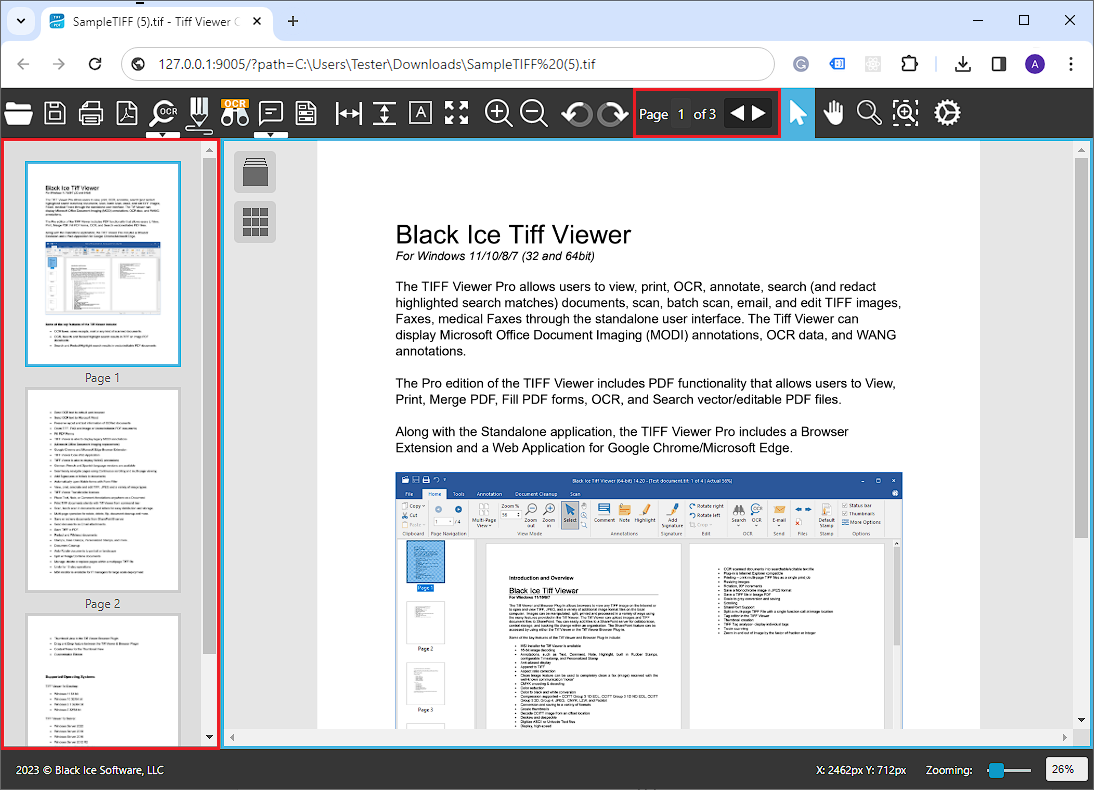
The Tiff Viewer Core can be used to view multipage documents. When a multipage file is opened, one can navigate between pages by using thumbnails, the next/previous arrow on the top navigation panel, or scrolling with the mouse wheel.
To read more about thumbnails, please refer to the Show or Hide Thumbnails and the Show Thumbnail Mode sections of the manual.
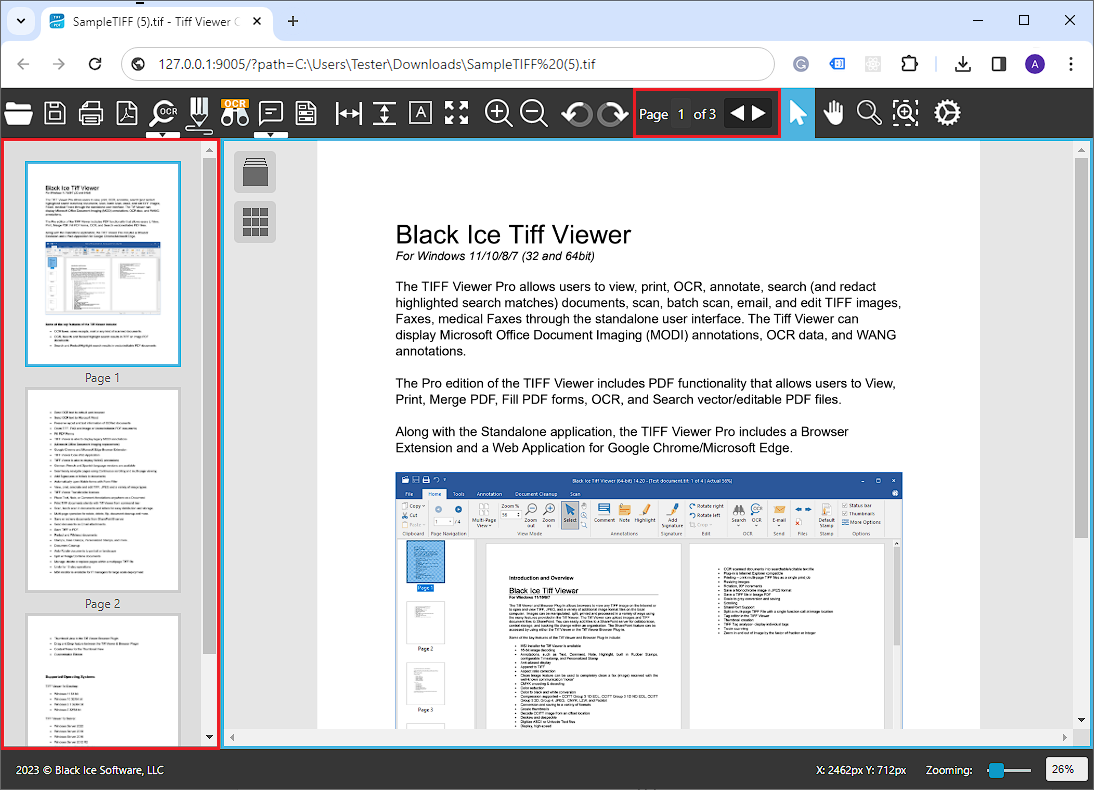
By clicking on the current page number on the top navigation panel, the following window appears where users can enter a specific page number:
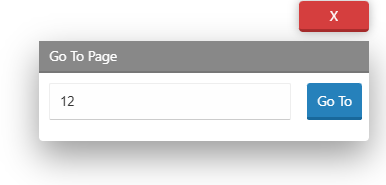
Press the Go To button to navigate to the desired page.