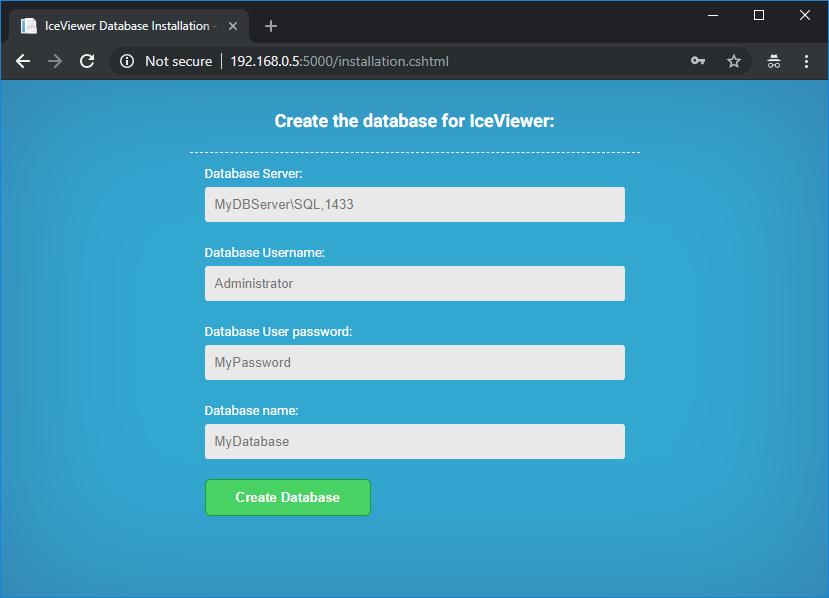
In case Administrators would like to use the DatabaseEngine Content-Engine, a database must be created for the IceViewer. For this purpose, please navigate to the following link in the browser:
https://<Server IP Address and Port>/Installation.cshtml
This website will create the initial bare-minimum database for storing the documents using the DatabaseEngine.
If no SQL server has been configured yet, please refer to the How to Install and Configure SQL Server for IceViewer section for detailed information about how to install and configure an SQL Server for IceViewer.
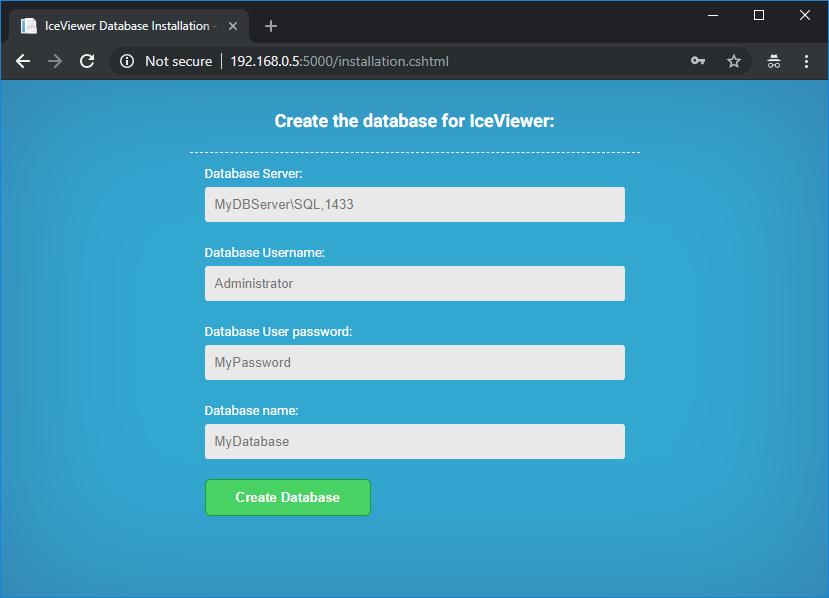
· Database Server must be the host Database Server and the SQL Port number, for example: MyDatabaseServer,1433
· Database Username must be the existing database user, who has the privilege for to create new databases.
· Database User password must be the password for the provided database user.
· Database name must be the name of the newly created database. Enter a descriptive name, for example IceViewerDatabase.
Provide the necessary information, and click on the Create Database.
In case if everything has been installed correctly, the webpage will display a success message, and one can log in to the Administration panel to create the users for IceViewer.
For accessing the IceViewer User Interface, refer to Using the IceViewer section.
For accessing the Admin panel, refer to IceViewer Management section.