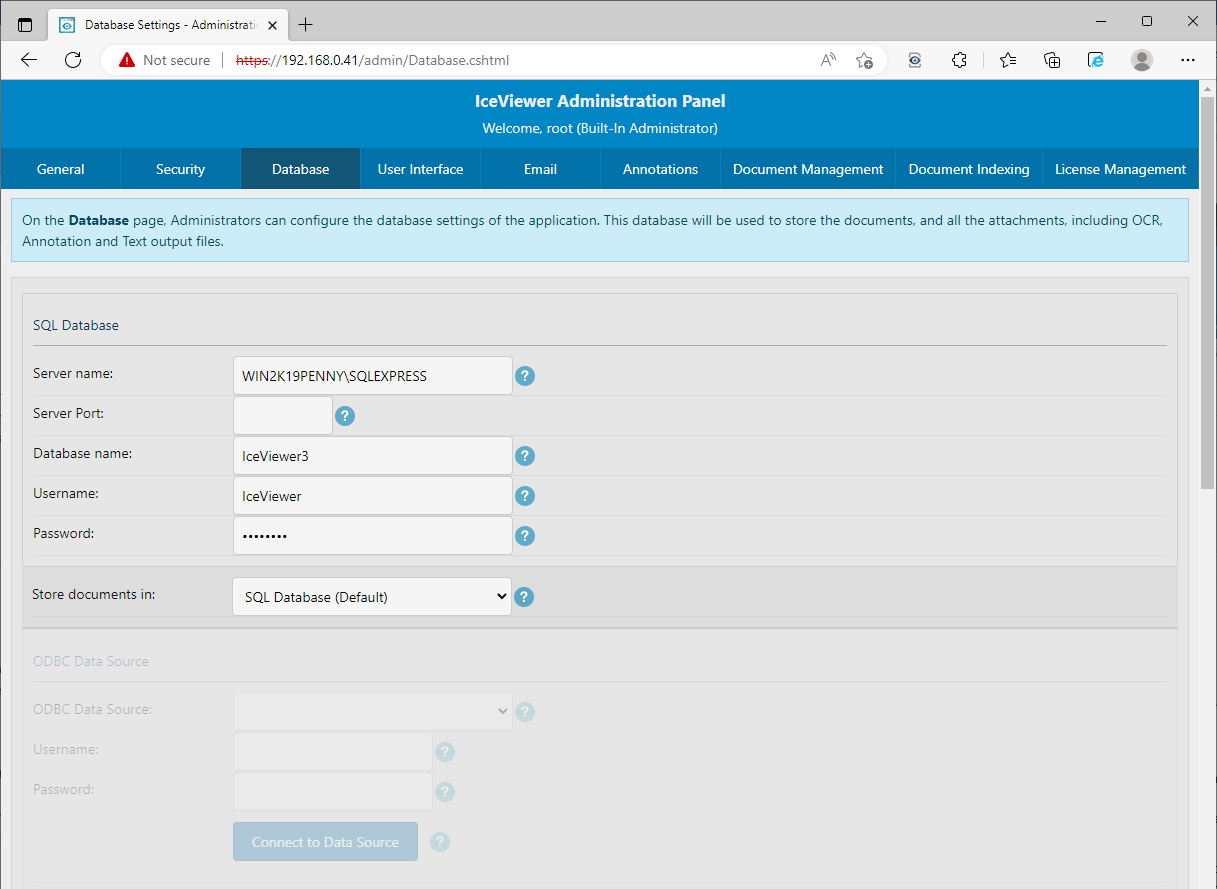
In case you would like to use the DatabaseEngine Content-Engine, you must configure a database for the IceViewer. For database configuration, please follow the steps in the Creating a database for IceViewer section.
Under Database Settings, Administrators can see and change the database connection settings.
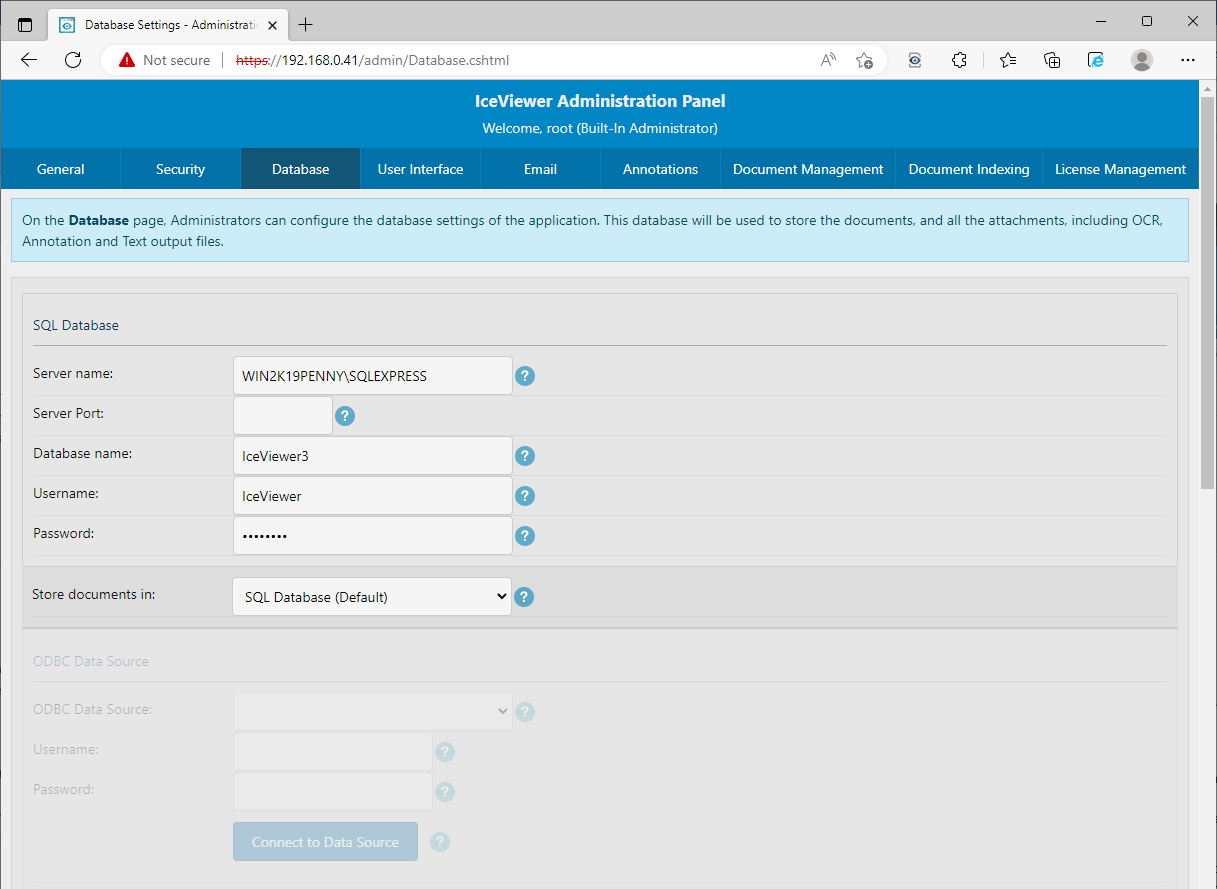
SQL Database
· Server name is the Domain Name or IP Address of the database server.
· Server Port is the port number accessing the database server. The default port is usually 1433.
· Database name is the name of the database
· Username is a user name on the database, which has privilege to create new databases.
· Password is the password associated for the provided user name.
CAUTION: When changing the database settings, please make sure that the new settings are correct, otherwise the users will not be able to access their files when accessing the IceViewer website.
“Store Documents in” option defines where the documents will be stored. By default, the documents are stored in the configured SQL database.
· SQL Database (default)
· ODBC Data Source