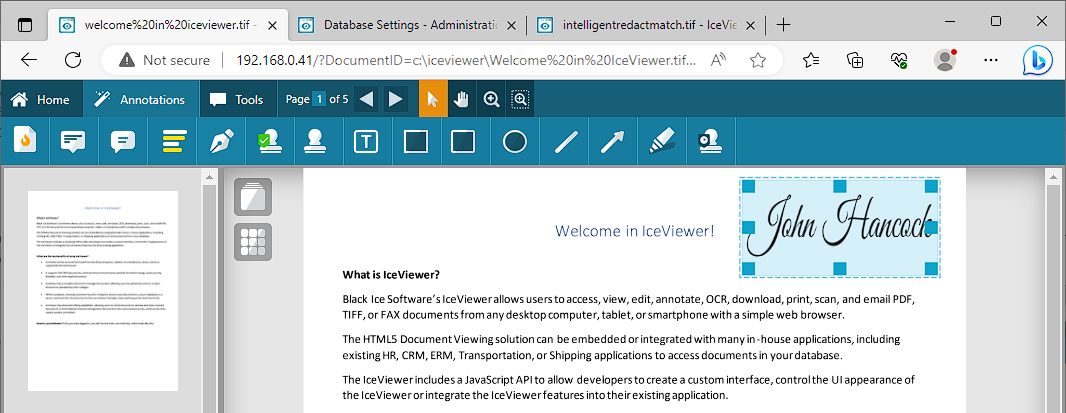
This section includes information about the different types of annotations, what can be placed on documents in IceViewer.
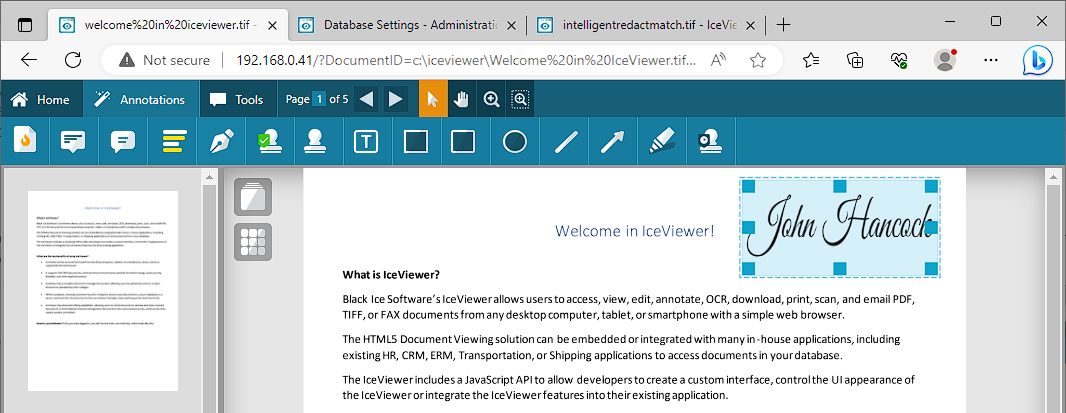
What are Annotations?
Annotations are graphically displayed objects on the document. Each annotation contains additional information to the document, emphasizes or redacts a specific part of the document.
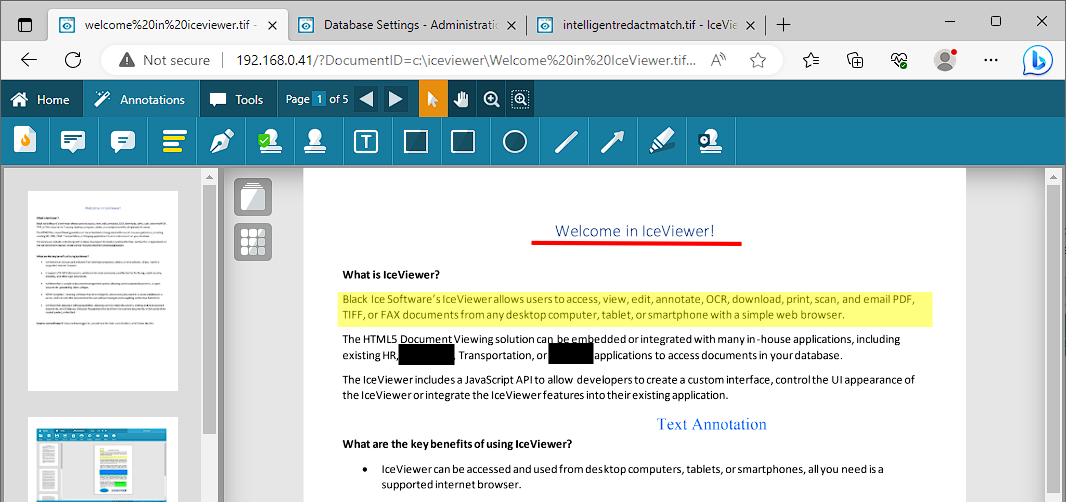
For example:
Comment annotations can be added to the document, to make a comment on a page, or on a specific paragraph on the page. This comment annotation can be seen by everyone who opens the document, allowing one to pass relevant information, comment, or even instructions in a form of comment.
On the other hand, redact annotations can be used to redact sensitive information, specific text or paragraph from a document.
In IceViewer, the following annotations can be placed on a document:
Rectangle and Rounded Rectangle