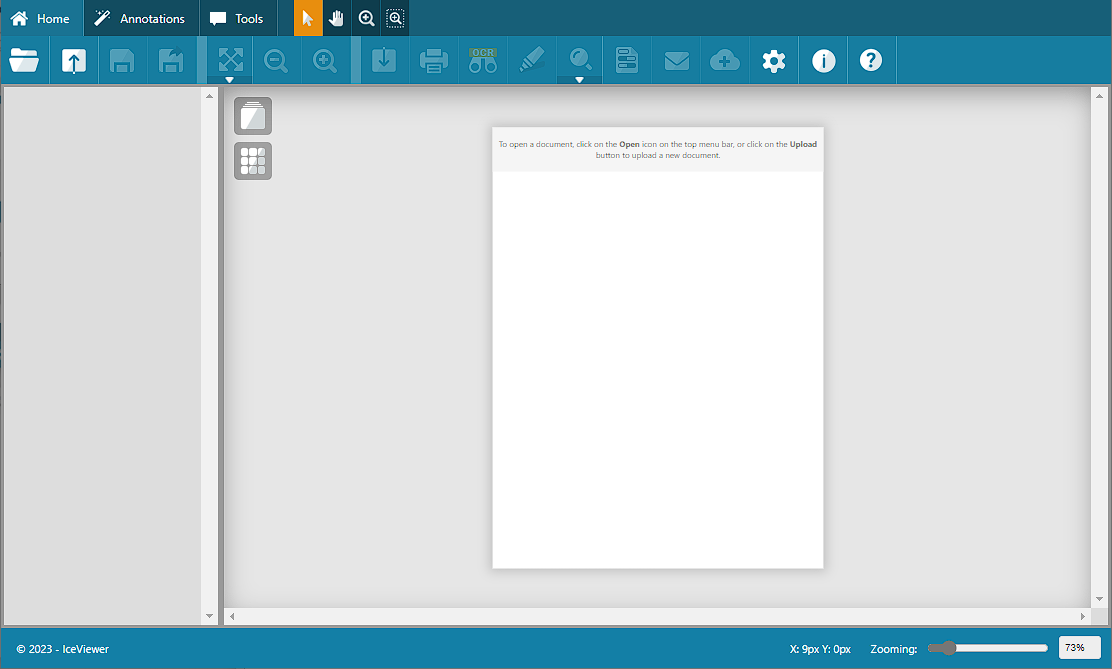
Once the installation is complete, one can access the IceViewer from any supported browser on the computer IP address where the IceViewer was installed. For example:
https://<My Server IP Address>/
NOTE: If you have configured another IP address than 443 during the installation, then you must add the custom port number in the URL, for example http://<My Server IP Address>:808/
When accessing the IceViewer, the following appears:
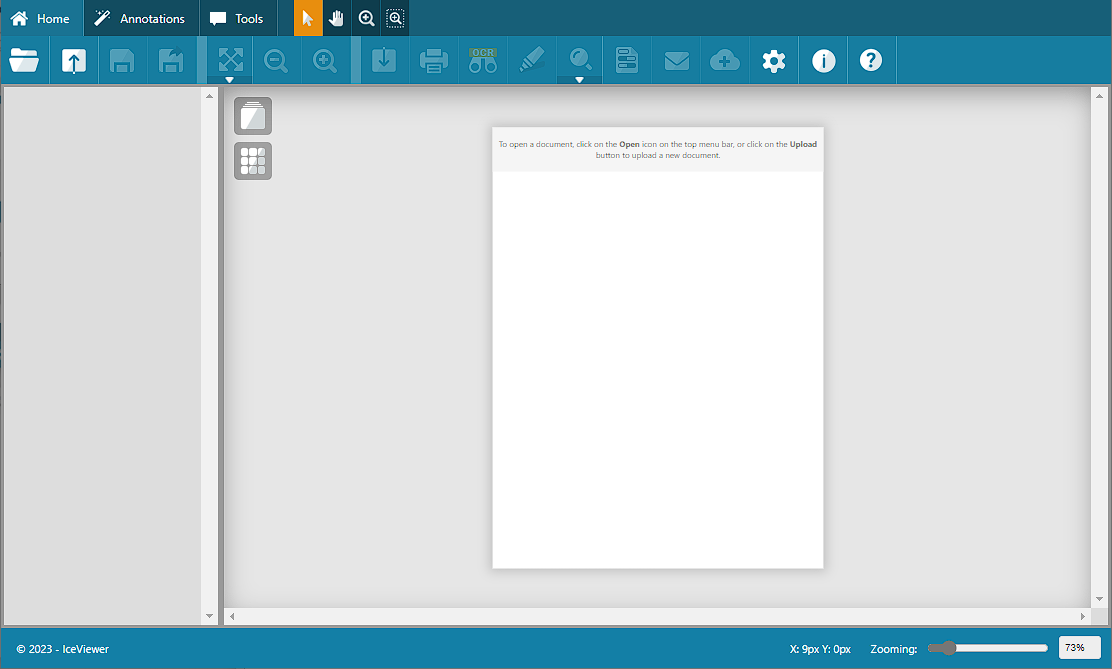
At the first time when accessing the IceViewer, the following user interface appears:
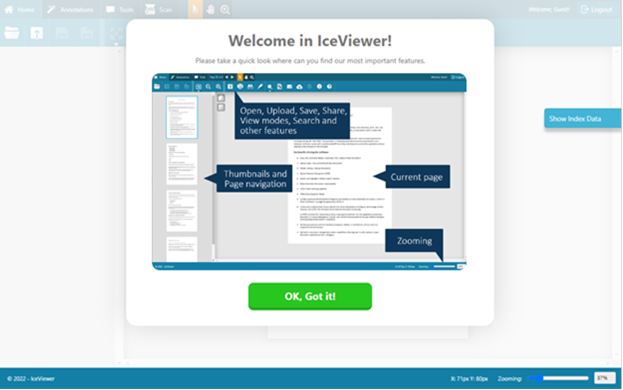
In the center, one can see a quick explanation of where you can find the most important features. Click on the OK button to dismiss the window, and start using the IceViewer.
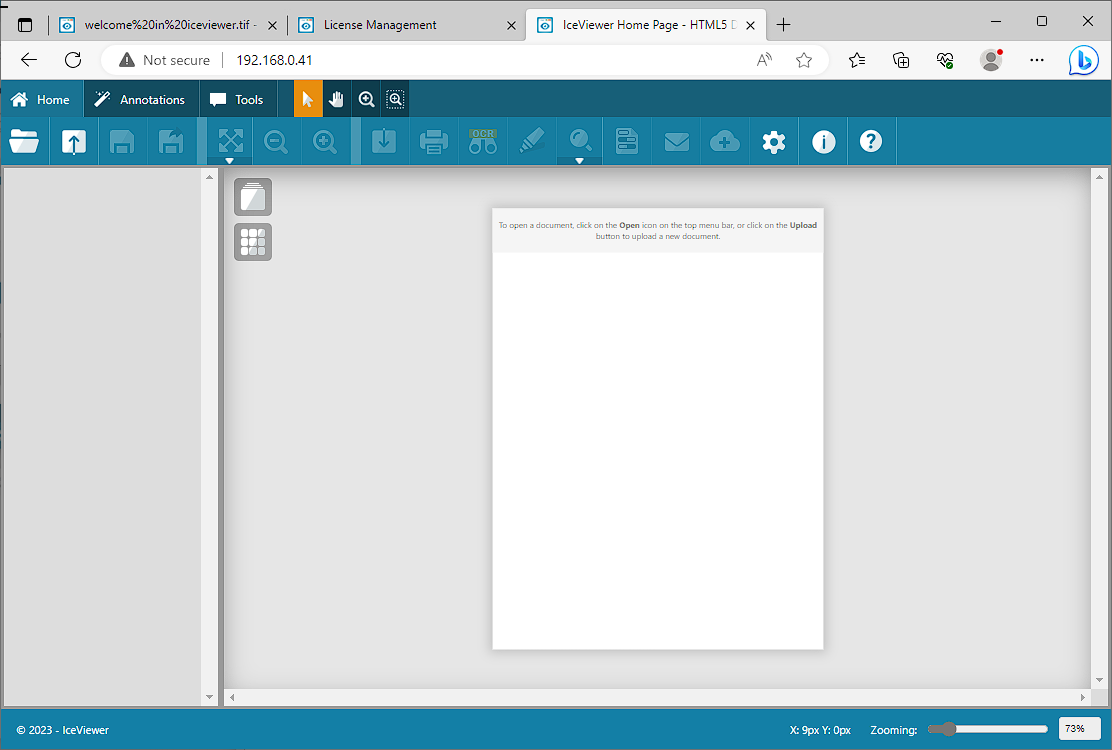
For opening documents, click on the Open or Upload icons on the top-left corner, or refer to the Opening Documents section for opening documents with IceViewer using URL parameters.