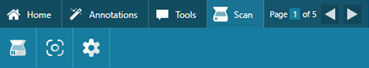
The IceViewer is compatible with most scanners such as HP, XEROX, Rico, Epson, etc. that have TWAIN a commonly used scanner interface.
The IceViewer can acquire images from any TWAIN-compatible source, including scanners and digital cameras. To use the scanning option of the IceViewer, users first have to install and run the IceViewer Scanner Application on the Client computer.
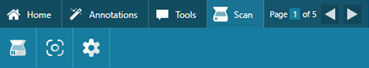
To read more about scanning with the IceViewer, please refer to the following sections of the manual:
· Installing the IceViewer Scanner Application
· Using the IceViewer Scanning