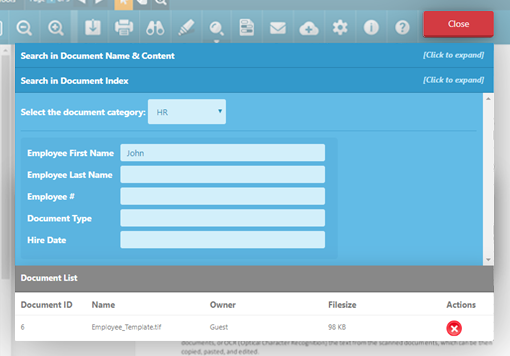
One can Search in Document Index Fields, by clicking on the Open icon, and toggle down the Search in Document Index area.
Select the document category, and enter the text into the appropriate field to search.
For example, if one would like to search for HR documents, where the employee first name is John, then type John to the Employee First Name field. The documents, where the First Name field contains John will be displayed under document list.
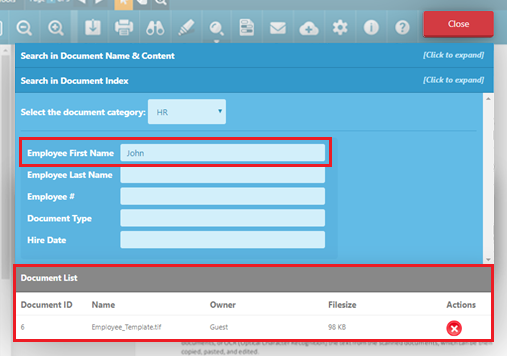
NOTE: Document Indexing feature is disabled in the IceViewer by default. To enable Document Indexing, please see the User Interface Settings section.