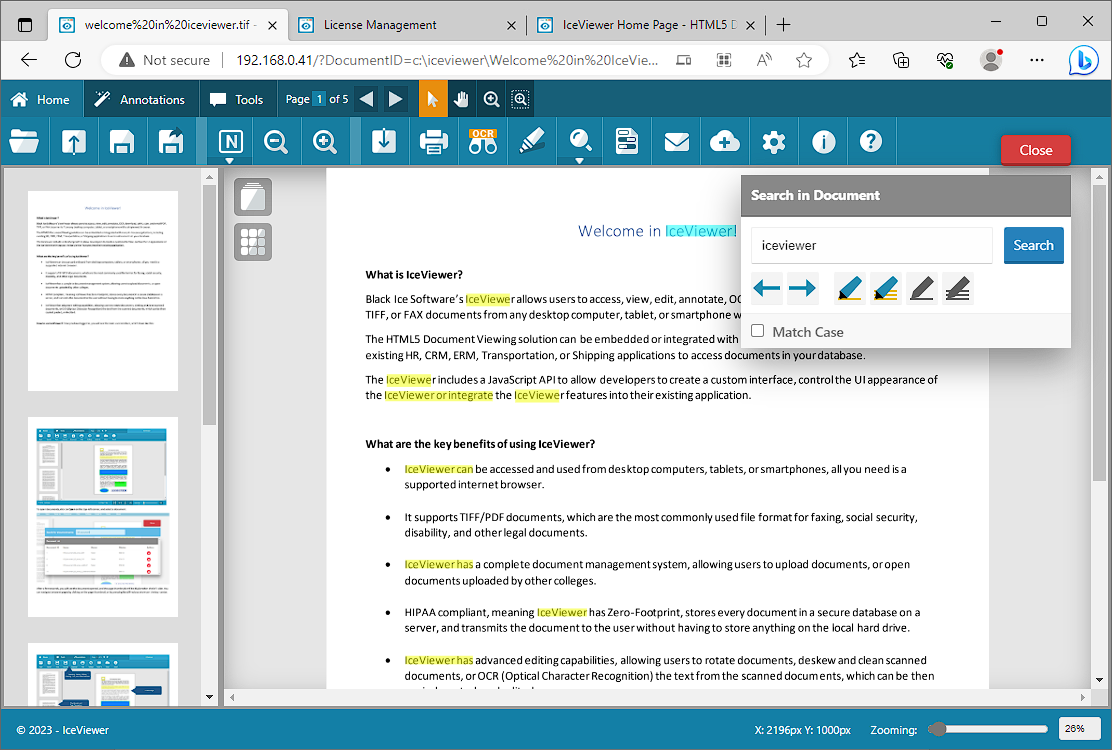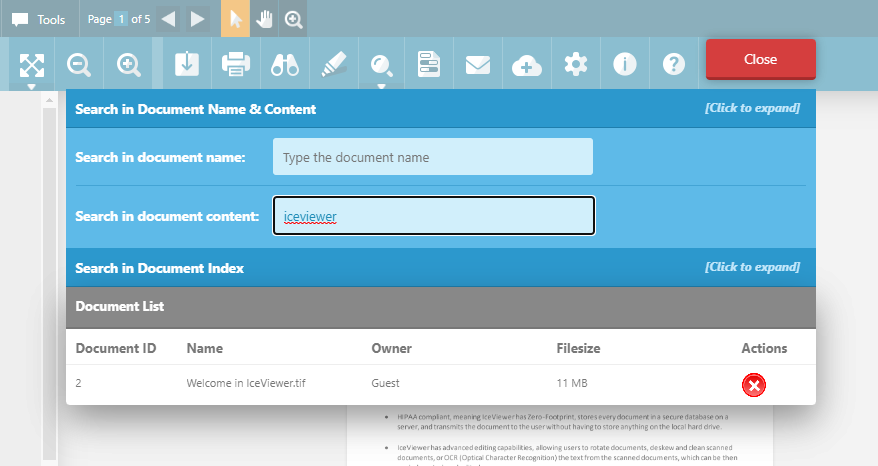
In IceViewer, one can search in every document content in the entire IceViewer.
The database wide search allows users to find Patient Records, Invoices, or any other documents very quickly and easily by searching for a patient name, invoice number, or any other specific text.
|
NOTE: The wide search feature is searching in the hOCR text data, stored in the IceViewer for each document. In order to ensure that the wide search is accurate, one must enable saving the hOCR when uploading a document, otherwise the hOCR will not be stored in the IceViewer. For more information, please refer to the Uploading Documents section. |
To perform a search in the documents, click on Open icon in IceViewer, and type the search term in the Search in document content field. The Document List will be updated automatically, showing the documents where the search term was found.
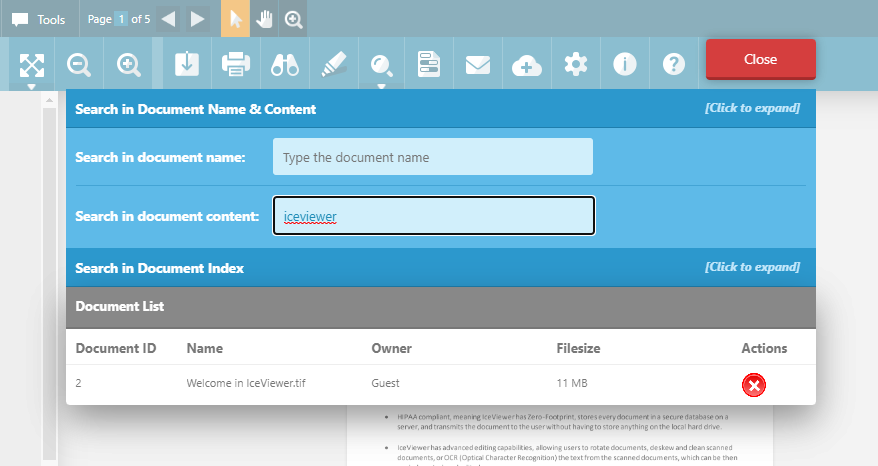
Click on a document to open. The search term will be highlighted, once the document is fully loaded in IceViewer.