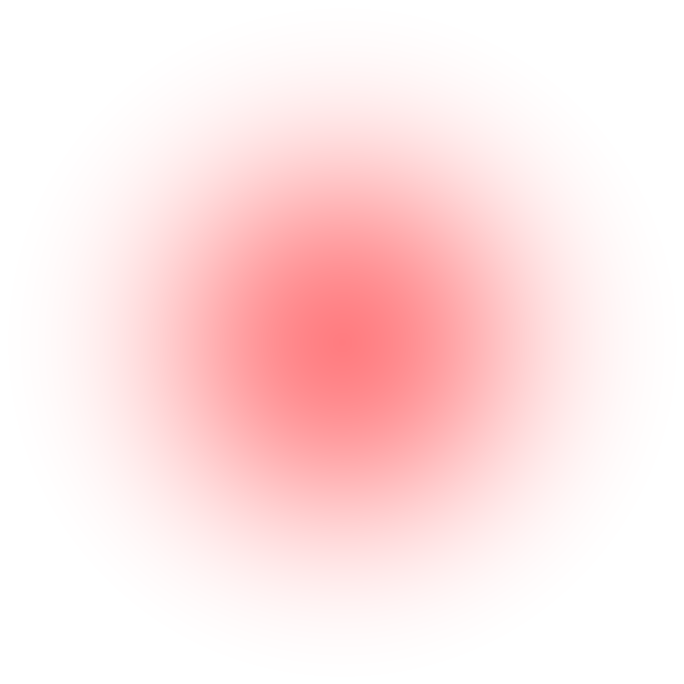
|
Page |
|
Volume 11, Issue 2 |
|
Replace User Settings Sample |
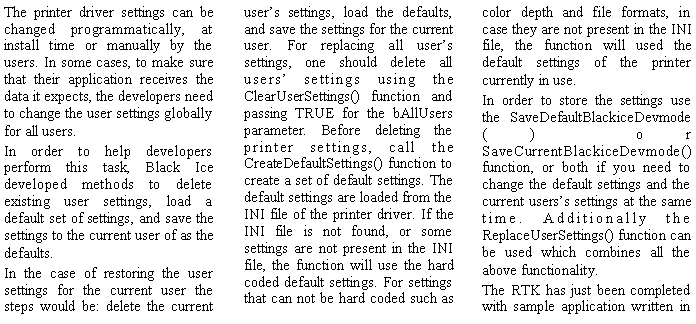
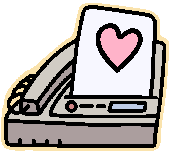
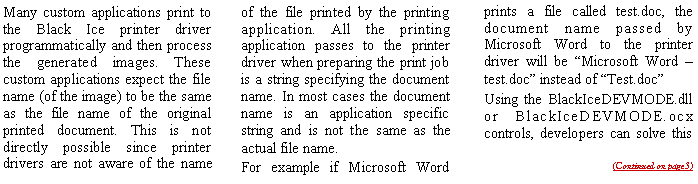
|
Use Document Name for Image Name |
|
(Email Add-On Continued from page ) attachment. The source code can be modified by developers to satisfy their specific business requirements. How The Email add-on sample application works: Open the document that you want to send. Print to the Black Ice |
|
printer driver as you would any other printer. The Email Add-on sample application will be launched and you can type in the recipient email address. The Email Add-on sample application logs in to a specified SMTP email server and sends the converted document as an email attachment. Click on Send and the email is on the way. |

