You're receiving this newsletter because you signed up at BLACKICE.COM
Having trouble reading this email? View it in your browser.

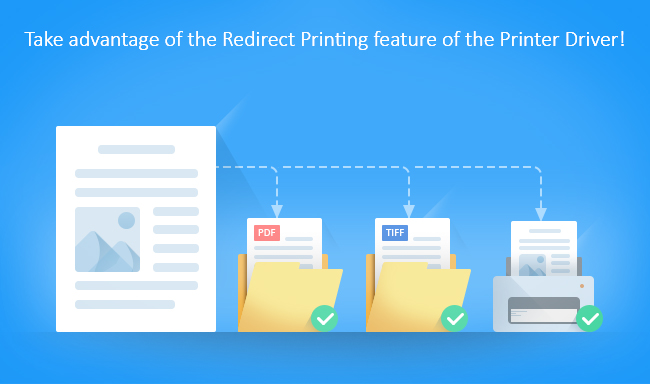
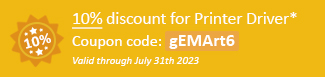

Black Ice Software is excited to re-introduce the Redirect Printing Feature! This powerful functionality allows users to print to the Black Ice Printer Driver, generating a PDF or Tiff file while simultaneously redirecting the print job to one or more additional printers with a single click. Below we explore some of the benefits of Redirect Printing and how it can enhance your users' printing experience.
Flexible Printer Selection: Users can enable redirect printing with a single click. Giving them freedom to choose any available printer, including shared printers on your network, as the redirect printer. This flexibility ensures that the print job reaches the desired physical printer(s) efficiently.
Simultaneous Printing: By enabling Redirect Printing, users can generate an output file using the Black Ice Printer Driver while also printing the original document to physical printers. This capability saves time and effort by eliminating the need for separate printing processes.
Consistent Output: The Printer Driver allows users to force the redirected printing to use the settings of the selected printer. This ensures that the redirected print job mirrors the image created by the Black Ice Printer Driver accurately. Whether it's resolution, paper size, or physical paper margins, you can rely on consistent and high-quality output.
Enhanced Print Control: The Redirect Printing feature offers various options to fine-tune your printing process:
a. Use Number of Copies: Ignore the number of copies specified in the printing application and utilize the number of copies defined in the Printer Driver's settings under the Redirect Printing tab. This streamlines the printing workflow and eliminates unnecessary manual adjustments.
b. Collated/Uncollated Printing: Override the Collated/Uncollated settings from the printing application and utilize the setting specified in the Printer Driver. Collated printing maintains the proper order of page documents, while uncollated printing enables efficient printing of multiple copies per page.
c. Scaling Options: Scale the printed page to the physical printable area or the page size of the target printer. This ensures optimal utilization of available space, considering the target printer's physical margins.
Comprehensive Logging: Administrators can enable a redirect printing log file specifically for tracking and analyzing the print jobs. This log file captures essential details. Administrators can specify the filename and location according to their preferences.
Additional Features: The Black Ice Printer Drivers offer additional advanced printing features, such as Bates Numbering, Annotation-Header-Footer, and Watermark placement, which can be applied to both the output file and the redirected print jobs. These features further enhance document organization and branding options.
Remember, redirect printing is available for all Black Ice Printer Drivers, making it a versatile solution for various printing needs.
Harness the power of redirect printing with the Black Ice Virtual Printer Driver and streamline your document printing process. Experience the convenience, flexibility, and consistency it brings to your workflow.
If you have any questions or require further assistance, our dedicated support team is always here to help.
A list of some recent improvements to the Printer Driver can be found below:
DDATE : 06-16-2023
Version : 17.40 (revision: 3050)
- Added “Prompt the user to select the printer during printing” option to the Redirect Printing feature (#16469)
- Stability improvement for detecting locked files in the Printer Driver installers (#16586)
- Stability improvement for the printer driver uninstalling when the license subscription has expired (#16588)
- Minor user interface improvements to the Header and Footer settings (#16487, #16488)
D : 06-06-2023
Version : 17.35 (revision: 3039)
- Added support for Windows ARM systems (#15786, #16460)
- Stability improvement for using the “Upload to M-Files” feature without the “Upload through memory” option (#16508)
- Minor user interface improvement on the manual registration dialog (#16545)
- Stability improvement for changing printer settings from Windows 11 Settings > Bluetooth & devices > Printers & scanners (#16548)
- Stability improvement for writing into the Windows event log when printing without administrative privileges (#16558)
- Updated Document Imaging SDK DLLs to version 13.10.972 (#16468)
- Updated PDF DLLs to version 3.3.0.750
- Updated eLicense.dll to version 6.36.324
DDATE : 05-23-2023
Version : 17.34 (revision: 3017)
- Added option to place a watermark or stamp to the top left, top right, bottom left or bottom right corner of the pages (#16467)
- Removed page number suffix from the filename of the first printed page when printing into single-page formats (#16464)
- Improved palette handling for 8-bit color and grayscale images (#16462)
- Stability improvement for the 256-bit PDF encryption. In some cases Adobe Reader was unable to open the encrypted document (#16373)
- Minor user interface improvements, the Printer Manager shows the Base Printer name for each Agent Printer (#16443)
- Update Document Imaging DLLs in the Printer Driver from Visual Studio 2015 to 2022 (#16468)
- Updated Document Imaging SDK DLLs to version 13.10.970 (#16468)
- Minor user interface modifications on the Bates Numbering tab (#16513)
- Updated Barcode DLLs to version 7.05.31 (#16441, #16442)
- Updated PDF DLLs to version 3.2.9.747
Free Upgrades and Priority Support
Do not forget to subscribe to future releases by purchasing maintenance. With an active maintenance subscription, you will receive all new releases for free! Priority email technical support is also included in your subscription. For more information, call us at +1 (561)-757-4107 Extension 3, or sales@blackice.com.
As a special offer, if your maintenance subscription has expired or you did not include the maintenance subscription in your original purchase, simply refer to this newsletter to renew or add maintenance retroactively!
For license information, please visit our Customer License Management Portal.

|
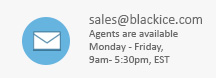
|
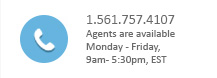
|
Black Ice Software, LLC | 950 Peninsula Corp Circle Suite 2017, Boca Raton, FL 33487 USA
www.blackice.com Telephone: 1(561)-757-4107