You're receiving this newsletter because you signed up at BLACKICE.COM
Having trouble reading this email? View it in your browser.

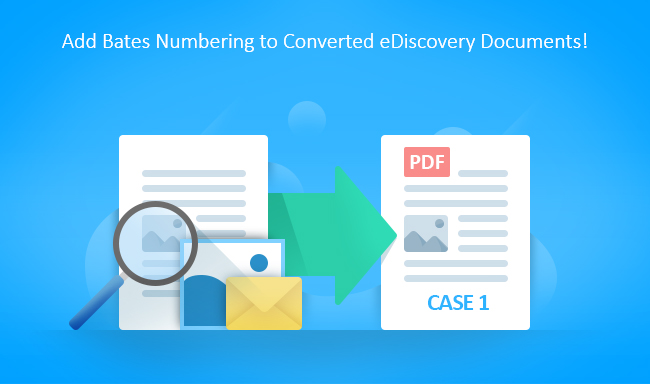
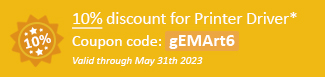

We excited to share with you the Bates Numbering feature available in the Black Ice Printer Driver. This powerful functionality allows you to automatically apply unique identifiers to all your printed documents, making it easier than ever to track and reference important information in your eDiscovery workflows. Let's explore the benefits and capabilities of Bates Numbering with the Black Ice Printer Driver.
Efficient Document Tracking:
Bates numbering provides a unified and consistent way to refer to and track documents and pages using numbers rather than names. By automatically assigning Bates Numbers to each page of your printed documents, you can streamline your eDiscovery process and quickly locate specific information, even within large collections of documents.
Customizable Bates Number Formats:
The Black Ice printer driver offers flexibility in creating Bates Number formats to meet your specific requirements. You have the freedom to define a prefix such as "Case Number: " for the Bates Number, which can include case numbers, client names, or any other relevant information. Furthermore, you can specify the exact position of the Bates number on the page and set a starting number that will automatically increment for each printed page, ensuring a sequential and organized numbering system.
Multiple Bates Number Formats:
Different cases or projects may demand unique Bates Number formats. With the Black Ice printer driver, you can create and save multiple Bates Number formats, each with its own starting number, prefix, and configuration. Simply select the appropriate format from a drop-down list, and your documents will be printed with the correct Bates Numbers effortlessly.
Padding Characters for Bates Numbers:
To enhance readability and consistency, the printer driver allows you to add padding characters to your Bates Numbers. You can specify the padding character and its placement according to your preferences. By including padding characters, you ensure a uniform length for your Bates Numbers, maintaining a professional appearance in your printed documents.
For instance, you can set the Bates Number Length to determine the total number of characters in the Bates Number, excluding the prefix text. If the Bates Number is shorter than the specified length, padding characters will be added to meet the desired length. The Bates Padding Character represents the character used for padding. These settings can be customized for each Bates Number format.
By utilizing the Bates Numbering feature in Black Ice printer drivers, you can significantly enhance your eDiscovery workflow, improve document organization, and expedite information retrieval. Say goodbye to manual numbering and embrace this efficient and reliable solution.
If you have any questions or require assistance in implementing Bates Numbering with the Black Ice printer driver, our dedicated support team is ready to help. Feel free to reach out to us.
A list of some recent improvements to the Printer Driver can be found below:
DATE : 05-23-2023
Version : 17.34 (revision: 3017)
- Added option to place a watermark or stamp to the top left, top right, bottom left or bottom right corner of the pages (#16467)
- Removed page number suffix from the filename of the first printed page when printing into single-page formats (#16464)
- Improved palette handling for 8-bit color and grayscale images (#16462)
- Stability improvement for the 256-bit PDF encryption. In some cases Adobe Reader was unable to open the encrypted document (#16373)
- Minor user interface improvements, the Printer Manager shows the Base Printer name for each Agent Printer (#16443)
- Update Document Imaging DLLs in the Printer Driver from Visual Studio 2015 to 2022 (#16468)
- Updated Document Imaging SDK DLLs to version 13.10.970 (#16468)
- Minor user interface modifications on the Bates Numbering tab (#16513)
- Updated Barcode DLLs to version 7.05.31 (#16441, #16442)
- Updated PDF DLLs to version 3.2.9.747
Free Upgrades and Priority Support
Do not forget to subscribe to future releases by purchasing maintenance. With an active maintenance subscription, you will receive all new releases for free! Priority email technical support is also included in your subscription. For more information, call us at +1 (561)-757-4107 Extension 3, or sales@blackice.com.
As a special offer, if your maintenance subscription has expired or you did not include the maintenance subscription in your original purchase, simply refer to this newsletter to renew or add maintenance retroactively!
For license information, please visit our Customer License Management Portal.

|
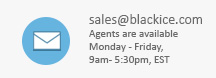
|
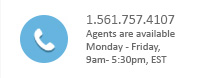
|
Black Ice Software, LLC | 950 Peninsula Corp Circle Suite 2017, Boca Raton, FL 33487 USA
www.blackice.com Telephone: 1(561)-757-4107