You're receiving this newsletter because you signed up at BLACKICE.COM
Having trouble reading this email? View it in your browser.

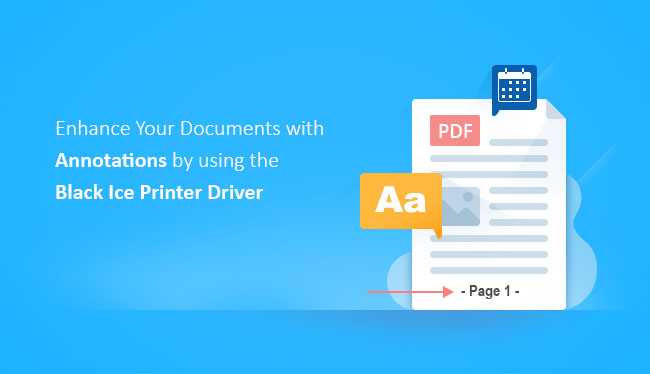
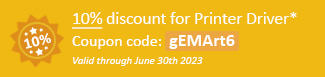

Introducing the Black Ice Virtual Printer Driver's powerful annotation feature! Elevate your document management with enhanced customization, communication, and professionalism. Discover the benefits of adding annotations, headers, and footers to your printed documents. Let's explore this game-changing functionality together!
Embed Annotations: The Printer Drivers allow users to embed custom annotation text on every printed page. Define your own text and even include the current date and time to effortlessly add important context, remarks, or instructions directly onto your documents. Say goodbye to separate notes and elevate your document management with ease.
- Custom Formatting: With the embedded annotation option, users can customize the format of the date & time, ensuring it aligns with their preferred style. Additionally, users have control over the position of the annotation on the page and can even select the font that best suits their needs. These formatting options provide a personalized touch to your documents.
- User-Specific Annotations: The Printer Drivers go beyond standard annotations by allowing users to include user-specific information, such as the person's username, computer name, IP address, and more. By utilizing predefined fields and environment variables, managers can automatically incorporate relevant details into the annotations, making document tracking and identification effortless.
- Enabling Annotations: Simply open the Black Ice Printer Manager > Select Printing Preferences... > Annotation-Header-Footer Tab > Check to Enable Annotations.
Header and Footer: The Printer Drivers also offer the option to add headers and footers to the printed documents. These features are invaluable for providing essential background information and maintaining a record of document flow. You can include user-specific details like the username, print date, and time in the header and footer, enhancing document management and organization.
- Customization and Positioning: The Header and Footer configuration offers extensive customization options. Users can define the text, which can include ASCII characters and variable placeholders for printing information. Moreover, users have control over the position of the header and footer on the page, allowing users to align them as per your requirements. Font customization further enhances the visual appeal and readability of the added text.
- Seamless Preview and Editing: The Virtual Printer Driver provides a preview of the header and footer configurations, allowing users to easily visualize the final layout before printing. This preview feature ensures that your annotations, headers, and footers are precisely positioned and formatted as intended, saving you time and resources.
- Enabling the Header and Footer: Simply open the Black Ice Printer Manager > Select Printing Preferences... > Annotation-Header-Footer Tab > Check to Enable Header and Enable Footer.
Take advantage of the Black Ice Virtual Printer Driver's annotation capabilities to enhance collaboration, communication, tracking, and document customization. Experience the convenience and professionalism it brings to your printed documents.
If you have any questions or need assistance, our dedicated support team is always here to help you.
A list of some recent improvements to the Printer Driver can be found below:
DATE : 05-23-2023
Version : 17.34 (revision: 3017)
- Added option to place a watermark or stamp to the top left, top right, bottom left or bottom right corner of the pages (#16467)
- Removed page number suffix from the filename of the first printed page when printing into single-page formats (#16464)
- Improved palette handling for 8-bit color and grayscale images (#16462)
- Stability improvement for the 256-bit PDF encryption. In some cases Adobe Reader was unable to open the encrypted document (#16373)
- Minor user interface improvements, the Printer Manager shows the Base Printer name for each Agent Printer (#16443)
- Update Document Imaging DLLs in the Printer Driver from Visual Studio 2015 to 2022 (#16468)
- Updated Document Imaging SDK DLLs to version 13.10.970 (#16468)
- Minor user interface modifications on the Bates Numbering tab (#16513)
- Updated Barcode DLLs to version 7.05.31 (#16441, #16442)
- Updated PDF DLLs to version 3.2.9.747
Free Upgrades and Priority Support
Do not forget to subscribe to future releases by purchasing maintenance. With an active maintenance subscription, you will receive all new releases for free! Priority email technical support is also included in your subscription. For more information, call us at +1 (561)-757-4107 Extension 3, or sales@blackice.com.
As a special offer, if your maintenance subscription has expired or you did not include the maintenance subscription in your original purchase, simply refer to this newsletter to renew or add maintenance retroactively!
For license information, please visit our Customer License Management Portal.

|
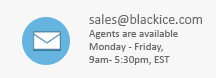
|
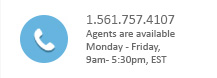
|
Black Ice Software, LLC | 950 Peninsula Corp Circle Suite 2017, Boca Raton, FL 33487 USA
www.blackice.com Telephone: 1(561)-757-4107