You're receiving this newsletter because you signed up at BLACKICE.COM
Having trouble reading this email? View it in your browser.

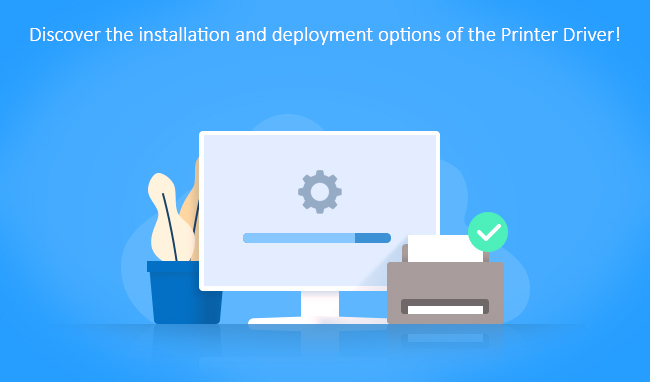
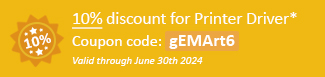

Dear [Subscriber's Name],
Deploying and licensing printer drivers in a large-scale, secure environment can be a daunting task for network administrators. Challenges such as requiring administrator privileges and navigating security restrictions that limit internet access to license servers can complicate the process. Black Ice Software understands these hurdles and offers flexible installation and licensing options to accommodate your needs. Let's explore the various deployment and licensing solutions available:
Deployment Options:
1. Standard MSI Installer: Our standard MSI installer is compatible with a variety of deployment tools, including Microsoft Endpoint Manager, Intune, SMS/SCCM, ZENworks, and Marimba. This flexibility ensures that you can integrate our printer drivers seamlessly into your existing infrastructure.
Supported Installation Methods:
- Assign to Computer (silent install): Deploy the printer driver silently to all computers in your network, ensuring minimal disruption.
- Assign to User (silent install): Install the printer driver for specific users silently, providing a tailored deployment.
- Publish: Make the printer driver available for users to install as needed.
2. MSI “Special Installer” for VDI Systems: For environments utilizing virtual desktop infrastructure (VDI) systems such as Azure VDI, AWS VDI, VMware VDI, or any other VDI solution, we offer a “Special Installer” designed specifically for VDI deployment. This installer includes a licensing mechanism tailored for VDI environments, ensuring smooth integration and operation.
3. MSI “Special Install AppLayer” for Citrix: Administrators using Citrix Application Layering can benefit from our “Special Install AppLayer” MSI installer. This installer is designed to work seamlessly with Citrix, simplifying the deployment process.
Licensing Options:
1. Standard Internet-Connected Deployment: In most scenarios, administrators have internet access, and the standard MSI installer is sufficient for deploying and licensing the printer drivers. This method allows for easy registration and activation of the software.
2. Limited Temporary Internet Access: For cases where the deployment account does not have continuous internet access, a workaround solution is available. Provide temporary access to the account used in the SCCM deployment specifically for the Black Ice license server. This temporary access, granted only during deployment, allows for registration and activation of the printer driver.
3. Manual Registration: In extreme cases where internet access is entirely restricted, Black Ice Software offers a manual registration solution. This ensures that even the most secure environments can deploy and license our printer drivers without compromising their security protocols.
By offering a variety of deployment and licensing options, Black Ice Software ensures that your organization can efficiently integrate and utilize our printer drivers, regardless of your network environment or security restrictions. Simplify your deployment process and enhance your network's functionality with our flexible solutions.
If you have any questions or need further assistance with deployment and licensing, our support team is here to help.
A list of some recent improvements to the Printer Driver can be found below:
DATE : 06-20-2024
Version : 17.65 (revision: 3156)
- Fixed preview size on high-DPI screens on the Printing Preferences Header/Footer/Annotation, Text Watermark, Text Stamp, OCR, and Barcode pages. (#17516, #17556, #17557, #17558, #17559, #17560)
- Stability improvement for printing if the "Enable advanced printing features" option is unchecked. (#17661)
- Stability improvement for email sending when printing multiple documents in parallel (#17836)
Free Upgrades and Priority Support
Do not forget to subscribe to future releases by purchasing maintenance. With an active maintenance subscription, you will receive all new releases for free! Priority email technical support is also included in your subscription. For more information, call us at +1 (561)-757-4107 Extension 3, or sales@blackice.com.
As a special offer, if your maintenance subscription has expired or you did not include the maintenance subscription in your original purchase, simply refer to this newsletter to renew or add maintenance retroactively!
For license information, please visit our Customer License Management Portal.

|
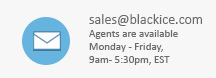
|
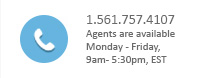
|
Black Ice Software, LLC | 950 Peninsula Corp Circle Suite 2017, Boca Raton, FL 33487 USA
www.blackice.com Telephone: 1(561)-757-4107