You're receiving this newsletter because you signed up at BLACKICE.COM
Having trouble reading this email? View it in your browser.

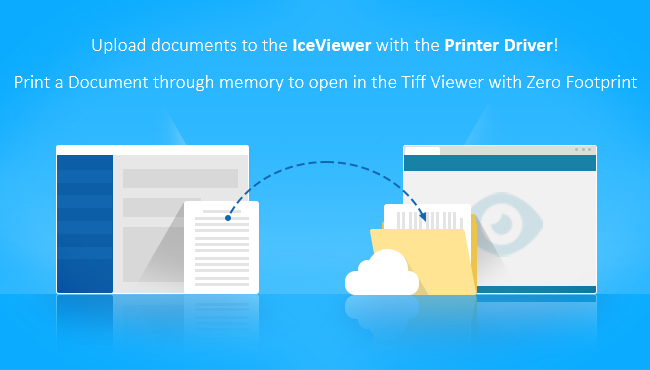
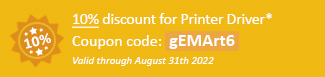

Black Ice Software's latest release of the Printer Driver Version 17.05 includes close integration of the Tiff Viewer and IceViewer for printing documents through memory with Zero Footprint on a local computer.
The latest release of the Tiff Viewer can receive Tiff or PDF documents from the printer driver through memory and display them without any complicated configuration. The Tiff Viewer will communicate with the Print Driver through name pipe messaging which is completely invisible to end users.
The Zero Footprint is important when printing from EMR (Electronic Medical Record) application to transfer records for other DMS applications or view patient records. It is a base requirement for many HIPAA-compliant EMR and EHR applicants.
The Printer Driver is also tightly integrated with the IceViewer allowing users to Upload documents through memory with Zero Footprint on a local computer. Moving documents between different medical record management systems using manual processes and human interaction opens up multiple HIPAA compliance concerns. When bundling the Black Ice Printer Driver with either the Tiff Viewer or IceViewer, system administrators can easily implement a sophisticated solution to ensure HIPAA compliance while improving processes and document security.
The MSI installer for the Printer Drivers can also be preconfigured with the HTTPS uploader for sending TIFF and PDF documents silently to the IceViewer, EMR, or EHR applications with a single click.
The complete list of improvements in the latest Printer Driver includes the following:
DATE: 08-08-2022
Version: 17.05 (revision: 2857)
- Added support for opening TIFF and PDF documents generated in memory in the Black Ice Tiff Viewer without writing the files to disk (#15408)
- Stability improvement for setting the HTTP Authentication Method using the INI file for the Upload to Web feature (#15384)
- Minor user interface improvements for the Upload to Database feature in the Printer Manager (#15460)
- Renamed the HTTP tab to HTTPS in the Printer Manager (#15456)
- Renamed the FTP tab to FTPS-FTPES in the Printer Manager (#15459)
- Stability improvement for loading HTTP upload settings from profiles that were generated with older printer drivers (version 16.95 or older) (#15506)
- Removed line separator from the HTTP uploader log files (#15513)
The complete list of improvements in the latest IceViewer includes the following:
DATE : 08-08-2022
Version : 1.45 (revision 235)
- Stability improvements for Zooming when resizing the browser window (#15486)
- Stability improvements for Cut and Paste pages (#15414)
- Stability improvements sharing and emailing private documents (#10762, #15477, #12915)
- New IceViewer API for simplified document uploading with Username and Password (#15472)
- Minor user interface improvements for OCR tooltips (#15487)
- Minor user interface improvements for closing the document (#15407)
- Minor user interface improvements for displaying View Mode and OCR dropdown list options (#15488)
DATE : 07-27-2022
Version : 1.40 (revision 234)
- Completely redesigned User Interface (#15421)
- Added Zoom In and Zoom Out menu items (#15452)
- Added a new feature to Show / Hide Thumbnails with a single click (#15454)
- Added a new feature to automatically save the last used View Mode (#15462)
- Added OCR Selection, OCR Selection to Clipboard and Export OCR Selection menu items (#15461)
- User interface improvements for selecting Stamp annotations (#15418)
- User interface improvements for layout and page arrangement when starting IceViewer in the browser (#15405, #15406)
- User interface improvements when changing between View Modes (#15417)
- User interface improvements when the Session is expired (#15448)
- User interface improvements, tooltip text changes when creating annotations (#15447, #15419)
- User interface improvements for automatically hiding the dropdown menus, when the user clicks away (#15467, #15465)
- User interface improvements for automatically closing the Print window, once printing is finished (#15464)
- Showing menu tooltip text, even if the menu item is disabled/grayed out (#15446)
- Stability improvements for OCR Selection feature (#15445)
- Stability improvements for opening the Online Documentation (#15428)
- Stability improvements when copying and pasting page(s) (#15404, #15413, #15415, #15414, #15429)
- Moved Page and Document Info menu items under Tools (#15449)
- Rearranged menu items to be more user-friendly (#15450, #15453)
The complete list of improvements in the latest TIFF Viewer includes the following:
DATE : 08-08-2022
Version : 13.98 (revision 2011)
- Fix for OCR opening Notepad instead of the default OCR output viewer application in some cases (#15511)
- Tiff Viewer quits automatically if it is started in session 0 by a shared Black Ice Printer Driver (#15516)
- Stability improvements for the Chrome / Edge extension for refreshing the browser and reopening a PDF document (#15481)
Free Upgrades and Priority Support
Do not forget to subscribe to future releases by purchasing maintenance. With an active maintenance subscription, you will receive all new releases for free! Priority email technical support is also included in your subscription. For more information, call us at +1 (561)-757-4107 Extension 3, or sales@blackice.com.
As a special offer, if your maintenance subscription has expired or you did not include the maintenance subscription in your original purchase, simply refer to this newsletter to renew or add maintenance retroactively!
For license information, please visit our Customer License Management Portal.

|
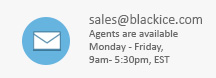
|
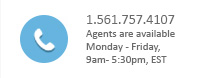
|
Black Ice Software, LLC | 950 Peninsula Corp Circle Suite 2017, Boca Raton, FL 33487 USA
www.blackice.com Telephone: 1(561)-757-4107