You're receiving this newsletter because you signed up at BLACKICE.COM
Having trouble reading this email? View it in your browser.

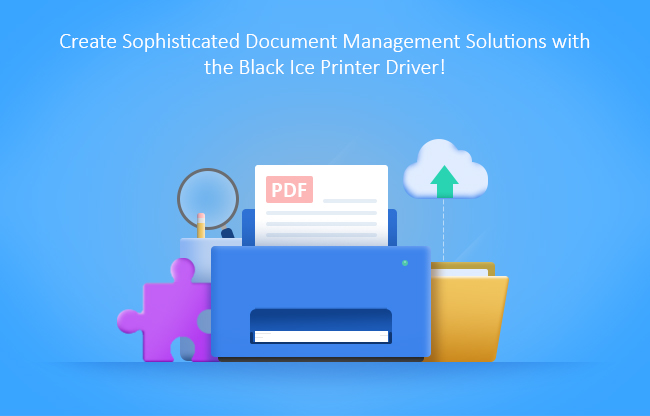


Black Ice Software Printer Drivers allows users to take control of their Document Management Solutions. Do you have a project that requires converting large quantities of documents with various post-printing requirements? Look no further than the Black Ice Printer Drivers!
Remember, the Black Ice Printer Driver, combined with the API-RTK, empowers you to create sophisticated document management solutions tailored to your specific needs. Happy integrating! 🚀📎
1. Seamless Integration
Black Ice Printer Drivers are designed to work harmoniously with various Document Management Systems. Whether you’re using an existing DMS or building a custom solution, Black Ice provides the necessary tools for smooth integration.2. Key Features for DMS Integration:
a. PDF Printer Driver
- The PDF Printer Driver allows you to convert any document to a PDF file directly from any Windows application capable of printing.
- Print directly to DMS click here to read more
- Developers and OEMs can leverage the Resource Tool Kit – Application Programming Interface (API) to integrate, customize, or build advanced DMS solutions.
b. ColorPlus Printer Driver
- The ColorPlus Printer Driver is a versatile tool that converts printable files into various image formats (24-bit color, 8-bit color, 8-bit grayscale, or 1-bit monochrome).
- OCR to extract document content click here to read more.
- It can also extract ASCII text from printed files, making it valuable for DMS applications.
3. Benefits for Document Management:
a. Streamlined Workflows
- Black Ice Printer Drivers simplify document conversion and output, ensuring seamless integration with your DMS.
- Users can effortlessly generate PDFs, TIFF files, or other formats directly from their applications.
b. Customization and Automation
- Developers can customize printer driver settings with an API or via INI file, allowing for tailored configurations.
- Silent installations and batch conversions enable automated workflows, saving time and effort.
c. Compatibility
- Black Ice Printer Drivers are compatible with Windows Desktops and Servers, making them suitable for a wide range of DMS environments.
4. IceViewer for Document Viewing
- Don’t forget about IceViewer, Black Ice’s powerful document viewer. It allows users to view, print, edit, and search TIFF and PDF documents.
- Whether you’re managing scanned files, invoices, or PDF/TIFF reports IceViewer enhances your DMS experience.
5. Try It Out!
Ready to enhance your DMS? Download the fully functional PDF Printer Drivers evaluation from our Download Area and explore the possibilities!
Remember, Black Ice Software is here to empower your document management journey. Feel free to reach out to our support team at techsupport@blackice.com or call 1(561)-757-4107 if you have any questions.
Stay efficient, stay organized, and let Black Ice be your DMS ally! 🚀📎 Learn more
A list of some recent improvements to the Printer Driver can be found below:
DATE : 09-10-2024
Version : 17.71 (revision: 3185)
- Added warning message when selecting a network drive as an output folder during installation (#15905)
- Added detection for duplicate images to decrease PDF output size (#17175)
- Stability improvement for the printer/thread checking in the licensing when using Microsoft Easy Print (RDP printer redirection) (#18203)
- Updated PDF Dlls to version 3.4.0.767
DATE : 08-19-2024
Version : 17.70 (revision: 3177)
- Improved accuracy of coordinate transformations in the PDF output (#18005)
- Stability improvement for using Agent Printers in the Printer Manager if the Base Printer was renamed (#17263)
- Stability improvement for displaying the license error message if the driver is deactivated (#17643)
- Stability improvement for using the “Remove text from document name” option with the “Restrict printing” feature (#17650)
- Added Windows error messages to error codes in the installation log files (#17381, #17389)
- The driver does not create a temporary PDF file any more in the output directory if the Merge Window is cancelled (#18067)
DATE : 08-09-2024
Version : 17.69 (revision: 3171)
- Fixed gradual slowdown when printing a large number of documents into image formats (#17983)
- Added support for opening TIFF and PDF documents generated in memory in IceViewer without writing the files to disk (#17643)
DATE: 08-04-2024
Version: 17.68 (revision: 3169)
- Stability improvements for printing to PDF format from certain applications (fix for disappearing page elements, clipping) (#17922)
- Minor user interface improvement for the Printer Driver installers (#17981, #17982)
- Updated PDF DLLs to version 3.3.8.764
DATE: 07-23-2024
Version: 17.67 (revision: 3165)
- Removed the TLS 1.3 support from the “Upload document to Web” feature (Rollback #17921)
Free Upgrades and Priority Support
Do not forget to subscribe to future releases by purchasing maintenance. With an active maintenance subscription, you will receive all new releases for free! Priority email technical support is also included in your subscription. For more information, call us at +1 (561)-757-4107 Extension 3, or sales@blackice.com.
As a special offer, if your maintenance subscription has expired or you did not include the maintenance subscription in your original purchase, simply refer to this newsletter to renew or add maintenance retroactively!
For license information, please visit our Customer License Management Portal.

|
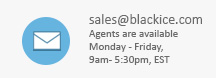
|
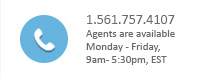
|
Black Ice Software, LLC | 950 Peninsula Corp Circle Suite 2017, Boca Raton, FL 33487 USA
www.blackice.com Telephone: 1(561)-757-4107