You're receiving this newsletter because you signed up at BLACKICE.COM
Having trouble reading this email? View it in your browser.

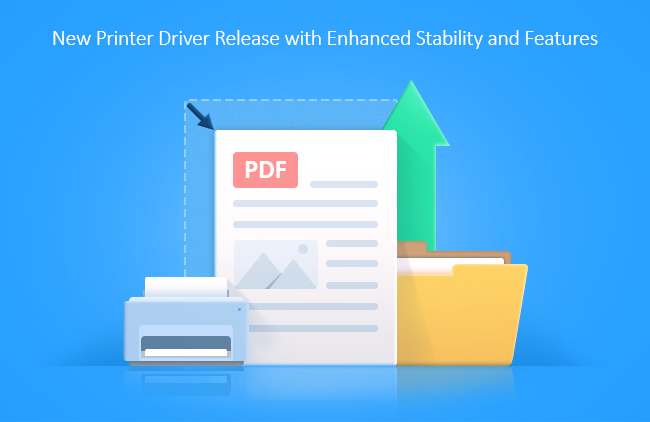


Dear Valued Users,
We are excited to announce the latest release of the Black Ice Software Virtual Printer Driver, designed to further enhance stability, efficiency, and performance in your document management workflows. Whether you're printing or converting documents, the newest updates ensure smoother operations and improved functionality.
What’s New in the Latest Release?
1. Reduced PDF File Sizes: For users managing large PDFs, we’ve introduced image duplication detection, which significantly reduces PDF output sizes by eliminating redundant images. This makes handling and sharing large documents more efficient.
2. Enhanced Update Stability: We’ve addressed compatibility issues related to updating the printer driver when originally installed with a 32-bit interactive installer and later updated using a 64-bit installer. This ensures seamless updates without interruptions, providing better system performance.
3. Optimized Output Folder Selection: A new warning message has been added when selecting a network drive as an output folder during installation, improving setup transparency and reducing potential configuration errors.
4. Improved Microsoft Easy Print Stability: The printer driver now offers enhanced stability in printer/thread checking during licensing when using Microsoft Easy Print (RDP printer redirection), ensuring consistent printing performance in remote environments.
5. Updated PDF DLLs: We’ve updated our PDF DLLs to version 3.4.0.767, improving the overall quality and compatibility of PDF outputs, especially when dealing with complex document structures.
Additional Key Improvements:
- PDF Output Accuracy: We’ve improved the accuracy of coordinate transformations in PDF output, ensuring elements like images and text are positioned exactly as intended, even in complex layouts.
- Agent Printer Stability: Stability has been improved when using Agent Printers in the Printer Manager, particularly if the Base Printer is renamed.
- Error Messaging and Logging: Windows error messages have been added to error codes in installation log files, making troubleshooting easier for administrators.
- Streamlined PDF Handling: The driver no longer creates temporary PDF files in the output directory if the Merge Window is canceled, ensuring cleaner document management.
- IceViewer Integration: You can now open TIFF and PDF documents generated in memory directly in IceViewer, without needing to save the files to disk first.
Improved User Experience and Security:
- High-DPI Screen Fixes: Adjustments have been made to fix preview sizes on high-DPI screens for features like Printing Preferences, Watermarks, and OCR, ensuring a clearer, more accurate display of settings.
- TLS 1.3 Support: We’ve added TLS 1.3 support for the Upload document to Web feature, improving security for web uploads and upgrading the .NET Framework to version 4.8 to support the latest standards.
- Performance Stability: Improvements have been made to resolve gradual slowdown when printing large batches of documents into image formats like TIFF or JPEG.
- Parallel Email Sending: Stability has been enhanced for sending emails when printing multiple documents in parallel, reducing interruptions in high-volume environments.
Stay Ahead with Black Ice Software
The Black Ice Virtual Printer Driver continues to evolve, providing the best-in-class solution for converting, printing, and managing documents efficiently. With these new updates, you can trust that your document workflows will be more stable, secure, and efficient than ever.
For more information on the Black Ice Virtual Printer Driver, visit the product page.
A list of some recent improvements to the Printer Driver can be found below:
DATE : 09-16-2024
Version : 17.72 (revision: 3190)
- Stability improvement for updating when the printer driver was installed by the interactive 32-bit installer and updated with the 64-bit installer (#18210)
DATE : 09-10-2024
Version : 17.71 (revision: 3185)
- Added warning message when selecting a network drive as an output folder during installation (#15905)
- Added detection for duplicate images to decrease PDF output size (#17175)
- Stability improvement for the printer/thread checking in the licensing when using Microsoft Easy Print (RDP printer redirection) (#18203)
- Updated PDF Dlls to version 3.4.0.767
DATE : 08-19-2024
Version : 17.70 (revision: 3177)
- Improved accuracy of coordinate transformations in the PDF output (#18005)
- Stability improvement for using Agent Printers in the Printer Manager if the Base Printer was renamed (#17263)
- Stability improvement for displaying the license error message if the driver is deactivated (#17643)
- Stability improvement for using the “Remove text from document name” option with the “Restrict printing” feature (#17650)
- Added Windows error messages to error codes in the installation log files (#17381, #17389)
- The driver does not create a temporary PDF file any more in the output directory if the Merge Window is cancelled (#18067)
DATE : 08-09-2024
Version : 17.69 (revision: 3171)
- Fixed gradual slowdown when printing a large number of documents into image formats (#17983)
- Added support for opening TIFF and PDF documents generated in memory in IceViewer without writing the files to disk (#17643)
DATE: 08-04-2024
Version: 17.68 (revision: 3169)
- Stability improvements for printing to PDF format from certain applications (fix for disappearing page elements, clipping) (#17922)
- Minor user interface improvement for the Printer Driver installers (#17981, #17982)
- Updated PDF DLLs to version 3.3.8.764
DATE: 07-23-2024
Version: 17.67 (revision: 3165)
- Removed the TLS 1.3 support from the “Upload document to Web” feature (Rollback #17921)
Free Upgrades and Priority Support
Do not forget to subscribe to future releases by purchasing maintenance. With an active maintenance subscription, you will receive all new releases for free! Priority email technical support is also included in your subscription. For more information, call us at +1 (561)-757-4107 Extension 3, or sales@blackice.com.
As a special offer, if your maintenance subscription has expired or you did not include the maintenance subscription in your original purchase, simply refer to this newsletter to renew or add maintenance retroactively!
For license information, please visit our Customer License Management Portal.

|
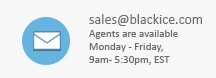
|
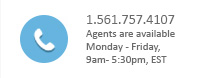
|
Black Ice Software, LLC | 950 Peninsula Corp Circle Suite 2017, Boca Raton, FL 33487 USA
www.blackice.com Telephone: 1(561)-757-4107