You're receiving this newsletter because you signed up at BLACKICE.COM
Having trouble reading this email? View it in your browser.

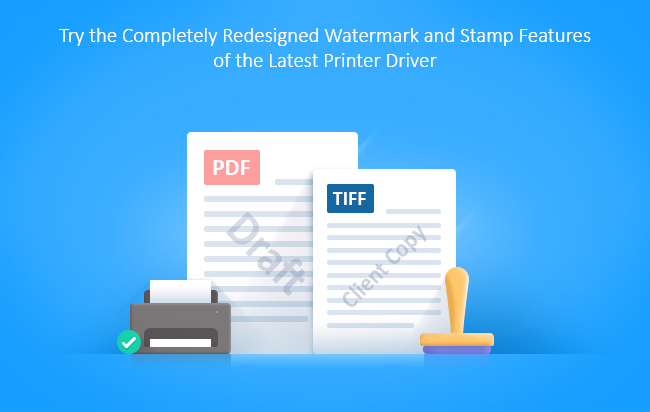


Hello NAME,
We’re excited to announce a completely redesigned Watermark feature in the latest release of the Black Ice Virtual Printer Driver. Now with an intuitive new interface and powerful customization options, adding watermarks and stamps to your documents is easier and faster than ever.
New Features and Enhancements
1. Single-Click Watermark Addition: The redesigned Watermark/Stamp tab allows you to apply watermarks with a single click, letting you add logos, document status marks, and custom stamps right from the print settings. This user-friendly interface enhances usability, making it quick and simple to manage document marking during the printing process.
2. Text Watermark Customization: Users can add customized text as a watermark, marking documents with crucial information, such as page numbers, date, time, and document title. Font type, color, size, and positioning are fully configurable, ensuring professional and clear presentation on printed documents. You can select:
- Text Position: Top, center, bottom, left, right, or custom positions.
- Rotation, Horizontal, and Vertical Offsets: Adjust angles and distance from page edges.
- Layering: Place watermarks behind (background) or on top (stamp) of content.
3. Image Watermarks for Branding and Status Identification: With options for adding logos or status marks as image-based watermarks, you can easily add company logos or compliance marks to your documents. Images are scaled based on the selected format (TIFF, BMP, JPG, PNG), and options are available to stretch or center images, ensuring optimal placement on every document.
4. Smart Variables for Enhanced Document Information: Include dynamic fields in your watermarks with variables like:
- <<PRINTING TIME>>, <<PRINTING DATE>>, <<USERNAME>>, <<DOCNAME>>, and more. These variables update automatically for each document, providing a seamless way to add relevant metadata without manual input.
5. Preview and Save Custom Watermarks: Configure and preview watermarks before applying them, and save your settings for future use. Your configurations, including text, rotation, color, and position, are stored in a custom Watermark and Stamp list, making them easily accessible.
6. Advanced Visibility and Layer Options: Control the visibility with adjustable opacity and transparency settings. You can position watermarks behind the main document text or overlay them as a stamp on the front, adapting the look to fit your specific needs.
Examples of Watermark Applications
- Legal Documents: Add a “CONFIDENTIAL” or “DRAFT” watermark as a stamp on the front, enhancing document security and compliance.
- Medical Records: Include dynamic data, like <<USERNAME>>, or <<DOCNAME>>, to identify patient or case details.
- Corporate Branding: Apply a company logo watermark to every document, reinforcing your brand presence with every print.
To learn more about the Watermark feature and how the Black Ice Printer Driver can enhance your document workflows, visit our product page.
A list of some recent improvements to the Printer Driver can be found below:
DATE : 10-29-2024
Version: 17.75 (revision: 3221)
- Added Text Watermark and Stamp list to the Save As dialog (#18087)
- Added Custom Header / Token authorization feature to Upload to Web feature (#18371)
- Added debug logging for the Upload to Web feature, to allow logging request header values (#18372)
- Added the "Set uploaded document property" feature to the SharePoint uploader (#18374)
DATE : 10-14-2024
Version : 17.73 (revision: 3205)
- Added option to place the Text Watermark or Stamp to selected pages only (#18084)
- User interface improvements for the Watermark and Stamp features (#18084)
- Minor user interface improvement for the Printer Manager (#18218)
- Minor user interface improvement for the page previews in the Printing Preferences (#18086)
Free Upgrades and Priority Support
Do not forget to subscribe to future releases by purchasing maintenance. With an active maintenance subscription, you will receive all new releases for free! Priority email technical support is also included in your subscription. For more information, call us at +1 (561)-757-4107 Extension 3, or sales@blackice.com.
As a special offer, if your maintenance subscription has expired or you did not include the maintenance subscription in your original purchase, simply refer to this newsletter to renew or add maintenance retroactively!
For license information, please visit our Customer License Management Portal.

|
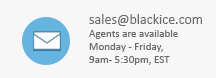
|
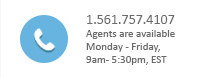
|
Black Ice Software, LLC | 950 Peninsula Corp Circle Suite 2017, Boca Raton, FL 33487 USA
www.blackice.com Telephone: 1(561)-757-4107