You're receiving this newsletter because you signed up at BLACKICE.COM
Having trouble reading this email? View it in your browser.

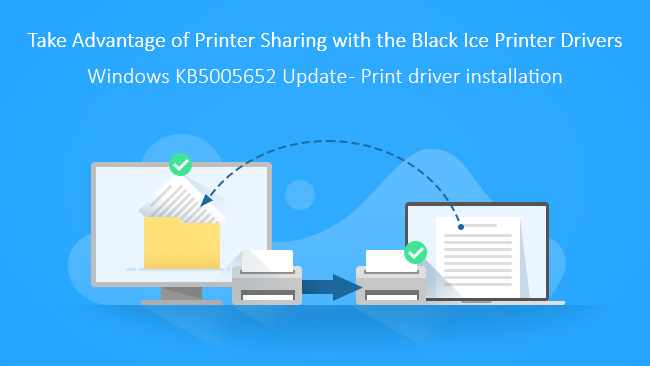


Since Windows update KB5005652 in August of 2021, only Administrators are allowed to install new printers from remote computers or servers due to security concerns. This Windows update made it so users could no longer download a driver package from the host computer during the installation of a shared printer on the client.
For more information about the Microsoft policy changes, please see the following article by Microsoft here.
To share out the Black Ice Printer driver from a remote computer or server there are 2 options.
Option 1:
An Administrator can install the Printer and Driver Package for users through Group Policy.
For technical details please click here.
Option 2:
If Administrators need the driver packages for manual installation, it can be found in the Black Ice printer driver installation directory.
[Installed Black Ice printer driver path]\Driver\
Below is an Example using the Black Ice ColorPlus Printer Driver:
c:\Program Files\Black Ice Software LLC\ColorPlus Printer Driver\Driver\
To install the driver package on the client manually, please perform the following steps:
- Copy all files from the remote computer or server’s [Installed Black Ice printer driver path]\Driver\folder to a folder on the client, e.g.: to c:\BlackIceDriver\
- Log in as an administrator to the client.
- Right-click on the INF file in the c:\BlackIceDriver\ directory and click on the Install option as shown below:
Below is an Example using the Black Ice ColorPlus Printer Driver’s INF file: BlackIceColorPlusDesktop.inf
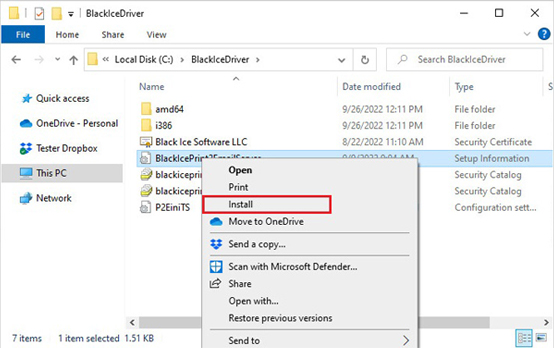
- Log back in as a user.
- Now you can install the shared printer from the host/server computer by any user.
The complete list of improvements in the latest Printer Driver includes the following:
DATE: 10-11-2022
Version: 17.20 (revision: 2907)
- New OTP (One-Time-Password) Authentication Method added to the HTTP Upload feature (#15602)
- Renamed Page Formatting tab to Page Layout in the Printer Manager, added Paper Size, Orientation, and Resolution options (#15647)
DATE : 09-30-2022
Version : 17.15 (revision: 2901)
- Performance improvements for creating profiles (#15688)
- Minor user interface improvement for the custom file naming (#15646)
- Added the Printer Driver type to the manual registration dialog (#15707)
- Removed the incorrect “The evaluation period has expired” message from the Printer Manager that was shown when the subscription expired (#15764)
- Removed the incorrect “The evaluation period has expired” message from the Printer Manager that was shown when the serial number was disabled (#15770)
- Minor user interface improvements for the evaluation version (#15706, #15724, #15725, #15726, #15727, #15728, #15729)
- Stability improvement for the subscription-based licensing (#15763)
Free Upgrades and Priority Support
Do not forget to subscribe to future releases by purchasing maintenance. With an active maintenance subscription, you will receive all new releases for free! Priority email technical support is also included in your subscription. For more information, call us at +1 (561)-757-4107 Extension 3, or sales@blackice.com.
As a special offer, if your maintenance subscription has expired or you did not include the maintenance subscription in your original purchase, simply refer to this newsletter to renew or add maintenance retroactively!
For license information, please visit our Customer License Management Portal.

|
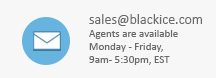
|
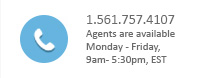
|
Black Ice Software, LLC | 950 Peninsula Corp Circle Suite 2017, Boca Raton, FL 33487 USA
www.blackice.com Telephone: 1(561)-757-4107