You're receiving this newsletter because you signed up at BLACKICE.COM
Having trouble reading this email? View it in your browser.

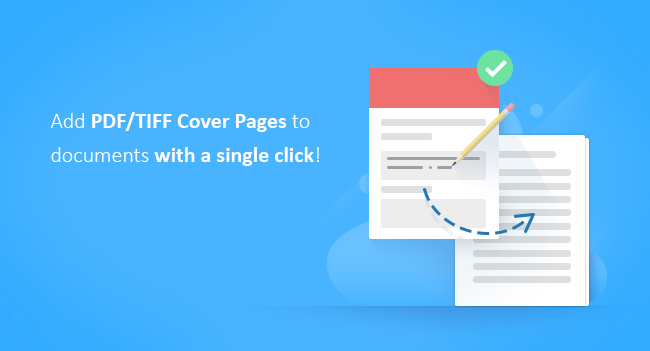


Add Cover Page to PDF and Tiff Document with a single click!
Black Ice Software releases version 17.30 of the Printer drivers
The Black Ice X1 Printer Drivers now include a built-in option to insert a cover page at the beginning of the any printed document (to be the first page).
The advantage of the new cover page feature is that with a single click user can select any printed document to add a cover page to, without requiring a complicated pre-configuration. This feature is both easy to use and decreases workflow processing times!
The Cover Page Filler is automatically launched by the Printer Driver during the printing process to give users the ability to fill in a cover page. The cover page could be a single-page or multiple-page fillable PDF Form or TIFF Form prepared by any PDF form editor of the Black Ice TIFF Form Designer. To read more about Form Designer please click here.
The filled cover page will then be converted to the desired file format which could be an editable PDF or a TIFF image. The Form can be filled by Adobe Reader, Microsoft Edge, or the Black Ice TIFF Viewer. ( The Black Ice Tiff Viewer has both PDF and Tiff form filling and viewing capabilities) The Add Cover Page feature is available only in the X1 Printer Drivers, this includes the ColorPlus X1, PDF X1, and Tiff/Monochrome X1, printer drivers.
Key Features:
- Users decide during printing whether to add a cover page or not to the printed document.
- Start the Cover Page Filler after printing
- If this option is enabled, the Cover Page Filler window appears after printing the document.
- Use any existing standard PDF forms.
- Ideal for eFax, Email, medical forms, Document workflow, etc.
- Seamlessly select the Cover Page from a List – during the printing.
- Users can add and remove “Private” Cover Page(s) from the list
- Administrator can add and remove “Common” Cover Pages
- Use a Default Cover Page for every printed document
- Add template forms to the printed document without filling the cover page.
The Add Cover Page feature is also be available for developers and system integrators in the X1 OEM printer drivers.
The complete list of improvements in the latest Printer Driver includes the following:
DATE: 01-17-2022
Version: 17.30 (revision: 2953)
- Added support for PDF cover pages (#15953)
- Updated the Cover Pages included in the X1 Printer Drivers (#16034, #16035, #16068)
- Minor user interface improvement for the Printer Driver installers (#16015, #16016, #15790)
- Added separate 64-bit Interactive and Microsoft MSI installers for the Printer Drivers (#14415, #15172)
- Stability improvement for removing the Printer Manager during uninstallation when the Printer Manager is running (#16098, #16151)
DATE : 11-28-2022
Version : 17.25 (revision: 2921)
- Enabled the “Rotate Landscape image to Portrait” option even if the orientation is set to Portrait, because some documents may contain mixed landscape and portrait pages (#15933)
- Stability improvements for printing into the “XML with PDF Image”, “XML with BMP”, “XML with JPEG”, “XML with PNG” and “XML with GIF” file formats when group file generation is disabled (#15945)
- Stability improvement for the OCR text output file naming when using TIFF output file format (#15922)
- Stability improvements for saving the HTTP Upload settings in the Printing Preferences, if the provided settings are incorrect (#15811)
- Minor user interface improvements for the Printer Manager’s Page Layout tab (#15858, #15859, #15860)
- Minor user interface improvement for the Printer Driver installers (#15774)
- Added missing fonts information into the Debug log (.EDF file) (#15796)
Free Upgrades and Priority Support
Do not forget to subscribe to future releases by purchasing maintenance. With an active maintenance subscription, you will receive all new releases for free! Priority email technical support is also included in your subscription. For more information, call us at +1 (561)-757-4107 Extension 3, or sales@blackice.com.
As a special offer, if your maintenance subscription has expired or you did not include the maintenance subscription in your original purchase, simply refer to this newsletter to renew or add maintenance retroactively!
For license information, please visit our Customer License Management Portal.

|
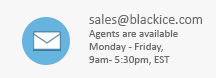
|
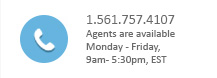
|
Black Ice Software, LLC | 950 Peninsula Corp Circle Suite 2017, Boca Raton, FL 33487 USA
www.blackice.com Telephone: 1(561)-757-4107