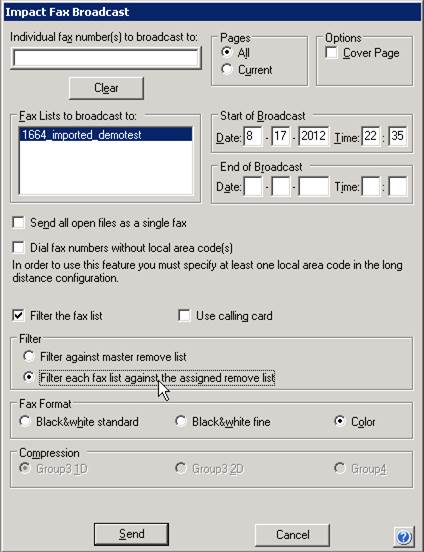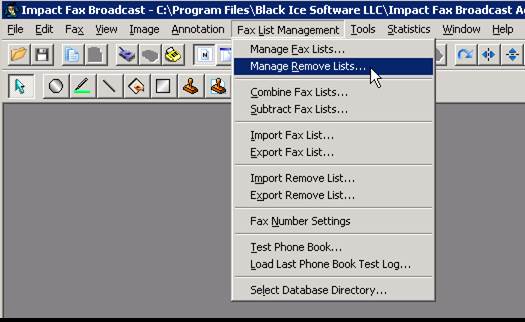
To resend a fax broadcast to all of the numbers on a fax list except the successful ones from that broadcast, the list of successful numbers need to be imported as a “Remove list” and assigned to the fax list. Impact Fax Broadcast logs every broadcast and that feature is the key to that process. To learn more about the software’s logging methods please study the documentation below:
The following guide will explain the re-broadcasting process using Fax Broadcast’s log files.
1. Go to “Fax List Management” menu and open “Manage Remove Lists…” .
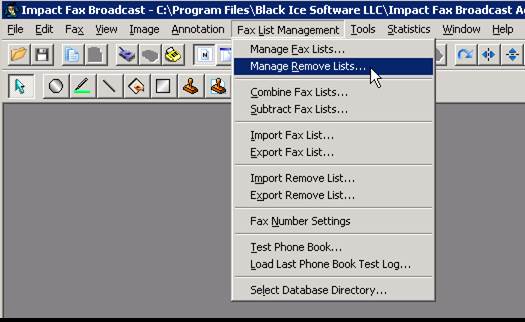
2. In the “Manage Fax Lists…” window click on the “Create Remove List …” button.
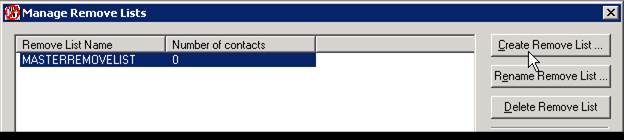
3. Give a name to the new remove list then click OK.

4. Go to the “Fax List Management” menu and click on “Import Remove List…”
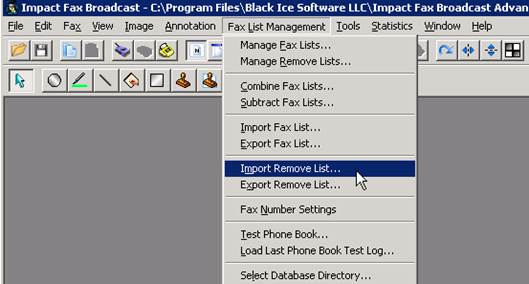
5. Open the “Success.log” file of the desired broadcast.
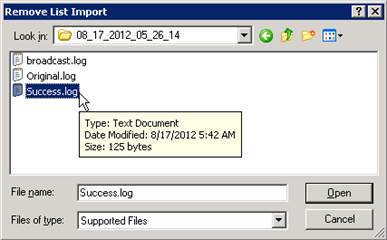
6. Select delimiter on the next dialog and click OK. The default option will work using Fax Broadcast log files.
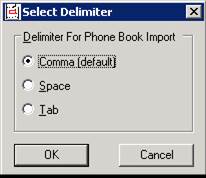
7. On the following dialog choose the remove list created earlier in the “Manage Remove Lists” window then click CONTINUE.
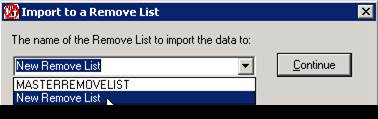
8. Go back to the “Manage Remove Lists” window, select the newly created remove list on the left, then click ASSIGN REMOVE LIST…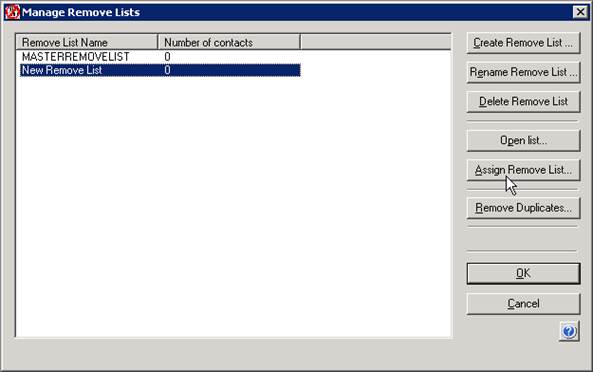
9.
10. In the appearing dialog select the fax list which you want to re-broadcast and click OK. The remove list is now assigned to your fax list.
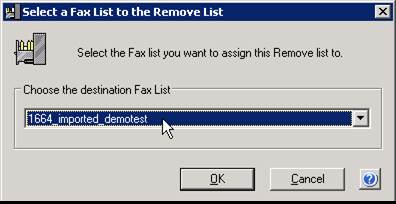
11. Go to the “Fax” menu and select the “Schedule/Send Broadcast…” option to set the final parameters of your broadcast.
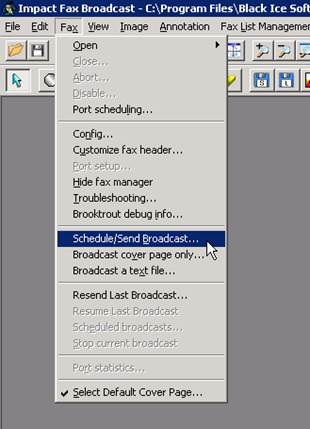
12. At the top of the Schedule/Send Broadcast window select the fax list you want to resend then at the bottom of the window in the Filter section, select the “Filter each fax list against the assigned remove list” option. Configure all other options as required then click SEND. Impact Fax Broadcast will handle it from here.