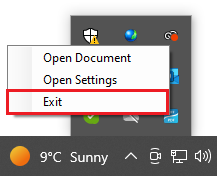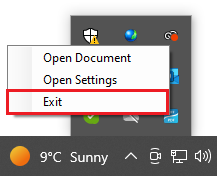
To start the TIFF Viewer Core simply double-click on the TIFF Viewer Core icon on the desktop, or open the Start menu and start typing "TIFF Viewer Core". Once launched, the TIFF Viewer Core will run in the background and automatically open in Chrome/Edge when opening a document. To open the TIFF Viewer Core without a document, double-click on the application icon on the desktop, while the TIFF Viewer Core is already running in the background.
For more information on how to set up the preferred browser for opening documents using the TIFF Viewer Core, please see the Default Settings section.
To close the TIFF Viewer Core (stop the TIFF Viewer Core running in the background), right-click on the TIFF Viewer Core on the system tray and click on the "Exit" option.