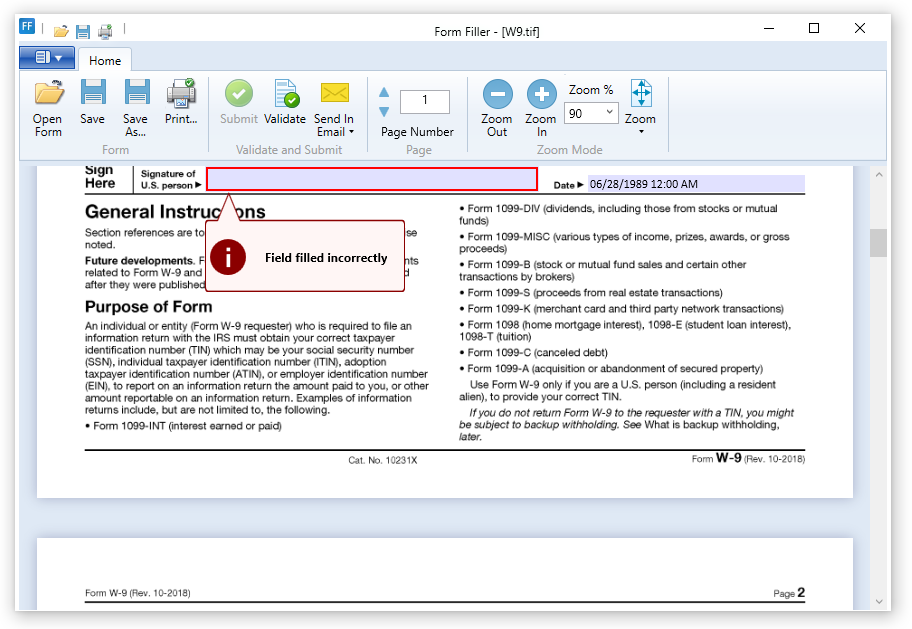
Once a form is filled out, it needs to be validated. Validation can be initiated by clicking the Validate button. When validation fails, a popup message appears under the first wrongly filled field. The popup message indicates that the field was filled incorrectly and the background color turns red.
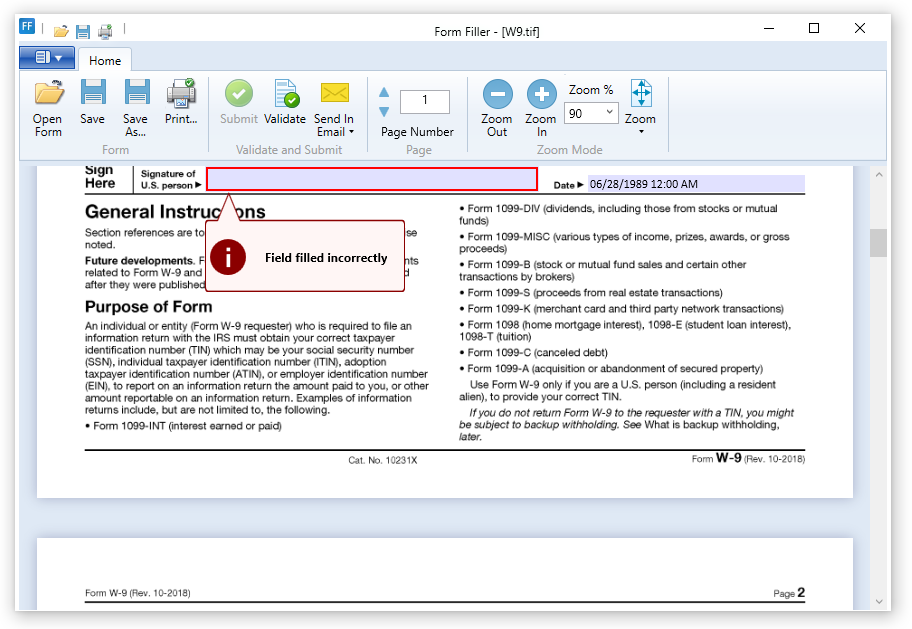
Once the form is filled out and validated, one can save the form as a TIFF or PDF document, or print the form to any printer.