Print2RDP
Windows & Citrix Servers Thin Client Printing
Black Ice Software's Print2RDP simplifies remote desktop printing for Microsoft Terminal Server, Citrix, and Cloud environments.

Black Ice Software's Print2RDP simplifies remote desktop printing for Microsoft Terminal Server, Citrix, and Cloud environments.

Print2RDP Server
Windows 2025/2022/2019/2016/2012 R2/2008 R2 & Citrix
Print2RDP Client
Windows 11/10/8/7
Print2RDP automatically creates a virtual printer driver for each of the client’s selected printers that is the automatically mapped on the Terminal or Citrix Server. The virtual printer drivers will be easily identifiable to the user when it appears as an available printer.
Terminal and Citrix Server users can print to their virtual printer drivers as if printing to a regular printer from any Windows application.Print2RDP will then seamlessly compact and transmit the data to the client’s local printer for printing.
Read more...
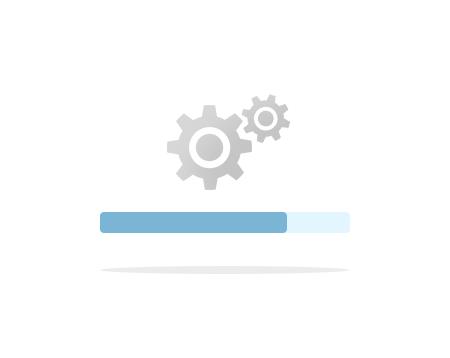
A seamless installation combined with driverless printing that is compatible with local and network printers, makes printing as easy as Install, Connect, and Print!
IT administrators no longer have to worry about mounting and maintaining printer drivers or configurations. Print2RDP removes and eliminates the need for terminal server administrators to bog themselves down attempting to support their terminal server user’s printing needs.
If users have multiple printers there is no need for concern as any number of printers can be automatically connected to each terminal server client session.
Optionally, system administrator may restrict users to only their default client printer or a maximum number of client printers.
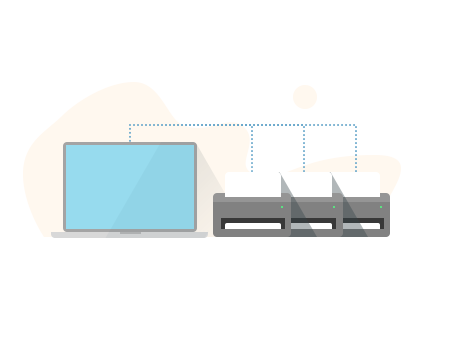
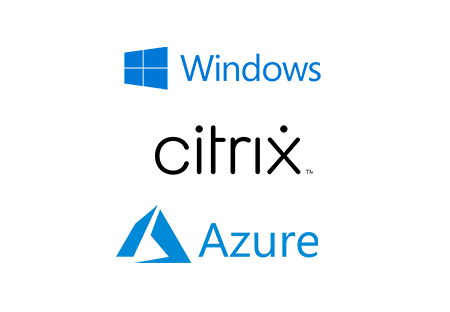
Print2RDP automatically creates a virtual printer driver for each of the client’s selected printers that is the automatically mapped on the Terminal or Citrix Server.
The virtual printer drivers will be easily identifiable to the user when it appears as an available printer.

Network and Shared print mapping from Client to the Server

Unique printer naming for every User

Faster printer attachment on the server

Audit Log to track printed documents

Supports Duplex Printing

Parallel printing with attached printers

Default printer configurations/controls

Static Printer Naming for Crystal Report and special applications

Label and Receipt Printer support, Epson, Zebra, Star, etc… printers

Web-based Print2RDP Client installer

Transferable licensing

Printer Tray selection

"Raster based printing" for narrower bandwidth connection

Mount printers to existing sessions without logging out and logging back in

Enhanced auto-disconnect/default printer controls

Add printer(s) during installation

NEW! Make attached printers usable by every logged-in user

MSI Installers for large scale deployment

Cloud based printing including Amazon Web Services

Easy print management for administrators

Microsoft RDP Web Client

Citrix Receiver

Remote Desktop Connection

Citrix Receiver ICA

Terminal Services Web Access (TS Web Access)

RemoteApp and Desktop Connection

VPN

Microsoft Azure RemoteApp

Windows Small Business Server 2011 RWA

Ericom Blaze Client

Remote Desktop Manager Client

Amazon Web Service (AWS)

Terminal Service Plus (TSPlus)

Web Client: RemoteApp

Desktop Client: Remote Desktop client, Remote APP client
Server:
Windows Server 2025 (64 bit)
Windows Server 2022 (64 bit)
Windows Server 2019 (64 bit)
Windows Server 2016 (64 bit)
Windows Server 2012 R2 (64 bit)
Citrix* XenApp (Citrix Presentation Server), XenDesktop
VMware Horizon + ThinApp, VMware VCenter
Microsoft RemoteApp, Microsoft Hyper-V, Hyper-V VDI
Client:
Windows 11 (64 bit)
Windows 10 (32 and 64 bit)
Windows 8.1 (32 and 64 bit)
Windows 7 (32 and 64 bit)
* The MSI Client Install is available for purchased licenses, System Administrators should contact impactsales@blackice.com or impactsupport@blackice.com with your order number, purchase date and serial number to request a download link.
** Please call for special licensing.
*** Please see End User License Agreement for legal definition of the licensing terms.
Download the 15-Day Free trial!
You are here: