Print2Email for eFax
Send Fax via Email with a Single Click!
The Print2Email allows sending faxes quickly and effortlessly via email as a PDF or TIFF attachment.
Available for both Windows Desktops and Servers
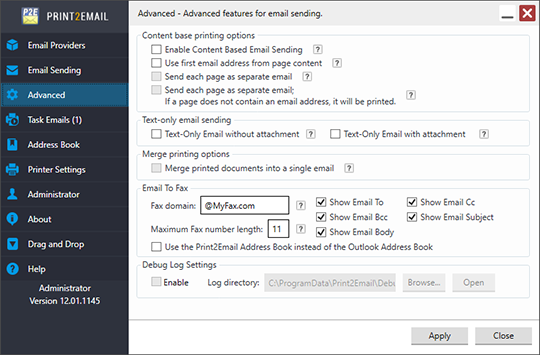
Print2Email installation and configuration takes only a few minutes! The Print2Email is ready to send faxes via email from any Windows application with a single click.
Print2email is compatible with any email to fax service providers in the cloud or online such as eFax or MyFax.
Print2Email supports all major email providers including Office365, Gmail, Google Workspace, Yahoo, Outlook Live, AOL, iCloud, any SMTP email server, Exchange Servers, and other MAPI compatible email clients.
Read more...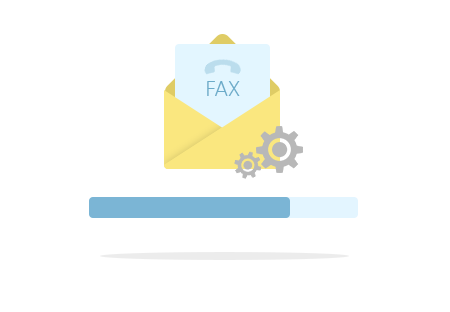
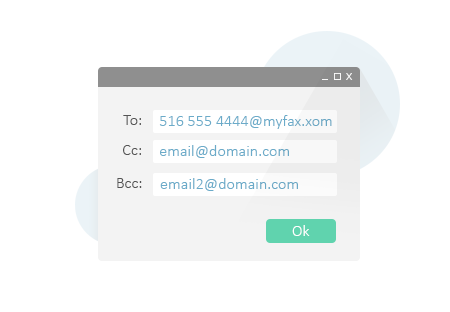
Print2Email can be configured to send emails silently to single email address or a contact groups with multiple email addresses. The Email subject and Email body can be preconfigured. Create a Contact Group in the Print2Email Address Book, add email addresses and enter the Contact Group name on Print2Email's user interface.
The Print2Email is ready to send out notifications, documents with a single click from any Windows application.
Configure the Print2Email to email documents based on document content. Use embedded control characters to predefine the destination email address, subject and more.
Print2Email can extract the first email address from document as a destination email address or extract the email address from every page and send each page as a separate email.
Once everything is configured, simply print the document you would like to send in an email to the Print2Email printer. Based on the Print2Email configuration, the document will be converted to a TIFF, or a searchable PDF file, and will be sent to every recipient as an attachment.
Print2Email comes with more advanced features, such as Signature, Address Book integration for Gmail, Yahoo, Hotmail accounts, Audit logging, Watermark and more!
Read more...

Send Faxes via Email with popular faxing services (eFax, MyFax)

Merge multiple documents into a single PDF and single email

Email sending to multiple recipients

Compact PDF and Searchable Compact PDF File Format

PDF linearization for Fast Web Viewing

PDF/A for the digital preservation

Create Password Protected PDF documents

Drag & Drop printing for easy email sending

Email with Outlook, Mozilla Thunderbird and more

SMTP support with TLS/SSL! (Hotmail, Google Workspace,
Gmail, Yahoo & more)

Address Book integration for Gmail, Yahoo, Hotmail,
Outlook accounts, CSV files and Active Directory

Content Based Email Sending

Content Based File Naming

HTML or Plain text email format selection

Text extraction. Send only text emails with no attachments

Email body formatting and attachment managing capabilities
on the Email Sender window

Add Signature to your emails

Redirect printing to additional printers

Automatic File clean-up after emails are sent

Task Emails for routine tasks

Send Email Broadcasts

Send each page as separate email feature

Annotation, Header and Footer on printed documents

Add Image or Text based Watermark or Stamp

Setup Print2Email for all users with one single click!

MSI Installer available for large scale deployment

Audit Logging to let Administrators monitor the outgoing emails
Client:
Windows 11 (64 bit)
Windows 10 (32 and 64 bit)
Windows 8.1 (32 and 64 bit)
Windows 7 (32 and 64 bit)
Server:
Windows Server 2025 (64 bit)
Windows Server 2022 (64 bit)
Windows Server 2019 (64 bit)
Windows Server 2016 (64 bit)
Windows Server 2012 R2 (64 bit)
Citrix* XenApp (Citrix Presentation Server), XenDesktop
VMware Horizon + ThinApp, VMware VCenter
Microsoft RemoteApp, Microsoft Hyper-V, Hyper-V VDI
The Print2Email supports ARM processor based devices.
*Please see End User License Agreement for legal definition of the licensing terms.
Download the 15-Day Free trial!