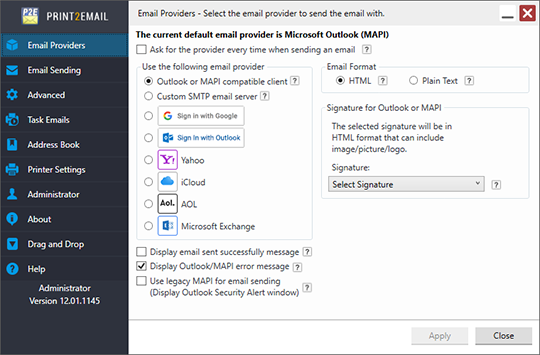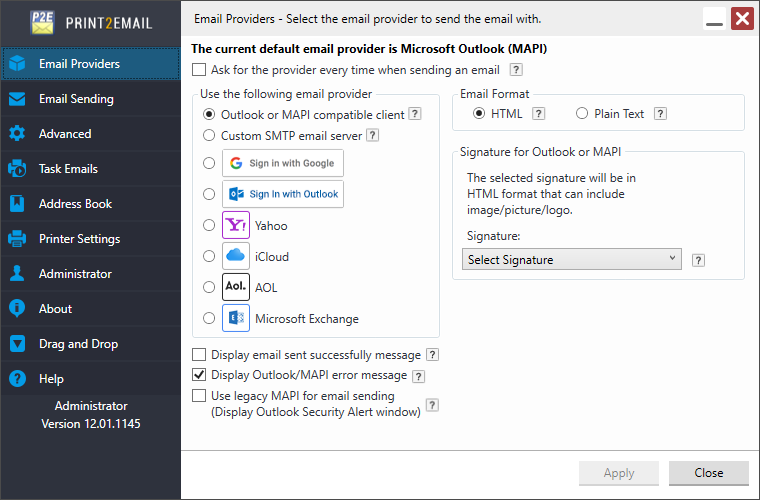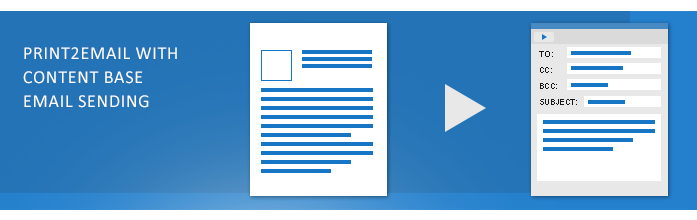The Print2Email is an Email automation tool that converts any printable document to PDF, TIFF, or JPG and is attached to an Email. Compatible with any SMTP server, Office 365, Thunderbird, Live Mail, Gmail, Google Workspace, Yahoo, and more...
Never before was it easier to send documents by email! Send your documents as PDF or TIFF attachments to your business partners with a single click by printing them through the Print2Email printer driver from Black Ice Software, LLC.
- Easily distribute documents as Email, receipts, faxes and letters to single or multiple recipients
- OAuth 2.0 industry-standard secure authorization for using Office 365 and Gmail email provider
- Fax by Email compatible with eFax and MyFax and any Cloud, Online and Internet Fax Service providers
- Content based Email Sending for Trucking, Invoices, payroll, check runs and more...
- Global and Personal Address Books
- Send Email Broadcasts
- Contact Groups for sending emails to large number of recipients
- Task Emails to preconfigure for frequently used email address(s)
- NEW! Schedule Email Sending
- Transferable licenses
- Address Book integration for Gmail, Yahoo, Hotmail, Outlook email accounts, CSV files and Active Directory
- Administrator features to setup Print2Email for all users with one single click!
- Audit Logging let Administrators to monitor the outgoing emails sent by Print2Email users
- POS (Point of Sale) features to let users predefine the Email Subject and Email body, but prompt the user to enter the recipients email
- Create an archive of important articles
- 911 Notification and Emergency Alert Notification, sending emails silently to large number of recipients
- Banking, email banking forms
- Accounting, email unmodifiable invoices
- Architects, email house plan drawings
- Real-estate, send listing and photos as a single document
- Lawyers and Legal professionals, email unmodifiable contracts and legal correspondence
- Graphic Artists, email high quality artwork for review
- Travel Agents, send color travel plans to customers
- No more problems with finding saved files. Plus, no more emails sent with missing or forgotten attachments
- Built in security! The document you send cannot be changed by the receiver or any third party. What you send is what they get!
- Virus free email attachments! Even if the original document contained viruses, the generated image file will be virus free
How Print2Email works
Open the document that you want to send. Print to the Print2Email printer driver as you would to any other printer. By default your Outlook or Exchange Address book will be launched and you can select the recipient. Once the recipient has been selected, the e-mail form will open and the document will be automatically converted to the selected file type and added as an attachment. Click on Send and the email is on the way.
Print2Email utilizes Black Ice Software's latest printer driver technology for increased reliability and security.
Print2Email is fully configurable with many options. Print2Email can be set to send every document to the same e-mail address or a new recipient can be chosen each time. The file format can be specified for PDF, JPEG, TIFF either color or black & white.
Now fully customizable MSI installers are available designed for large scale deployment in Active Directory environments. For MSI Installer availability, contact sales@blackice.com.
Why use Print2Email?
Some Business Applications:
Other Benefits:
Content base email sending:
Print2Email includes Content Base Email Sending feature to extract specific information from the printed documents, (for example email subject) and Print2Email will send the email based on the extracted information.
The following parameters of the email sending can be specified with Content Base Email Sending Feature; Recipient(s), Carbon Copy (CC), Blink Carbon Copy (BCC), Email Subject, Email Body, External file as additional attachment, Password protection for the attached PDF document to open or edit the PDF.
Opening the image attachments:
Recipients can open, save and store the attached document images just like any other attachment. If you do not have an image viewer you can download the Free IceViewer and Internet Browser plug-in. The IceViewer and Internet Browser Plug-in allows you to open TIFF and JPEG files created from any application - including Print2Email. A full blown version of the IceViewer is also available online through our electronic distributor.
Supported Operating Systems
Client
Windows 11 64 bit
Windows 10 32/64 bit
Supported MAPI clients
Microsoft Office Outlook:
2019/2016/2013/2010/2007/2003
Outlook Express
Windows Mail
Mozilla Thunderbird (without the Address book)
Supported SMTP Servers (with SSL)
Hotmail
Gmail
Google Workspace
Yahoo
The Print2Email supports ARM processor based devices.
For Windows Server 2025, 2022, 2019, 2016, and 2012 R2 please choose Print2Email Server.
Key features of the Print2Email
Send Emails with MS Outlook 365, MS Office 2019, 2017, 2013, 2010, Gmail, Google Workspace, MS Live, Yahoo, Mozilla Thunderbird and more...
Send Emails with SMTP mail servers (compatible with Yahoo, Hotmail, Gmail, Google Workspace, etc..) MSI installer is available for IT managers for large scale deployment Merge multiple documents into a single PDF Attachment into an emailOAuth 2.0 industry-standard secure authorization for using Office 365 and Gmail email provider
Send Faxes via Email with popular faxing services (eFax, MyFax) Print2Email Printer sharing over the network with silent email sending Email body Text formatting like font selection (Bold, Underline, Italic), alignment on the SMTP Email Sender window Managing attachments by adding extra attachments, removing unwanted attachments on the SMTP Email Sender window Save As Option - prompt for filename before converting the document Global and Personal Address Books Send Email Broadcasts Address Book integration for Gmail, Yahoo, Hotmail, Outlook email accounts, CSV files and Active Directory Point of Sale features! Predefine Email Subject and Body, and Prompt the user to enter the recipients HTML or Plain text email sending selectionPricing
Print2Email is an annual subscription. A single license is valid for a single PC on Windows 11/10 operating systems for one year . For multiple users on the same PC, no additional licenses are required. For installations on different PCs, you will need enough licenses to cover the total number of PCs.*
Black Ice Software offer different licensing models for corporate users and End Users. For more information, please visit the What license do I need? page.
Print2Email Server is also an annual subscription licensed per Server on Windows Terminal Server and Citrix environments. Please see the Print2Email Server pricing.
| Print2Email Licenses | Subscription Price (Renewed Annually) |
| Print2Email with PDF Subscription (Single License) | |
| Print2Email with PDF Subscription (5 Licenses) | |
| Print2Email with PDF Subscription (10 Licenses) | |
| Print2Email with PDF Subscription (25 Licenses) | |
| Print2Email with PDF Subscription (50 Licenses) | |
| Print2Email with PDF Subscription (100 Licenses) | |
| Corporate License | Please Call |
* Please see End User License Agreement for legal definition of the licensing terms
** Subscription fee includes a support subscription.
*** Prices subject to change without notice
Black Ice Software, LLC
950 Peninsula Corp Circle Suite 2017
Boca Raton, FL 33487
Tel: 561-757-4107
Fax: 561-757-4109
E-Mail: sales@blackice.com
- Upgrade the Print2Email without reboot while preserving the user settings using the MSI installer
- Automatic silent installation
- Automatic register/activate the Print2Email with a serial number
- Install the Print2Email for evaluation.
- Configure installation target directory.
- Configure the registration of the Print2Email with Black Ice license server:
- 443 port with SSL (default)
- 80 port without SSL
- 3500 port without SSL
- 15000 port without SSL
- Configure the connection to license server with proxy server.
- Not using proxy server (default)
- Attempt to discover automatic proxy
- Use HTTP proxy
- Use SOCKS proxy
- Pre-configure the Print2Email using the configuration ini file.
- Such as file format, output directory, and more. Every feature of the Print2Email can be pre-configured.
- Hide Print2Email Printing Preferences Tab(s) from Users.
- Configure the Print2Email settings (including Task Emails) for large scale deployments.
- Such as email settings, recipients, and more. Every feature of the Print2Email can be pre-configured.
- Configure Email providers, Username and Password for Google, Yahoo, Hotmail, iCloud, Exchange, AOL,
- MAPI (Outlook) and SMTP settings
- Configure Email fields of To:, CC:, BCC:.
- Sending the email silent mode
- Delete attachment files after the email is sent
- Enable Logging and error reporting preferences
- Enable Content Based Email Sending
- Add Task emails
- Configure single or multiple Task email
- Assign to Computer (silent install)
- Assign to User (silent install)
- Publish
- Installation from command line (cmd.exe)
- .NET framework 4.0
MSI Installer for large scale deployment
The MSI installer for Print2Email designed for large scale deployment in Active Directory environments. With the Print2Email installer System Administrators can create custom configurations for every User on the system and register or activate the Print2Email. The MSI installer will greatly simplify mess deployment and eliminates the need for customers to build custom installations.
The MSI installer is compatible with Microsoft Intune, Microsoft SMS/SCCM, Zenworks, and Marimba.
The MSI install has the following installation features:
For example:
msiexec /i "<<PATH>>\Print2Email.msi" /q TARGETDIR="C:\Black Ice\Print2Email" REGNUM=XXXXX-XXXXXXXX-XXXXXXXXXX
Please contact sales for more technical details on the MSI installer at sales@blackice.com.
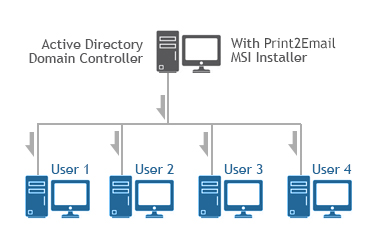
Supported Installation methods using Group Policy Deployment;
Additional supported installation method;
Installing the Print2Email on VDI
The Print2Email can be installed on Azure VDI, AWS VDI, VMware VDI, or any VDI system from the master image.
The base requirement for licensing of the Print2Email is the Print2Email Special Installer with the licensing mechanism designed for VDI.
The MSI or Interactive Print2Email Special Installer can be requested from Black Ice Software Sales sales@blackice.com.
The Interactive or MSI Print2Email Special Installer for VDI is not available for a single license and is not available from the online store only directly from Black Ice Software sales.
Installing Black Ice products on Citrix VDI for Citrix Virtual Apps and Desktops
Installing Black Ice products on Azure Windows Virtual Desktop
Intune Deployment of product using MSI Packages
Requirement;
For MSI Installer availability, contact sales@blackice.com.