The Print2Email is used to help automate email sending. The Print2Email can pull the email address, subject, Bcc, Cc, email body, or and file name from the content of the printed document to automate the email sending without any human interaction. The Print2Email has become more of a solution to automate email sending processes without any human interaction.
To use content based email sending feature one can be used with special control characters or without special control characters. There are four main features of content based email sending. These four features could have many combinations with special control characters or without special control characters.
- Enable Content Based Email sending - one has to use special control characters.
- Use first email address from page content - does not require using a special control character.
- Send each page as separate email - does not require using a special control character.
- Send each page as separate email; If a page does not contain an email address, it will be printed - does not require using a special control character.
- Content Based File Naming
When the “Content Based Email Sending” option enabled, the Print2Email recognizes the special character sequences embedded in the document and sets up the email sending based on the extracted information from the document content. The special control character sequences are removed from the printed document.
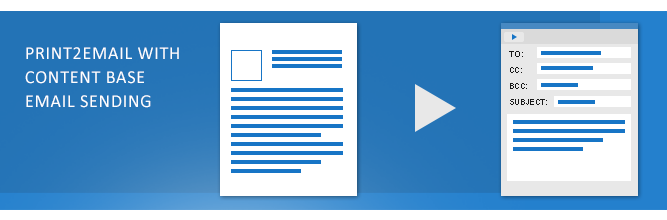
The following character sequences could be embedded on the printed document:
- ##~~EmailTo=recipient@domain.com~~
- ##~~EmailCC=recipient2@domain.com~~
- ##~~ES=Print2Email version {S1} is released Content Based Email Sending~~
- ##~~EB=Black Ice Software has released Print2Email version 9.24 which includes new Content Base Email Sending feature to extract specific information from the printed documents, (for example email subject) and Print2Email will send the email based on the extracted information.~~
- ##~~P1=Password123~~
- ##~~S1=9.24~~
- ##~~Filename=Invoice Number~~
For example:
Printing the document results in the following email with recipient email address, Cc, Subject filed and email body is filled:
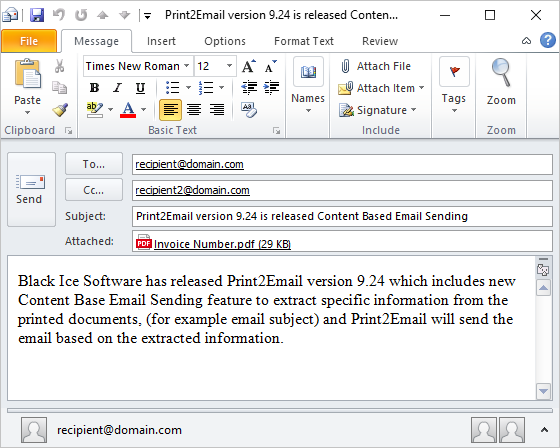
Available special control characters:
| ##~~EmailTo=recipient@domain.com~~ | Set up the recipient (To) field of the email. Multiple variables can be used, the addresses will be concatenated. |
| ##~~EmailCC=recipient2@domain.com~~ | Set up the CC (Carbon Copy) field of the email. The recipients specified in the CC will also receive the email as a copy. Multiple variables can be used, the addresses will be concatenated. |
| ##~~EmailBCC=recipient3@domain.com, recipient4@domain.com~~ | Set up the BCC (Blind Carbon Copy) field of the email. The recipients specified in the BCC will also receive the email as a hidden copy. Multiple variables can be used, the addresses will be concatenated. |
| ##~~ES=Content Based Email Subject~~ | Set up the Email Subject. |
| ##~~EB=The body of the email.~~ | Set up the Email body. |
| ##~~Filename=Invoice Number~~ | The content based file name of the output file. |
| ##~~Attachment=c:\temp\test.docx~~ | Configure to send an external file as additional attachment that is sent together with an email by giving the full path of the external file. |
Password protection |
|
| ##~~P1=Password123~~ | Apply the “Password123” password to the PDF file. Users cannot open the PDF document without the password. |
| ##~~P2=Password123~~ | Apply the “Password123” as edit password to the PDF file. Users can open the PDF document, but cannot edit it without the password. |
| S1, S2, S3, S4, S5 | These custom variables also can be specified in the printed document’s content. |