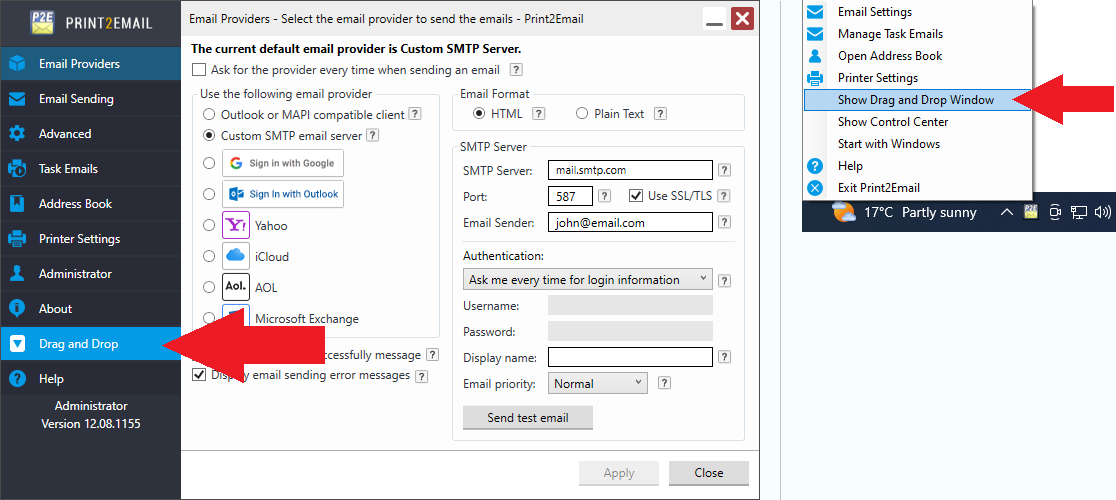The Print2Email includes Drag and Drop technology. This option allows the user to convert and send documents in email by simply “dragging and dropping” the desired document onto Print2Email's floating window.
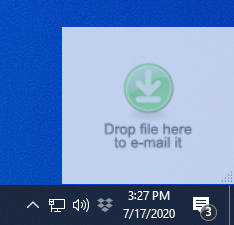
The Print2Email Drag&Drop window can be enabled by clicking on the Drag&Drop window option from the Print2Email Control Center or by right-clicking on the Print2Email system tray icon and selecting the Show Drag&Drop window option.