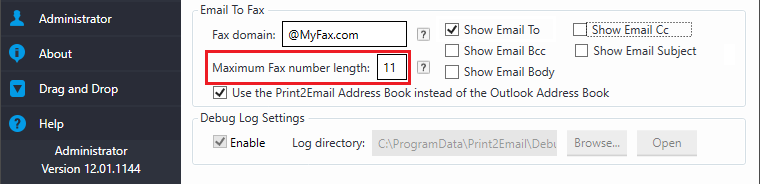The process of sending a fax via email is straightforward and doesn't vary much from service to service. You type the fax number—including country and area code—into the address line, followed by an email domain specific to the fax service (for example, 12345678910@samplefax.com). The subject line and body text appear on the fax cover page, while any attachments appear as separate pages. Your fax number appears as the sender, so there's no confusion about where the message originated.
The Print2Email can be configured to send faxes via email with the most popular faxing services, such as eFax, SRFax, RingCentral, or any service provider that accepts an email with a PDF or TIFF attachment.
Please navigate to Print2Email > Email Sending tab and select the Prompt the user for Email to Fax option.
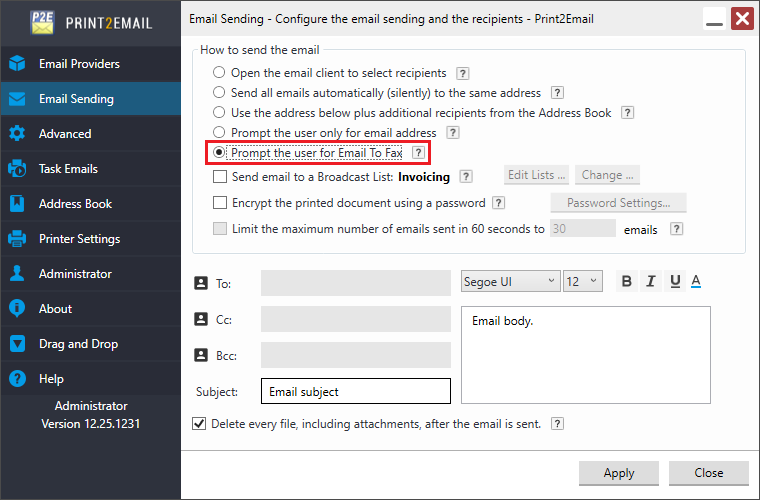
When selecting the Prompt the User only for Email to Fax option, the Email to Fax Setup window pops up, where users can configure the Email to Fax settings.
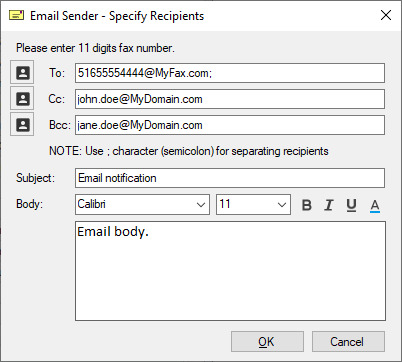
After configuring Email to Fax settings, click OK. According to the configuration, the following window appears when sending an email.
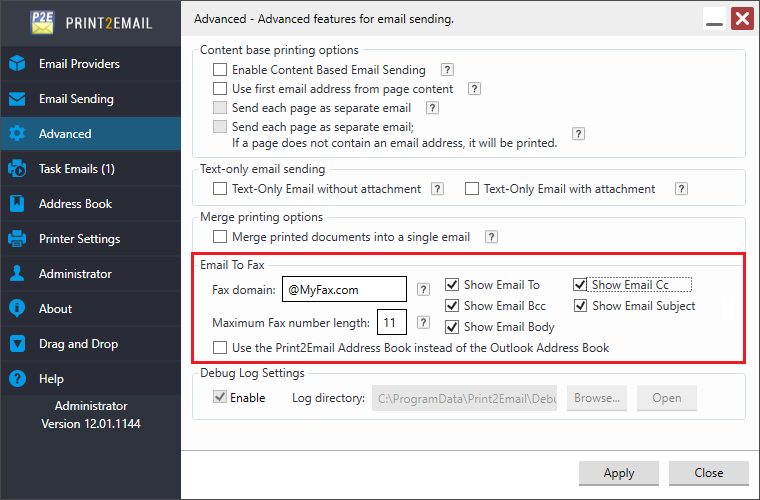
How to configure the email sender window
Users can configure the Email to Fax email sender window by clicking on the Email To Fax Settings… button on the Advanced tab of the Print2Email. In the Email to Fax Setup window that appears, users can configure the maximum length of the entered fax number, and select or clear the options to control which fields are displayed in the Email Sender window.
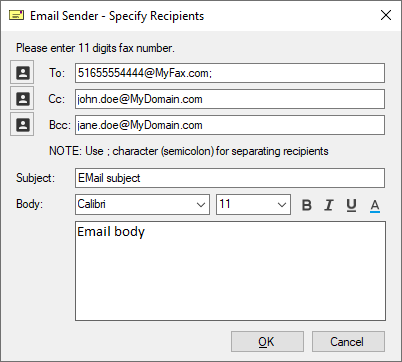
For example:
Fax Domain=@MyFax.com
Maximum Fax number length=11
Note: If the ‘Maximum Fax number length’ entry is empty or set to ‘0’, the Print2Email will not validate the entered fax number.
In the example the fax domain will be set to ‘@MyFax’ by default and the fax number length will be limited to 11 digits as shown in the example below.
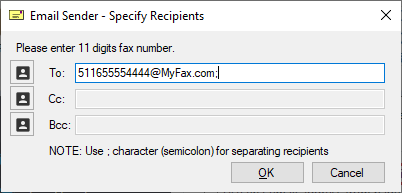
The simplified user interface can be further limited to only use the To: field by unchecking the Show Email Cc: and the Show Email Bcc: checkboxes on the Email to Fax Setup window, as shown in the example below:
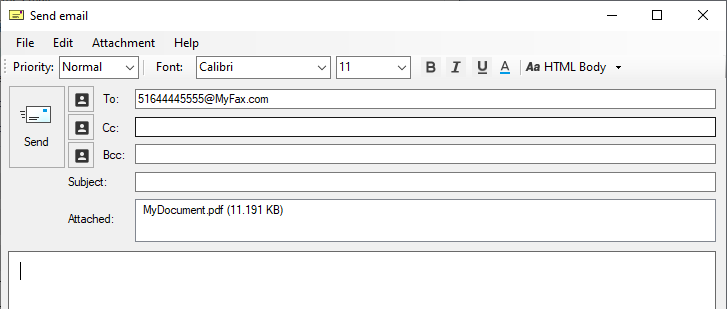
On the Email Sender window, only the To: field will be enabled.
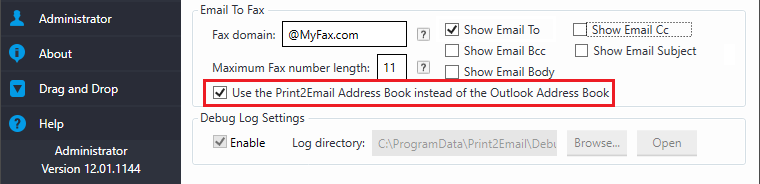
Use the Print2Email Address Book instead of the Outlook Address Book
In some Fax Service applications, it is required to use some special fields that are not part of the Outlook Address Book; therefore, Black Ice Software added the option to use the local Print2Email address book instead of the Outlook Address Book.
If the Print2Email is configured to send faxes and this option is checked, the “Email to Fax” email Sender window shows the Print2Email Address Book instead of the Outlook Address Book, even if the Outlook or MAPI compatible client option is selected on the Email Providers tab.