Print2Email includes three separate address books, the Personal Address Book, the Global Address Book, and the Broadcast Lists. To read more about Broadcast Lists, please refer to the Using Print2Email in Broadcast Mode webpage.
Personal Address Book
The Personal Address Book covers the contacts for the current user, and can be edited by only the current user. All users on the computer have their own Personal Address Book, with their specific contacts. Users cannot see each other’s Personal Address Book on the computer.
The purpose of the Personal Address Book is to provide the possibility to users to create their own specific address book of their personal contacts.
For more information about the Personal Address Book, please refer to the Personal Address Book section.
Global Address Book
The Global Address Book is a shared address book on the computer, which can be seen by all users, and only Administrators can edit the Global Address Book.
The purpose of the Global Address Book is to help Administrators to setup a unified address book for all users.
For more information about the Global Address Book, please refer to the Global Address Book section.
Personal Address Book
The Personal Address Book covers the contacts for the current user, and can be edited by only the current user. All users on the computer have their own Personal Address Book, with their specific contacts. Users cannot see each other’s Personal Address Book on the computer.
The purpose of the Personal Address Book is to provide the possibility to users to create their own specific address book of their personal contacts.
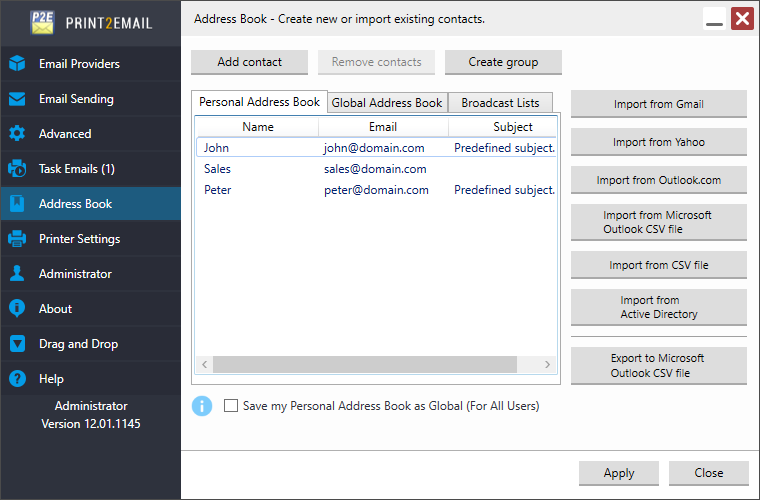
Only Administrators can save their Personal Address Book as Global Address Book. In order to save your Personal Address Book as Global, please make sure that the Print2Email is running by as Administrator, enable the Save My Personal Address Book as Global (For All Users) option, and click on the Apply button.
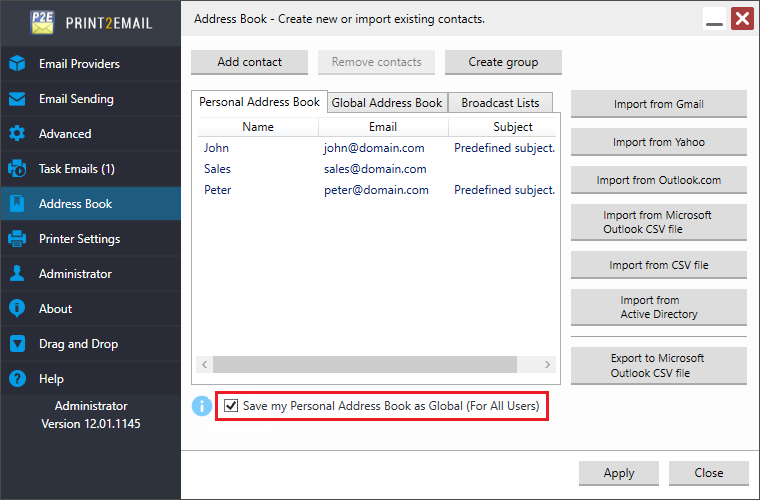
After clicked on the Apply button, the Personal Address Book is saved as Global, and from now on, all users on the computer will see this Global Address Book.
Global Address Book
The Global Address Book is a shared address book on the computer, which can be seen by all users, and only Administrators can edit the Global Address Book.
The purpose of the Global Address Book is to help Administrators to setup a unified address book for all users.
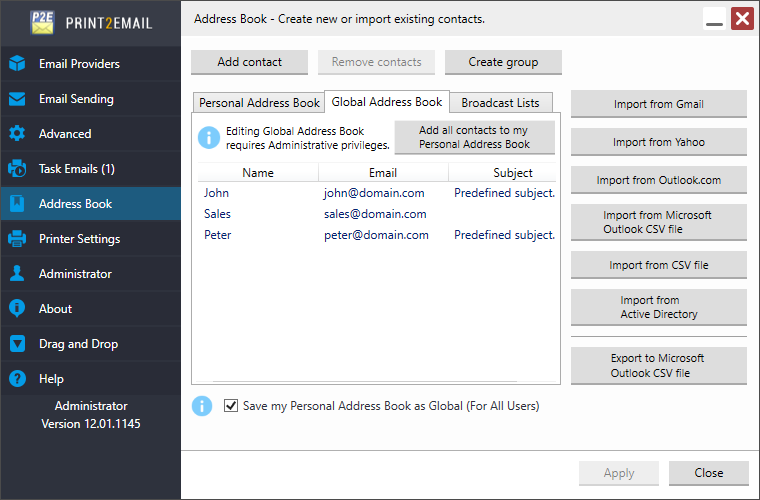
Users can add the contacts from the Global Address Book into their Personal Address Book by clicking on the “Add all contacts to my Personal Address Book”.
One can select specific contacts in the Global Address Book by holding the CTRL button and clicking on the contacts. When only specific contacts were selected in the Global Address Book, only these selected contacts will be added to the personal address book.
Contacts in the Global Address Book only can be edited or removed by administrators.