
To edit settings in the TIFF Viewer Browser Extension, please click on the Edit Options button on the top toolbar.

The Settings dialog appears where one can easily personalize the settings of the browser extension.
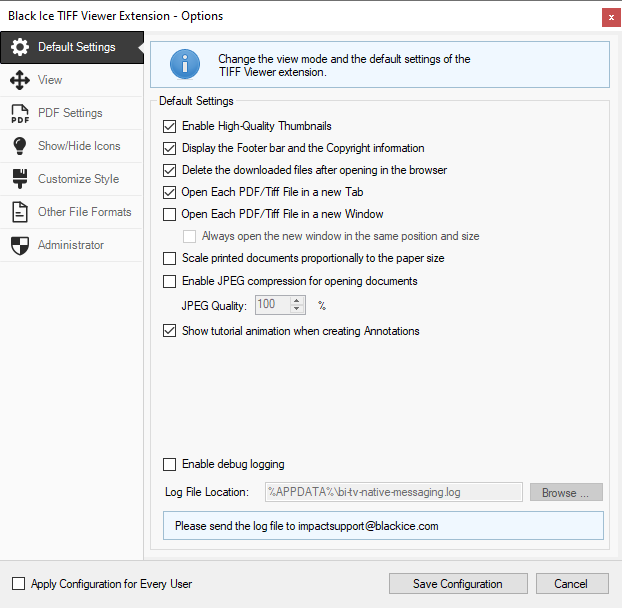
NOTE: The Apply Configuration for Every User option is only available if the Settings window is run as an Administrator. Please refer to the Show / Hide Iconssection of the manual to see how to run the Settings window as an Administrator.