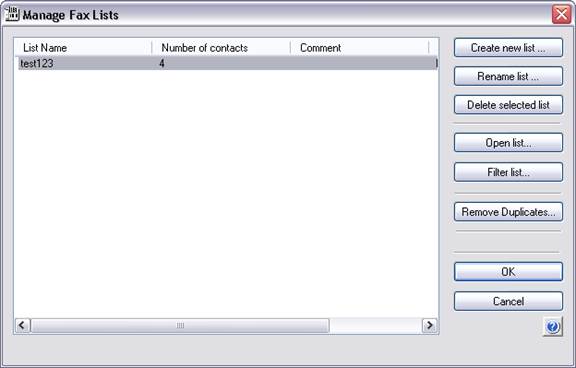
Fax lists are basically a phonebook of fax contacts. You can setup as many lists as you want and the list can contain an unlimited number of contacts. Fax lists make it possible to specifically target certain prospects for a broadcast. For example, you may setup a separate list for contacts in each state or setup lists based on the size and number of employees in the various companies you are targeting. When you setup and initiate a broadcast, you have to specify the fax list you want to broadcast to.
Fax list administration is handled from the Manage Fax Lists dialog box. You can access the Manage Fax Lists dialog box by selecting the Fax List Management menu item and selecting Manage Fax Lists. The following dialog box will open:
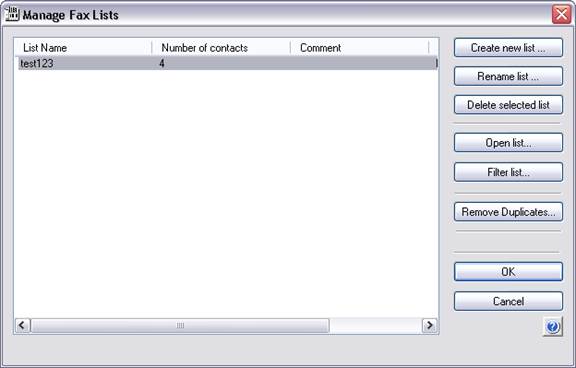
The Manage Fax Lists dialog box will display all of the Fax lists that have been created, the number of contacts in the list and a comment (optional) about the list.
There are several features available to manage fax lists. Each option is described in detail below.