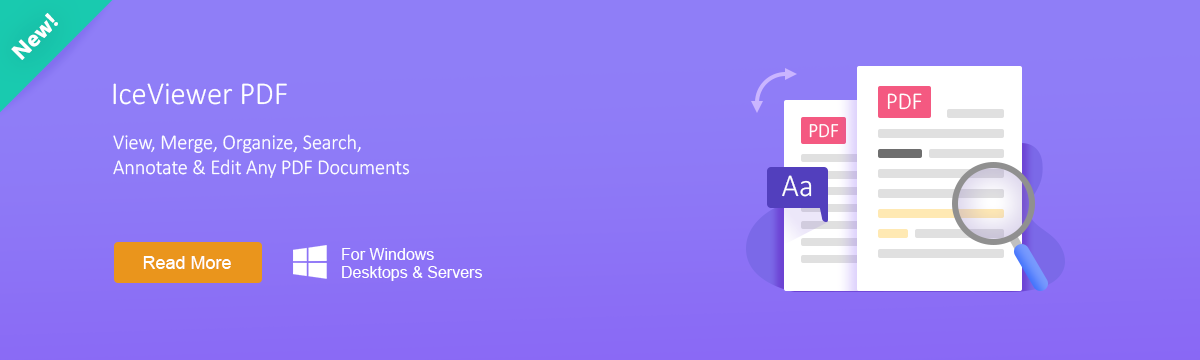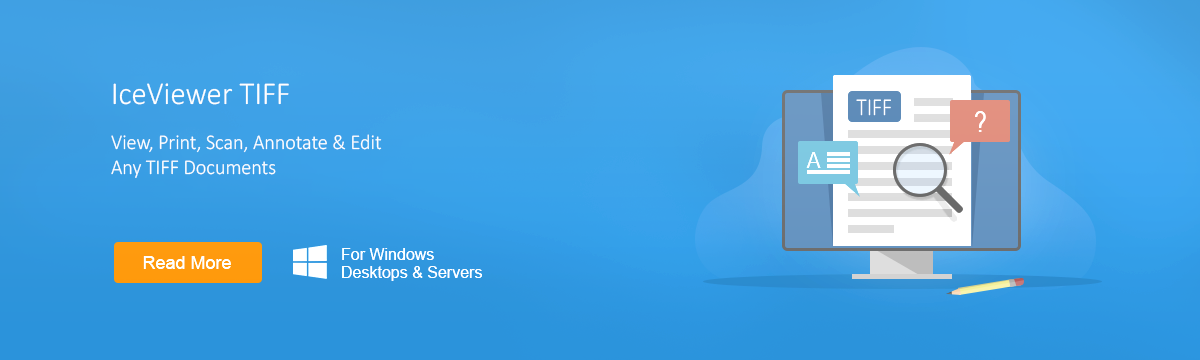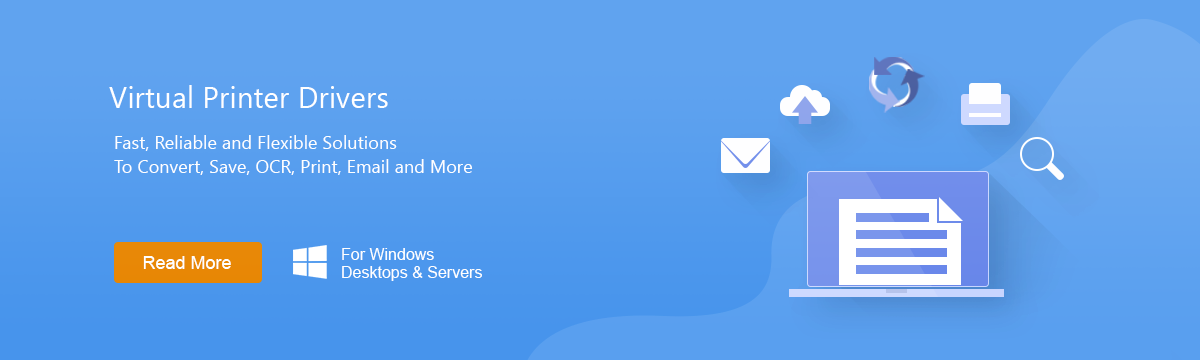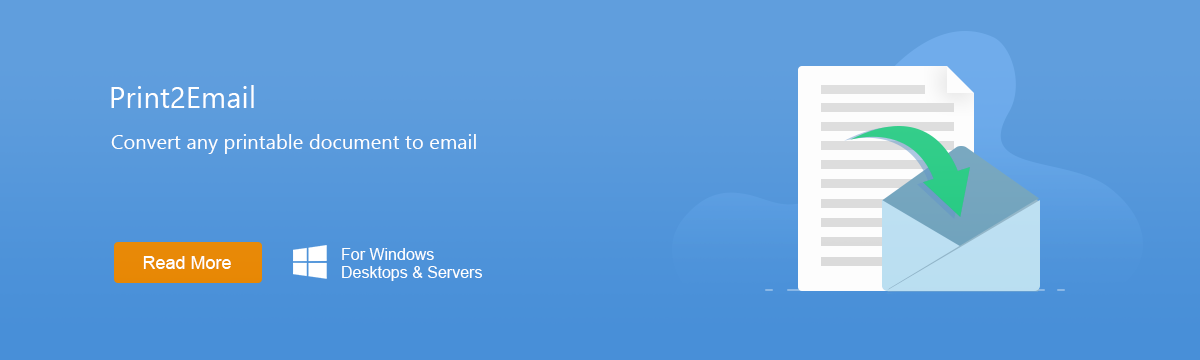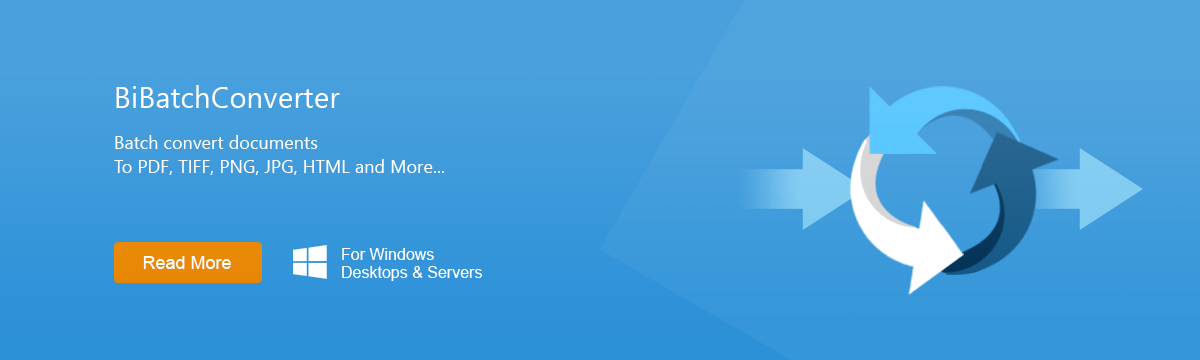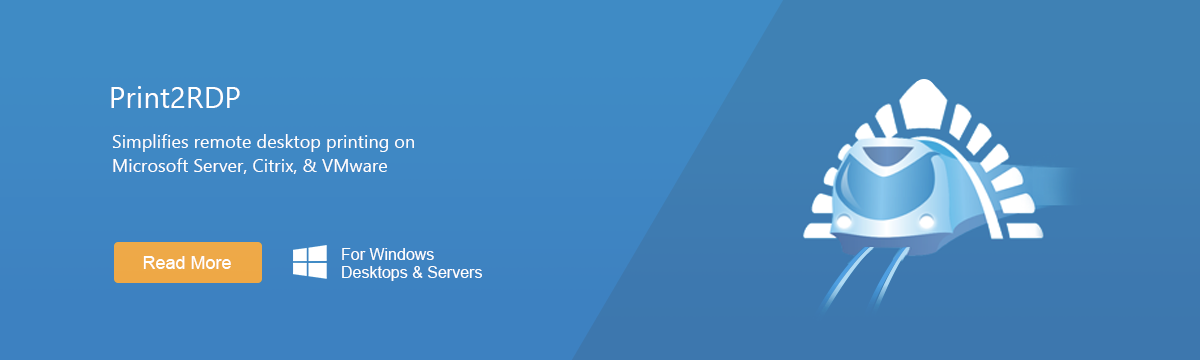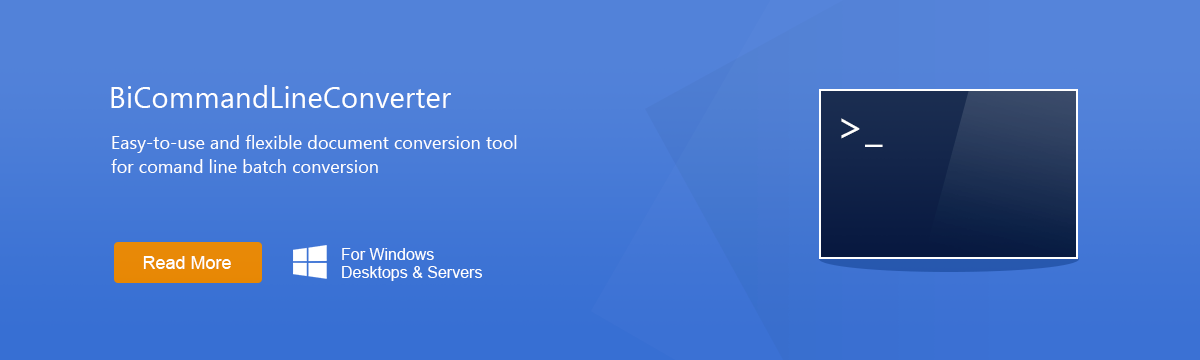Product Categories
Virtual Printer Drivers
Black Ice Software Virtual Printer Drivers convert documents to PDF, TIFF, JPEG, HTML, PNG, and many more formats from any Windows application capable of printing.
Convert any document to a PDF file with this all-in-one printer driver for Windows Desktops and Servers.
Convert any document to a TIFF file with this all-in-one printer driver for Windows Desktops and Servers.
Convert any document to TIFF, PDF and more with this all-in-one printer driver for Windows Desktops and Servers.
Click here to view all Printer Drivers and document converters.
Office Products
Black Ice Software’s Impact Product line includes Printer Drivers and Document Converters, Fax Applications, RDP Printing solutions, and IceViewer for viewing documents.

IceViewer TIFF
The IceViewer TIFF allows users to view, print, and edit any single or multipage TIFF files on your computer or on the Internet.

IceViewer PDF
The IceViewer PDF allows users to view, print, and edit any image or vector PDF documents on your computer or on the Internet.

IceViewer Pro
The IceViewer Pro allows users to view, print, edit, OCR and Search any TIFF and PDF documents on your computer or on the Internet.

IceViewer HTML5
Complete Document Viewing solution right in your browser! Access and Edit Your documents from any web browser.

Print2RDP
Print2RDP simplifies remote desktop printing, on MS Terminal Server, on Citrix platforms or in Cloud environments, to selected printer(s).

Print2Email
Convert any printable document to be sent via email as PDF, TIFF, or a JPG attachment in one single click.

BiLPDManager
An LPD/LPR Print Server which receives print files from host systems via TCP/IP LPR/LPD port and print them to networked, local, or shared printers.

BiBatchConverter
A service based 24/7 converter to convert any document or any printable file to editable PDF, TIFF, Fax, JPEG, PNG and more.

BiCommandLineConverter
Easy-to-use and flexible document conversion tool for command line batch conversion.
Imaging Development Toolkits
Black Ice Software offers different imaging development tools for software engineers.







|