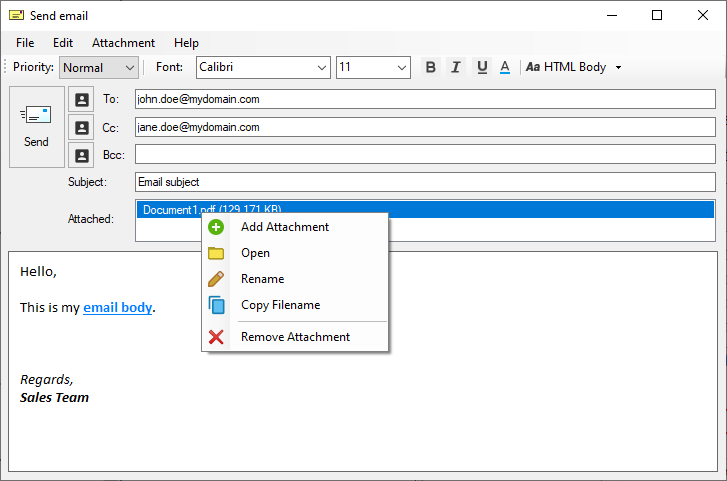When printing to the Print2Email Printer Driver, the documents are attached to the email in the selected file format. When using an SMTP email provider, the Print2Email email sender window appears, where users can manage the attachments.
To manage attachments, please right-click on the attachment and select the desired option. The following options are available:
- Add attachment
- Open document
- Rename attachment
- Copy the filename to the clipboard
- Remove attachment