The Auto-print SDK includes a Batch printing component Auto-print Service Samples with an API for creating custom batch conversion solutions running as a service without user interaction. The Auto-print technology can be used with Black Ice printer drivers.
By using Auto-print technology, commonly used documents can be printed and converted automatically without any user interaction. A fully Functional Demo is available in the Auto-print SDK and Demo API/RTK.
System Requirement: Windows Server 2025/2022/2019/2016/2012 R2/2012 or Citrix Server
Auto-print Service C# and C++
For Automated Printing and Batch Converter solutions running as a Windows service in the background, unattended mode.
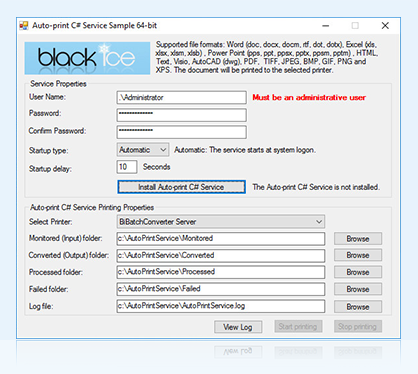
Supported File Formats
- Adobe PDF documents
- Microsoft Word
- Microsoft Excel
- Microsoft Publisher
- Microsoft PowerPoint
- RTF documents and TEXT files
- PNG, JPEG, EMF, BMP, GIF, TIFF, FAX Images
- HTM, HTML, XML pages
- MSG, EML email files
- AutoCad DWG drawings
- XPS documents
C# parallel printing multi-threaded service samples are available.
Benefits of document conversion running as service:
The Auto-print service can run under "Administrator" account instead of under a particular user or System Account, that’s allow the Auto-print service continue the document conversion even after the current user is logs off in unattended mode.
The Auto-print Service C# and C++ Sample key features
Running and Convert as a Windows Service in the background
Auto-print Service run under "Administrator" account instead of under a particular user or System Account, that’s allow the Auto-print service continue the document conversion even after the current user is logs off in unattended mode.
Directory Monitoring
Auto-print Service monitors the specified directories, and process the newly copied documents.
Converting documents without user interaction
Auto-print and Auto-print Service uses Black Ice Printer Drivers for converting documents in a simple and easy-to-use user interface.
Detailed logging
Auto-print and Auto-print Service created detailed log files during the conversion, to help developers and administrators identify and troubleshoot the occurring issues.
Sorting processed documents
into Failed, Processed, Converter (Output) directories to help users and developers see through the converted, processed and problematic files immediately.
Reliability and advanced erroneous document handling
The conversion never stops! Auto-print and Auto-print Service handles erroneous, damaged, password protected and not printable documents and continues the conversion after moved the problematic document into the Failed directory.
Convert a page range of multipage documents
Functions to convert a page range of multipage documents. This is an important feature and requirement in legal documents that only the summary first 3 or 4 pages should be converted.
Some of the business applications of the Auto-print technology are:
- Large scale batch file conversion.
- Unattained server based document conversion.
- Web Service based document conversion.
- Fax document management.
- Archiving application.
The Auto-print sample can be modified and enhanced by developers to include support for additional file types such as Post Script, by integrating any addition, third party, printing modules such as “GSview” for Post Script.
Conversion Requirements:
| Input file extension | Required Third Party application |
| DOCX, DOTX, DOCM, DOC, DOT, XLSX, XLS, XLSM, XLSB, CSV | Microsoft Office 365 or 2016 or 2013 or 2010 or 2007 |
| RTF | Microsoft Office 365 or 2016 or 2013 or 2010 or 2007 |
| PPSX, PPS, PPT, PPTX | Microsoft Office PowerPoint 2013 or 2010 or 2007 |
| HTML and HTM | Internet Explorer (the recommended version is 8 or higher) |
| VS, VSD | Microsoft Visio 2007 or higher |
| DWG | AutoCAD |
| Adobe Reader 10 or higher | |
| TXT | Microsoft Office 365 or 2016 or 2013 or 2010 or 2007 |
| TIFF, EMF, FAX, JPEG, GIF, BMP, and PNG | Included |
| MSG and EML Email files | BiPrintEmail.exe |