Customer License Management (CLM) - A website made for customers
The purpose of the Customer License Management (CLM) website is to allow customers to review their already purchased serial numbers, and track their licenses without contacting our Sales team.
In order to log in to the website, one has to enter the email address of the account which was used when purchased the license through our Online Stores, and the password for the account.
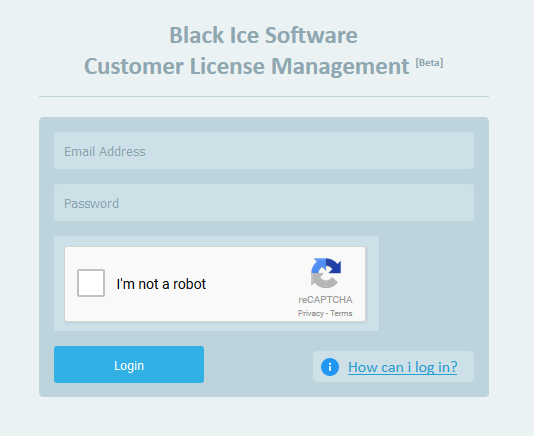
In case of you experiencing any problems with logging into the CLM, please contact our Sales team at Sales@blackice.com.
Once logged in, one can see the complete list of the purchased licenses grouped by products.
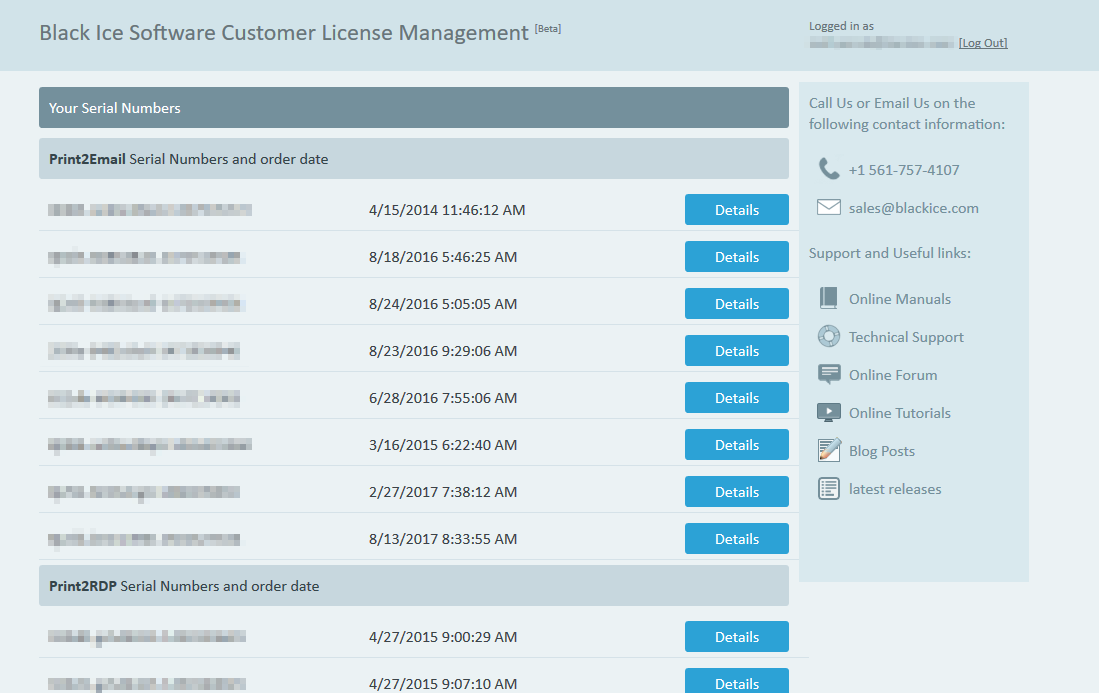
Next to the Serial Number, one can see the Order Date for each serial number. By clicking on the Details button, one can see further details for the given serial number.

In the serial number details, one can see the following information:
- Number of Licenses shows the purchased number of licenses, including the additionally purchased licenses.
- Used Licenses shows the number of already used licenses. In order to review the used licenses, click in the View used licenses button.
- Available Licenses shows the number of remaining licenses which can be used. If you ran out of available licenses, you can purchase more license by cliking on the Buy more licenses button.
- Maintenance expiration date shows the end of maintenance of the serial number. If the maintenance is expiring, one can renew the maintenance with 1 year by clicking on the Renew Maintenance button.
Reviewing used licenses
After clicked on the View used licenses button, one can see the Registration Time, the Activation Type and the Computer Name, where the license was activated.
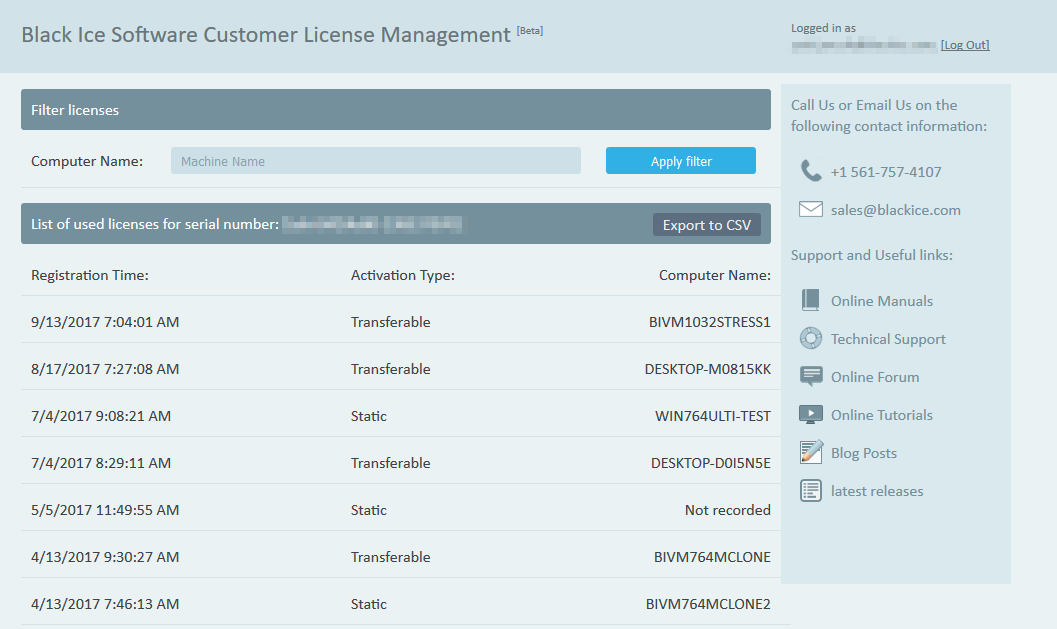
Additionally, one can also Filter for Computer name, and Export the entire license history into a CSV file.
Please note that the exported CSV file will contain the serial number.
Activation Type can be Static and Transferable.
- Static license registration means that the registered product can be registered and used without active internet connection, although the license cannot be transferred, and the license will not freed up once the product has been uninstalled from the computer.
- Transferable license means that the product requires internet connection periodically to contact our License Server, although the license will be freed up, once the product has been uninstalled from the computer.
NOTE: already transferred licenses are not listed under the active registrations.