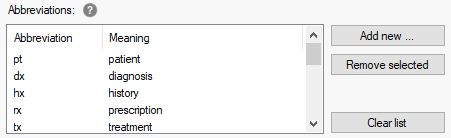The AI Assistant provides the ability for users to ask questions about the opened document in the IceViewer Core, whether it is a medical record, a legal document, or technical documentation. The virtual assistant is an Open AI ChatGPT-powered feature, that enables users to navigate through and extract information quickly from documents.
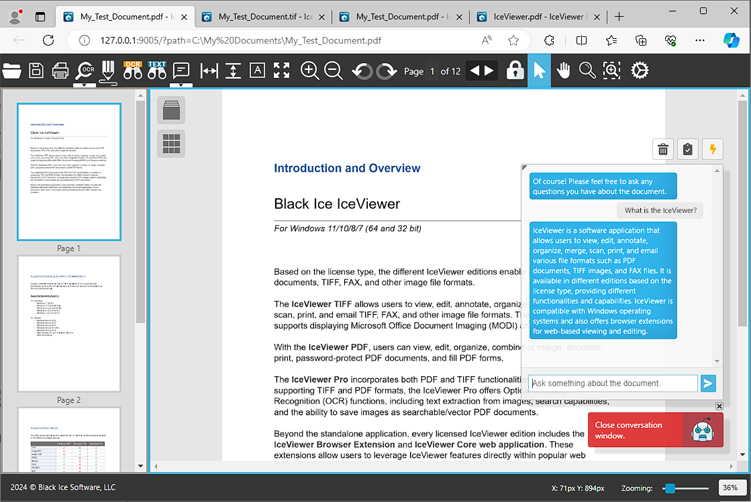
To ask questions about the currently opened document, one can use the AI Assistant like any other chat application. Click on the “Let’s talk about your document” button in the bottom right corner of the content area, enter the desired question in the “Ask something about the document” field, and press Enter.
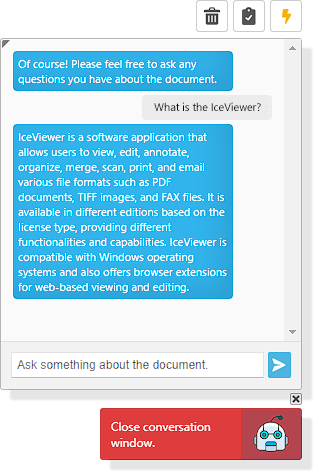
Chat window options
Clear Chat window - deletes the previous conversation with the assistant from the chat window.

Copy Conversation - copies the whole conversation to the clipboard.

Quick Questions - By clicking on the Quick Questions button, a list of predefined questions appears. To shortcut typing time, click on the desired question, and the assistant will provide the answer in the chat window. The list is fully customizable on the AI Settings tab of the Options window.
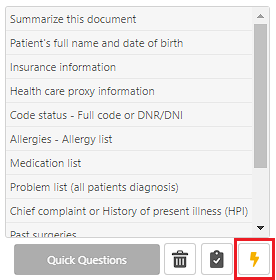
Abbreviations – To help ask questions with less typing, users can use predefined abbreviations in questions. Abbreviations can be customized on the AI Settings tab of the options window.
For example:
| Abbreviation | Meaning |
| pt | patient |
| hx | history |
| tx | treatment |
AI Settings
To enable and customize the AI Assistant, please navigate to the AI Settings tab of the Options window.
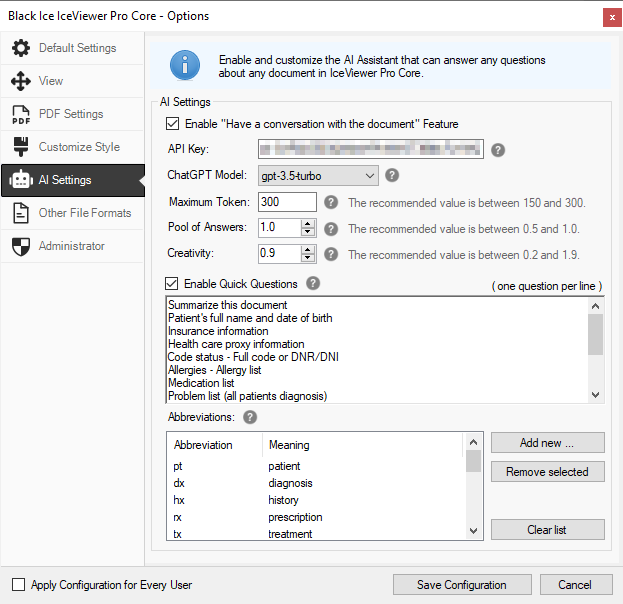
Enable “Have a conversation with your document” feature - If this checkbox is enabled, users can enable the AI Assistant in the IceViewer Core. Please note, that using the AI Assistant requires an API key.
API Key – Please enter the ChatGPT API key obtained from OpenAI. To obtain an API key, an Open AI account and a valid payment method is required.
Maximum Token – The maximum length of the answer. If the answer is longer than the maximum token, the answer will be cut off. The recommended value is between 150 and 300.
Pool of Answers – Also known as top_p, or Nucleus Sampling. Circumscribes the pool of choices to answer. In other words, shrinks or grows the pool of available answers to choose from when answering questions. The recommended value is between 0.5 and 1.0.
Creativity – Also known as Temperature. This value is the amount of “creativity”, that ChatGPT is allowed to answer questions. The lower the number, the more deterministic answers ChatGPT will provide. The recommended value is between 0.2 and 1.9.
Quick Questions
If the Enable Quick Questions checkbox is enabled, one can enter predefined questions (one question per line) in the textbox below the option, that will appear in the Quick Questions list on the user interface.
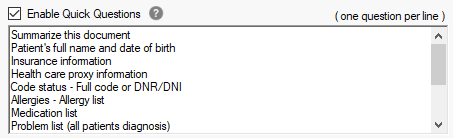
Abbreviations
Predefined abbreviations help ask questions with less typing and can increase the quality of answers. The AI Assistant will understand the predefined abbreviation when asking a question.