The IceViewer TIFF and IceViewer Pro editions come with a browser Plug-in that allows users to view any multi-page TIFF image on the internet using MS Internet Explorer or MS Edge in compatibility mode. Some of the key features of Black Ice Software’s IceViewer Browser Plug-in are view, print, save, email, upload to share point, navigate in the multi-page TIFF file, Zoom in or out, and Rotate. Besides the Browser Plug-in, every licensed IceViewer edition include a Browser Extension and a Web Application for Google Chrome/Microsoft Edge.
If choosing the Pro Edition of the IceViewer, the IceViewer Browser Plug-in also allows users to view, print, and fill vector/editable PDF files directly in Internet Explorer.
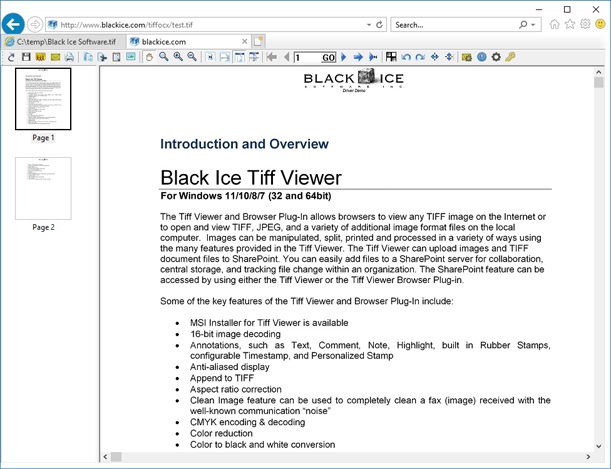
View, Print, Save and Email TIFF and PDF files right from your web browser
The IceViewer Browser Plug-in automatically installs for Internet Explorer and activates when an image is loaded in your browser. MSI installer is available for largescale deployment.
The IceViewer and Browser Plug-In is ideal for viewing, editing and printing PDF, TIFF and a variety of additional image types. The IceViewer is commonly used for editing and cleaning faxes, browsing the USPTO website, processing and printing digital photos, and much more.
Install the IceViewer with the Browser Plug-In and try it out for yourself. To use a sample file to try out the IceViewer Internet Explorer Browser Plug-In, please click on one of the following links:
Why use the IceViewer Web Browser Plug-In?
- Create an archive of important articles.
- Easy method for creating and posting documents for the Internet.
- Thumbnail Browser for easy navigation between the pages.
- Make electronic copies of your documents, letters, notes, etc.
- Save or retrieve tiff document files from SharePoint® server
- Send documents in email
- MODI replacement for Windows and Windows Server
- Review online patents, blue prints, faxes and more.
IceViewer supports the following platforms:
- Windows Desktops 11/10/8/7
- Windows Servers 2022/2019/2016/2012
- Citrix XenApp (Citrix Presentation Server), XenDesktop
- VMware Horizon + ThinApp, VMware VCenter
- Microsoft RemoteApp, Microsoft Hyper-V, Hyper-V VDI
Looking to develop an Image Viewer or add Imaging capabilities to a web site? Click here for details on our imaging toolkits.