The MSI installer is compatible with Microsoft Intune, Microsoft SMS/SCCM, Zenworks, and Marimba.
The MSI install has the following installation features:
- NEW! Upgrade the Print2RDP Server and Client without reboot while preserving the user settings using the MSI installer
- Automatic silent installation
- Configure installation target directory
- Configure the client remote connection type to be RDP or ICA or both
- Microsoft Remote Desktop Connection
- Citrix Client
- Select and add printer(s) to be mapped on the server
- Configure the default client printer to be used on the server
- Enables or Disables the printing preferences dialog
- Enables or Disables the number of copies dialog
- Enables or Disables the sends the printed document from the server as a raster image
For example:
msiexec /i "[PATH]\Print2RDP Client.msi" /q TARGETDIR="C:\Black Ice\Print2RDP Client"
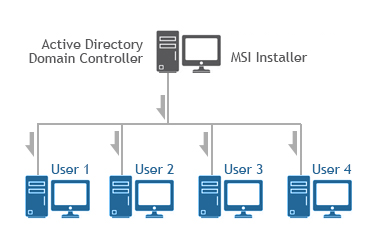
Supported Installation methods using Group Policy Deployment;
- Assign to Computer (silent install)
- Assign to User (silent install)
- Publish
Additional supported installation method;
- Installation from command line (cmd.exe)
Installing Black Ice products on Citrix VDI for Citrix Virtual Apps and Desktops
Installing Black Ice products on Azure Windows Virtual Desktop
Intune Deployment of product using MSI Packages
- Windows 11 (64 bit)
- Windows 10 (32 bit and 64 bit)
- Windows 8 (32 bit and 64 bit)
- Windows 7 (32 bit and 64 bit)
- Windows Server 2022 (64 bit)
- Windows Server 2019 (64 bit)
- Windows Server 2016 (64 bit)
- Windows Server 2012 R2 (64 bit)
- Citrix* XenApp (Citrix Presentation Server)/XenDesktop
*Hyper-V is supported.
-
.NET framework 4.0 or higher
For MSI Installer availability, contact sales@blackice.com.