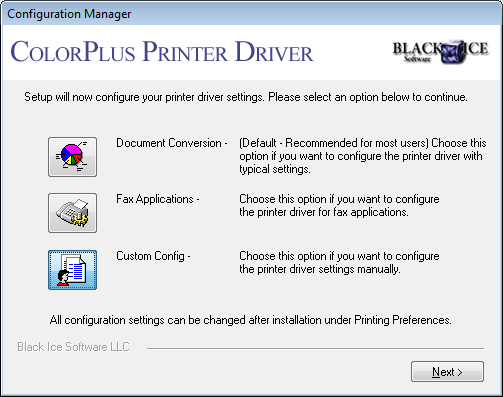
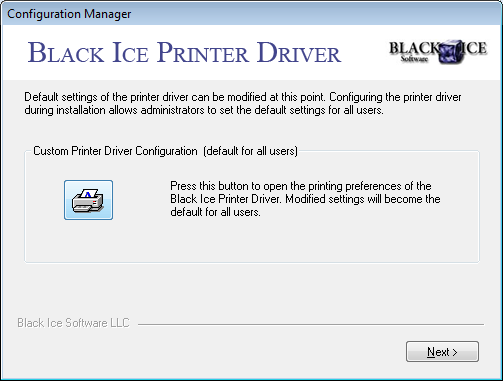
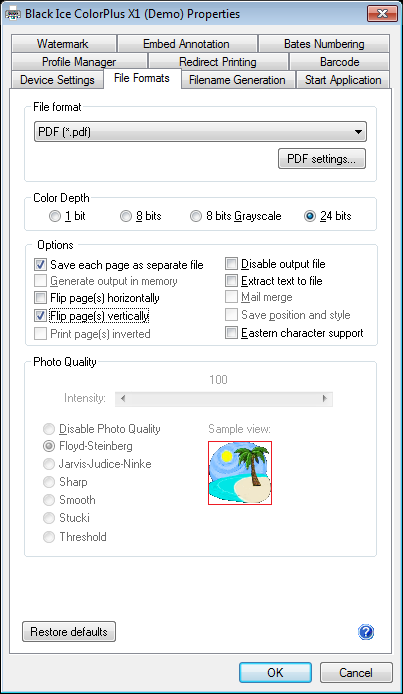
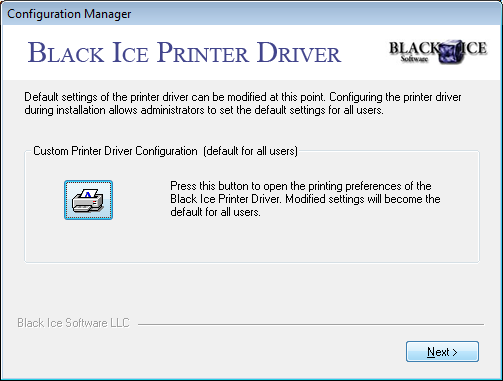
On 32 bit operating systems
C:\Windows\System32\Spool\Drivers\w32x86
C:\Windows\System32\Spool\Drivers\w32x86\3
On 64 bit operating systems
C:\Windows\System32\spool\drivers\x64
C:\Windows\System32\spool\drivers\x64\3
For specific name for a Printer Driver INI filenames please see:
- For Windows Desktop systems.
- BuCiniNT.ini - for the Color driver
- BuAiniNT.ini - for the ColorPlus driver
- BuEIniNT.ini - for the EMF (metafile) driver
- BuMIniNT.ini - for the TIFF (monochrome) driver
- BuPIniNT.ini - for the PDF driver
- For Windows Server systems.
- BuCIniTS.ini - for the Color Terminal Server driver
- BuAIniTS.ini - for the ColorPlus Terminal Server driver
- BuEIniTS.ini - for the EMF Terminal Server driver
- BuMIniTS.ini - for the TIFF Terminal Server driver
- BuPIniTS.ini - for the PDF Terminal Server driver
The generated INI files can be copied and used for custom MSI Installations for large scale deployments, or to export/import custom configurations between systems.
For MSI Installer availability, contact sales@blackice.com.